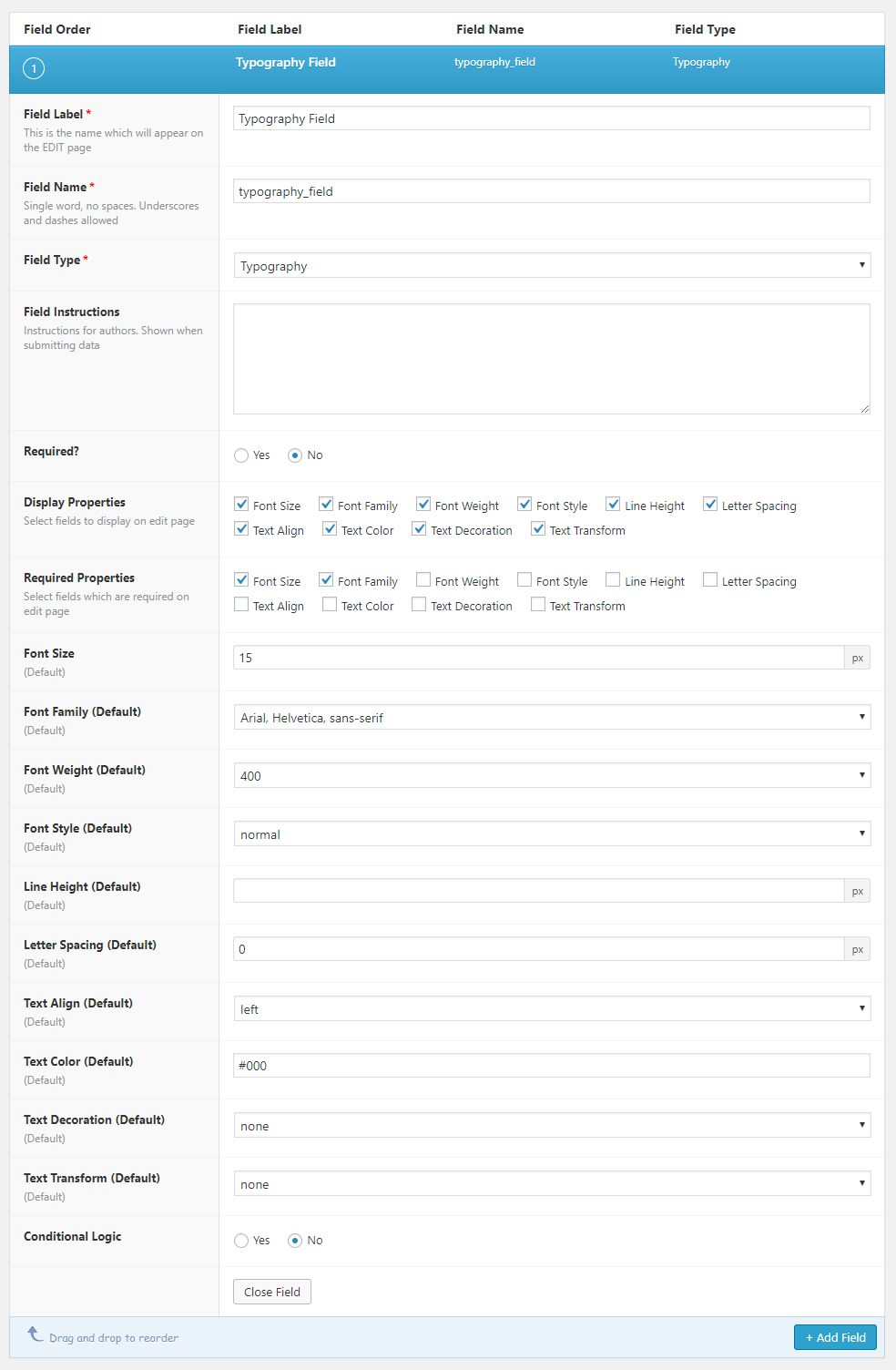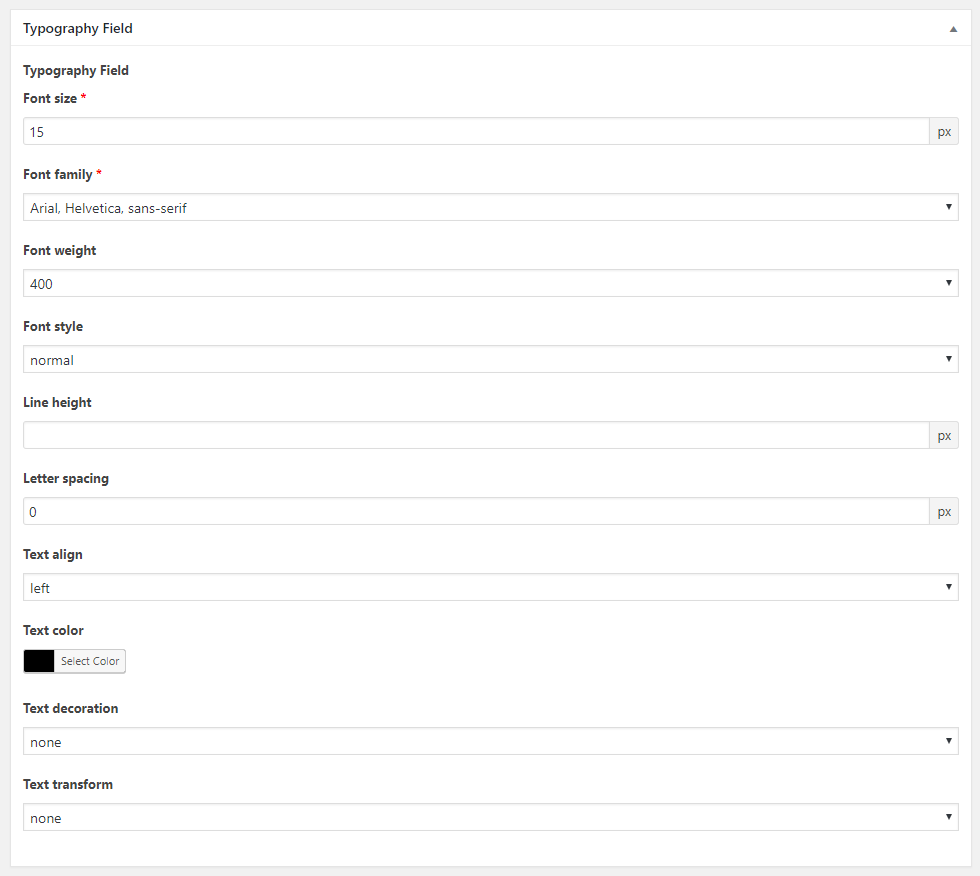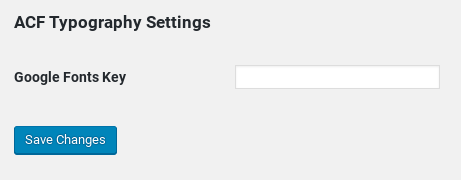A Typography Add-on for the Advanced Custom Fields Plugin.
- Requires at least: WP 3.5.0
- Tested up to: WP 6.4.3
- Stable: 3.2.3
- Latest: 3.2.3
Typography field type for "Advanced Custom Fields" plugin that lets you add different text properties e.g. Font Size, Font Family, Font Color etc.
- Font Size
- Font Family
- Font Weight
- Font Style
- Font Variant
- Font Stretch
- Line Height
- Letter Spacing
- Text Align
- Text Color
- Text Decoration
- Text Transform
- Supports Google Fonts. The selected Google Fonts are automatically enqueued on front-end of posts/pages. Google Fonts also work with ACF Options.
- Supports Gutenberg Blocks created with ACF.
- Option to show/hide each subfield individually
- Option to make each subfield required individually
- Color Picker for Text Color subfield
// Returns the value of a specific property
get_typography_field( $selector, $property, [$post_id], [$format_value] );
// Displays the value of a specific property
the_typography_field( $selector, $property, [$post_id], [$format_value] );
// Returns the value of a specific property from a sub field.
get_typography_sub_field( $selector, $property, [$format_value] );
// Displays the value of a specific property from a sub field.
the_typography_sub_field( $selector, $property, [$format_value] );[acf_typography field="field-name" property="font_size" post_id="123" format_value="1"]
This ACF field type is compatible with:
- Free and paid versions of the ACF plugin
- Download the plugin from WordPress Repository or use the latest release from this repository.
- Google API Key is required for Google Fonts. Please add one by going to
WordPress Admin Dashboard > Settings > ACF Typography Settings
See changelog on CHANGELOG.md file.