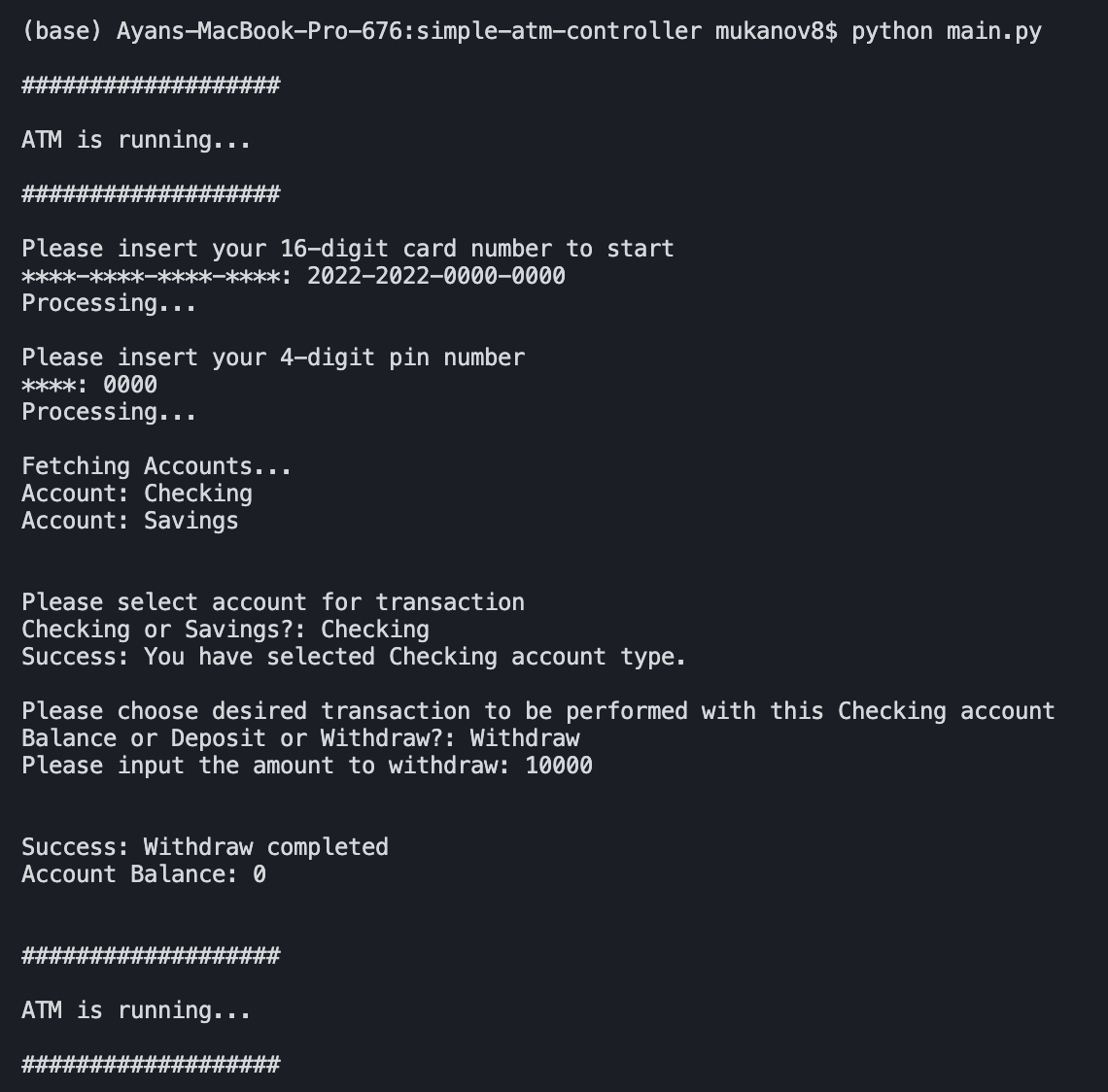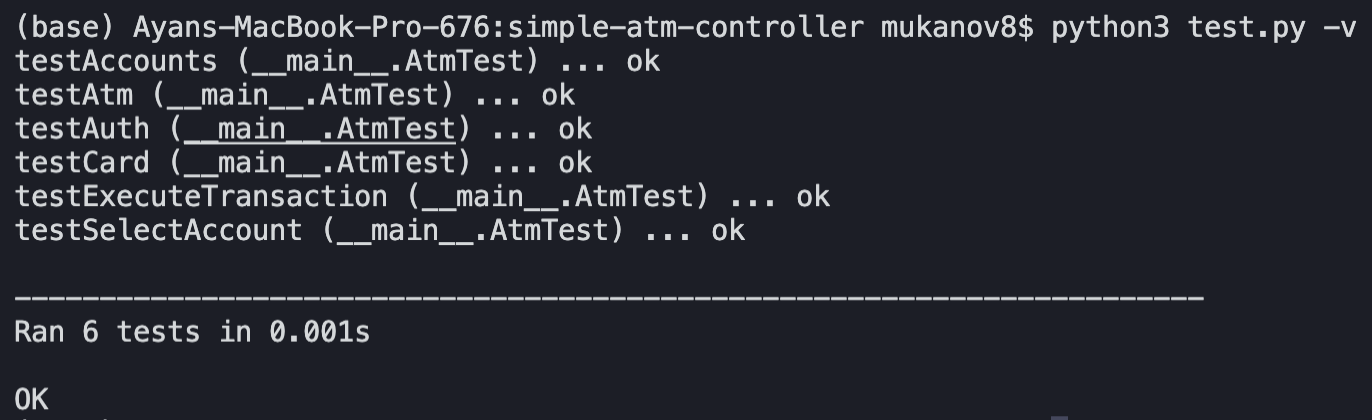Simple ATM Controller
Implementation of a simple atm controller for Bear Robotics OA, February 2022
Available operations
Insert Card => PIN number => Select Account => See Balance/Deposit/Withdraw
How To Run
Clone the project using
git clone https://github.com/mukanov8/simple-atm-controller.gitMake sure you have python installed on your machine (I am using python 3.10.2). You can check you python version using following command
python --version To run ATM, run following in the project directory
python main.pyTo test, run following in the project directory
python test.pyor
python test.py -vDetails
-
Initially, the ATM holds 30000$, defined as
INITIAL_AVAILABLE_AMOUNTconstant in theconstant.pyfile. -
Any Withdraw operation for more than that amount or amount being held on the selected account will raise a withdraw error.
-
Account, Transaction, and Status constant types are defined separately in a
contant.pyfile.Account = { 'CHECKING': 'Checking', 'SAVINGS': 'Savings', } Transaction = { 'DEPOSIT': 'Deposit', 'WITHDRAW': 'Withdraw', 'BALANCE': 'Balance', } Status = { 'ERROR': 'Error', 'SUCCESS': 'Success', }
-
ATM utilizes mock card&account information, defined as a
mockBankDbinBank(bank.py)mockBankDb = { '2022-2022-0000-0000': { 'pin': '0000', 'accounts': { Account['CHECKING']: { 'balance': 10000, }, Account['SAVINGS']: { 'balance': 20000, }, }, }, '2022-2022-0000-0001': { 'pin': '0001', 'accounts': { Account['CHECKING']: { 'balance': 20000, }, Account['SAVINGS']: { 'balance': 40000, }, }, }, '2022-2022-0000-0002': { 'pin': '0002', 'accounts': { Account['CHECKING']: { 'balance': 30000, }, Account['SAVINGS']: { 'balance': 50000, }, }, }, }
Demo
ATM
Test