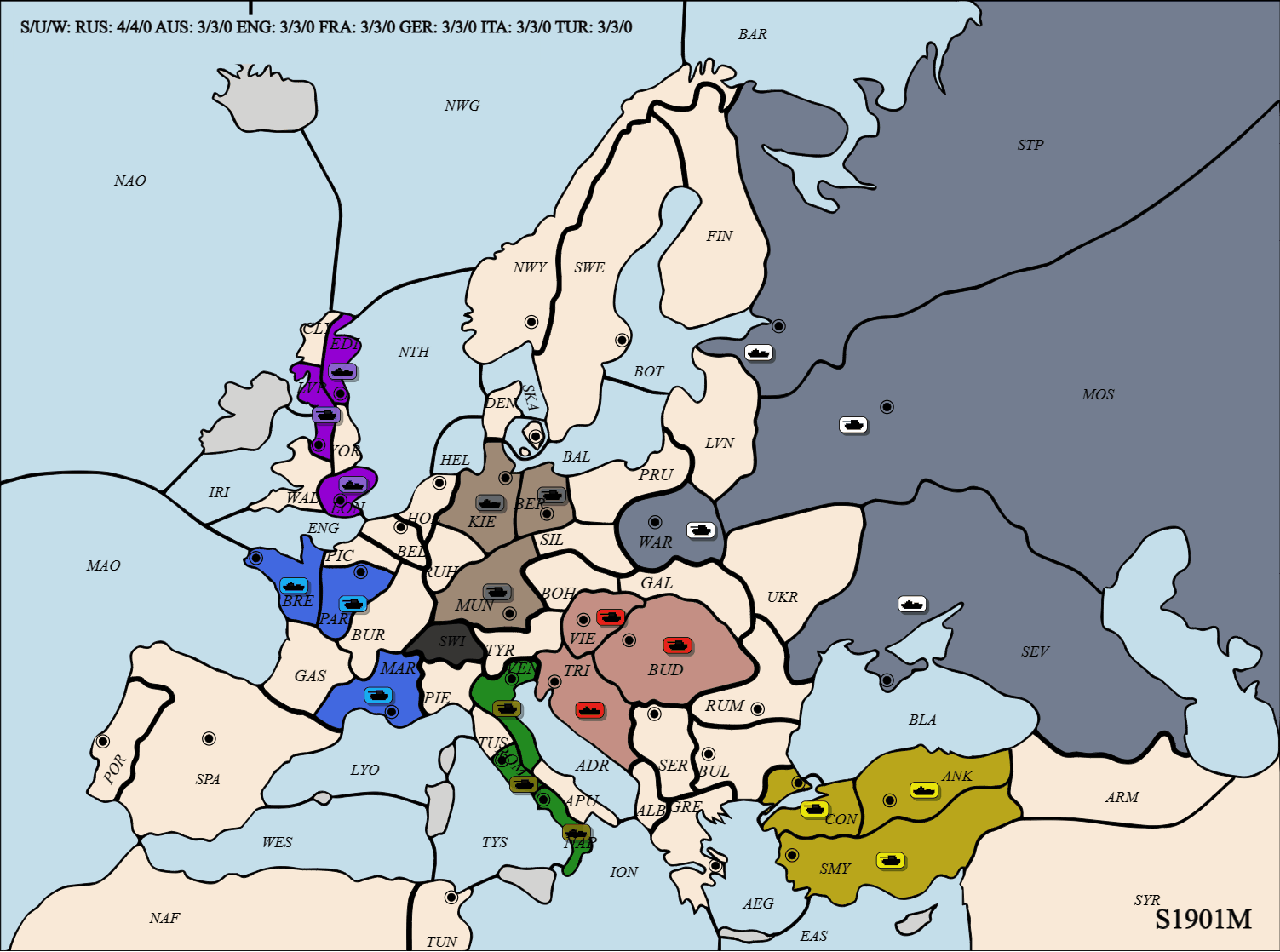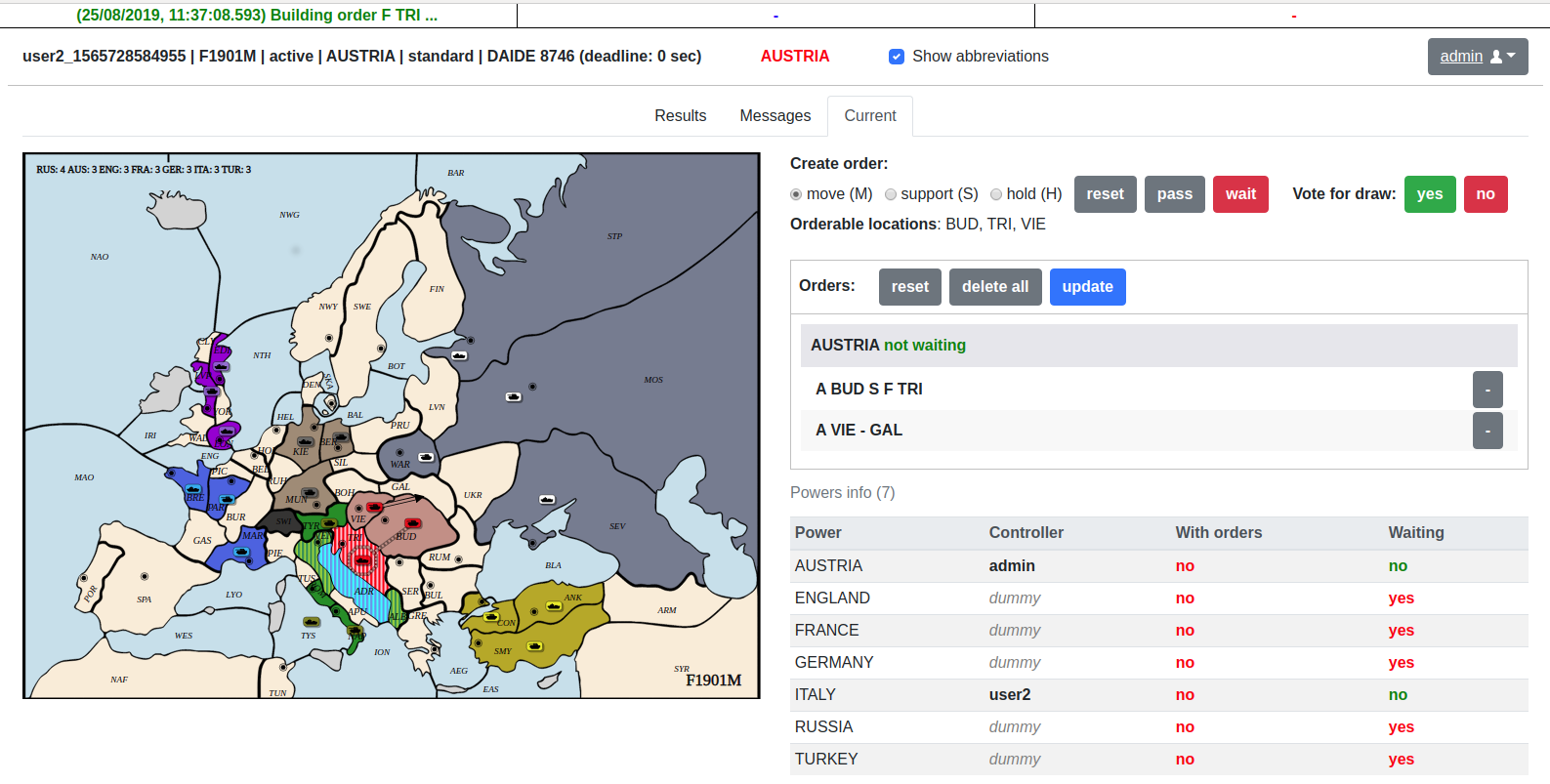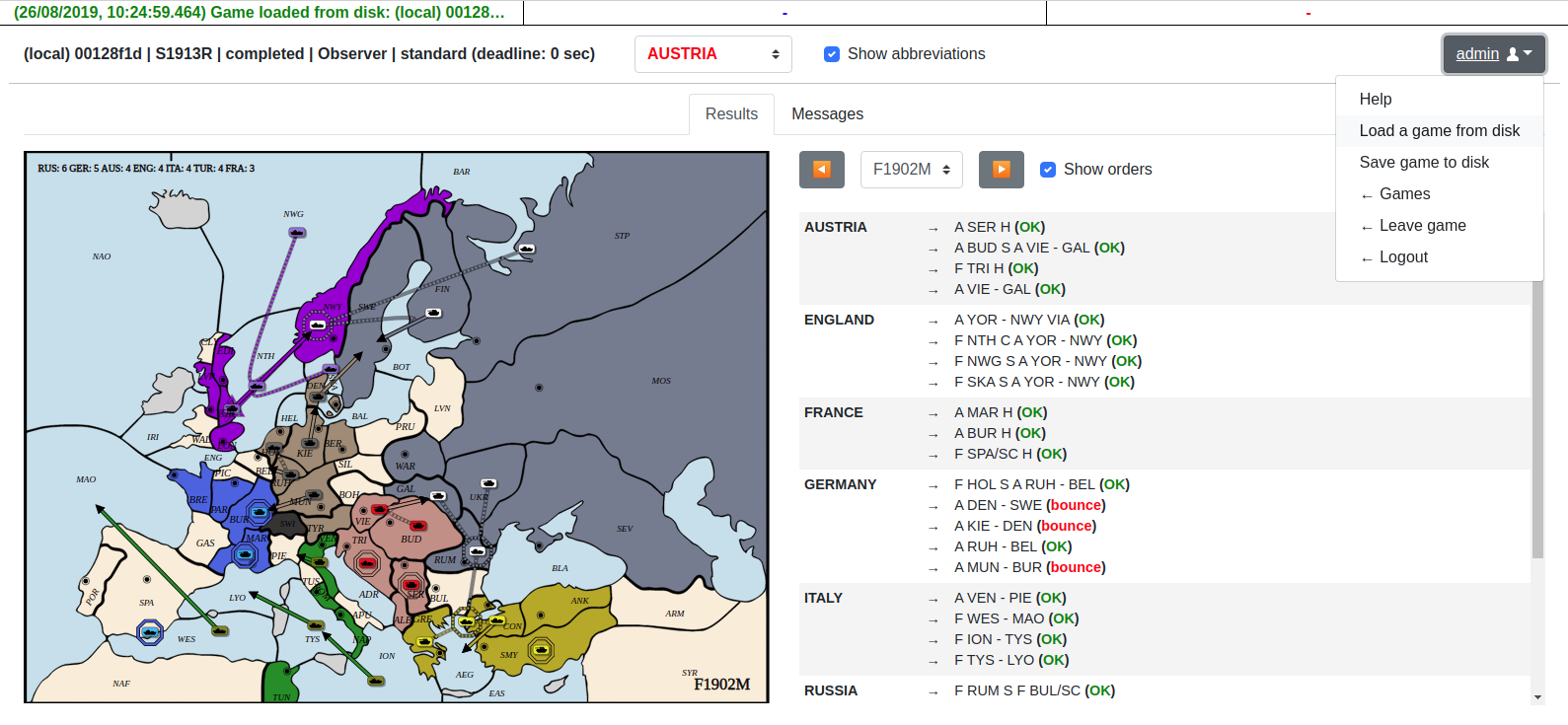Implementation of Welfare Diplomacy (a novel variant of the board game Diplomacy), language model scaffolding to build competent baseline agents, experiment runner harness and sweep setups, collected data, and figure graphing scripts. Originally forked from https://github.com/diplomacy/diplomacy.
GIF of a Welfare Diplomacy game using super exploiters (France, Russia) against GPT-4 agents.While the board game Standard Diplomacy (SD, short rules, long rules) has several features that make it interesting as an environment for cooperative AI research, its zero-sum nature makes it non-ideal for incentivizing and measuring differential progress on cooperative AI. We propose a general-sum variant called Welfare Diplomacy (WD). WD is a simple modification of SD:
- Powers can build/disband to fewer units than their current supply center count in build phases, and the difference between the two each year permanently adds to their Welfare Points (WP).
- The game ends after a fixed number of years. A player's total utility is equal to their accumulated WP at the end of the game (crucially, there is no "winner"), meaning powers have incentives to trade off military conquest with making peace to mutually benefit their nations.
Welfare Diplomacy leads to clearer evaluations of and stronger selection pressures for cooperative AI systems. This repository implements the WD variant and establishes a simulation loop and metrics for evaluating cooperative negotiating agents in it.
📜 Preprint forthcoming with more details and results!
The important locations, in alphabetical order, are:
- 🌍
diplomacy: A Python Diplomacy engine (modified from https://github.com/diplomacy/diplomacy to support the Welfare Diplomacy variant). - 🪜
experiments: Scaffolding to get zero-shot prompted language models to play Diplomacy or Welfare Diplomacy along with the below subfolders. - 📊
experiments/charts: Plotting code and outputted plots. - 🎬
experiments/gifs: Saved animated GIFs of a few games. - 📏
experiments/manual_orders: Hard-coded listed of orders to simulate when using themanualagent. - 📄
experiments/results: CSV files of results from our experiments (used to create the charts). - 🧹
experiments/sweeps: Weights & Biases sweep configs used to run our experiments. - 🤖
experiments/agents.py: Modular agent classes which interface between the game simulation and backends. - ⚙️
experiments/backends.py: Modular language model backends for querying different API or local models. - 🖋️
experiments/prompts.py: Prompt engineering functions which format the game state into useful model instructions. - 🧪
experiments/simulate_game.py: The main entry point for running experiments by rolling out a Diplomacy game.
To run our agents with our scaffolding in the experiments folder in same-policy games, do the following steps:
- Clone the repo with submodules to get
welfare_diplomacy_baselines
git clone --recurse-submodules https://github.com/mukobi/welfare-diplomacy.git
Or if you've already cloned this repo, then pull the submodule with
git submodule update --init
- If setting up an environment, use Python 3.11 (tested on 3.10 and 3.11, might work with other versions), e.g.
conda create --name wfd python=3.11
conda activate wfd- Install PyTorch separately (for local language models)
- Install the base requirements (dev has the base requirements for the
diplomacymodule as well as our scaffolding).
pip install -r requirements_dev.txt
- Install our baseline agent submodule (used for testing RL agent baselines trained for Standard Diplomacy)
pip install -r welfare_diplomacy_baselines/requirements.txt
- Read the arguments for the
simulate_game.pyscript
python experiments/simulate_game.py --helpThis will show all the parameters you can use to run experiments.
Note that you should set your OPENAI_API_KEY and ANTHROPIC_API_KEY environment variables if you plan to use OpenAI or Anthropic API models.
- Run experiments!
# If you just want to check that things are working and installed, run a game with random agents
python experiments/simulate_game.py --agent_model random --summarizer_model passthrough --disable_wandb
# To run a full game with GPT-4 agents and log the results to Weights & Biases, use the default parameters
python experiments/simulate_game.pyFor running experiments with exploiter agents, you must first download the necessary weights, then you can use the super exploiter arguments.
In your shell:
wget -P welfare_diplomacy_baselines/network_parameters https://storage.googleapis.com/dm-diplomacy/fppi2_params.npzOr manually download fppi2_params.npz (link begins download) and place it in the welfare_diplomacy_baselines/network_parameters directory.
To test how robust an agent policy is against counterplay, we developed two kinds of exploiter agents: Language models prompted with instructions to exploit the other players (exploiters, simpler to set up) and hybrid agents that switch between normal language models when playing nice and pre-trained Standard Diplomacy RL agents when being treacherous (super exploiters, more effective).
If you run experiments/simulate_game.py with exploiter_prompt, exploiter_powers, and optionally exploiter_model set (see --help documentation), this will prompt normal scaffolded language models to try to get them to exploit the other agents. See ./experiments/sweeps/exploitation/Exploit 2E GPT-4 Self.yaml for an example. In practice, we find these are not very good exploiting powers.
Instead, we recommend you use the "super exploiters" by just passing a comma-separate list of case-insensitive power names for super_exploiter_powers. These behave as a normal language model agent (i.e. cooperatively) until the other powers have a combined unit count below unit_threshold (default: 10), at which point they will switch to the pre-trained RL Standard Diplomacy agents (hence why you need to download weights above). Finally, when these agents have captured center_threshold or more supply centers (default 10) or 2 years remain in the game, they'll switch back to the cooperative language model policy to demilitarize and gain a bunch of welfare points at the end of the game. For example:
python experiments/simulate_game.py --super_exploiter_powers France,RussiaNote that the super exploiters default to using GPT-4 as their language model agent when playing nice (since it's the most capable model at the time of writing), so be aware of the token costs that come with that.
If you just want to test the RL policy part without language models, you can use these arguments:
python experiments/simulate_game.py --disable_wandb --agent_model random --max_message_rounds 1 --summarizer_model passthrough --super_exploiter_powers Austria,England,France,Germany,Italy,Russia,Turkey --unit_threshold 999 --center_threshold 999We use Weights & Biases (W&B) to run and track our experiments. You can read about how W&B works at https://docs.wandb.ai/quickstart
Once you've created a W&B account, if you run experiments/simulate_game.py without the --disable_wandb flag, you will be prompted to provide a token to log into your account (you can also type wandb login in the console before), then your run will be logged to the cloud. Open the link printed to the console to view it live!
To run a whole experiment and not just a single run configuration, we use Sweeps which you can read about at https://docs.wandb.ai/guides/sweeps. In your welfare-diplomacy project on W&B:
- Go to the "Sweeps" tab and click "Create Sweep"
- Paste in one of the sweep configurations in
experiments/sweeps, then click "Initialize Sweep." This will initialize the sweep "controller" in the cloud on the W&B side. - You'll now see a command like
wandb agent {username}/welfare-diplomacy-v3/n2nkr9ot(also visable in the "Overview" tab of a sweep). Run this command (or queue it as a command on a compute cluster) to start a sweep "agent."- Each agent will pull a set of hyperparameters from the controller and then run
simulate_game.pyusing that configuration as arguments. - You can also add
--count NwhereNis some integer (e.g.5) to make the agent repeat forNdifferent runs, or until all configurations of the sweep have been started or finished.
- Each agent will pull a set of hyperparameters from the controller and then run
Feel free to create additional sweeps (perhaps by duplicating the existing ones as a template) to run your own experiments!
This repository is fairly modular, so it should be pretty easy to support new language models or different non-LLM agents to test!
- For language models, first check if the model you wish to support is already implemented in
experiments/backends.py(e.g. most HuggingFace models should work, or you might only need to slightly modify theHuggingFaceCausalLMBackendclass) - If it isn't supported, add a new class in
backends.pyto allow for querying it. Subclass the abstractLanguageModelBackendclass and use the same signature forcomplete.- The only unique requirement here is to format the passed in system prompt and user prompt to your model in a ways that makes sense.
- Reference the other backends for examples.
- Next, you need to connect your backend to an agent in
experiments/agents.py.- For most language models, you should also be able to use the existing
LLMAgentclass.- Edit
LLMAgent.__init__.pyto check for the name of your model and instantiate your new backend asself.backend. - Edit
LLMAgent.__init__.pyto setself.use_completion_prefacedepending on if the model can be prompted with the start of its own completion (True, e.g. OpenAI Completion models) or if you cannot (False, e.g. OpenAI Chat models).
- Edit
- If you can't use the
LLMAgentclass (e.g. you need weird processing of the model's outputs in order forrespondto correctly return anAgentResponse), then write your own agent class subclassed from the abstractAgentclass and with the same signature forrespond. - If you want to create a new agent policy that doesn't use a language model backend, then you could also just create that new agent class here in similar fashion.
- Finally, edit the
model_name_to_agentfunction at the bottom ofagents.pyto instantiate the correct agent model when your desired model name is passed in.
- For most language models, you should also be able to use the existing
- Now that you've set that up, you should be able to pass in your agent model name to the
--agent_modelargument ofexperiments/simulate_game.pyin order to instantiate and use your new agent! You should also be able to use this agent as an--exploiter_model. - If you want to set up a new model to use as message summarize, the process is similar, but you need to edit
experiments/message_summarizers.pyinstead ofagents.py(you should be able to reuse your language model backend though!).
How much does this cost to run?
- With the default parameters (10 year game, 3 message rounds per turn), a single same-policy game of Welfare Diplomacy takes about 2 hours and $10 with
gpt-3.5-turbo-16k, or 5 hours and $100 withgpt-4. - Time costs seem similar when using local large language models (e.g. Llama 2) or Anthropic's Claude models.
What's the message summarizer, and what model does it use?
- TODO
I keep getting a bunch of backoff warnings and the agents never finish their turns.
- TODO
Note about illegal instruction
- TODO
Here are some remaining tasks that weren't strictly necessary for our initial work but that might benefit follow-up work:
- Allow loading JSON save game files to continue a game part-way through (allows for contriving OOD scenarios to start from).
- Change
HuggingFaceCausalLMBackendto detect type of model from name and useAutoModelorLlamaModeldepending. - Allow changing super exploiter play-nice LLM model via command-line argument instead of defaulting to GPT-4.
- Configure max backoff time as a command-line argument for debugging.
- Modularize and reorganize
experiments/simulate_game.py(currently, it's a long researcher-code file).
This project contains an open-source DATC-compliant Diplomacy game engine, a client-server architecture for network play, a web interface to play against bots and to visualize games, and a DAIDE-compatible adapter to connect DAIDE bots to the server.
The complete documentation is available at diplomacy.readthedocs.io.
The latest version of the package can be installed with:
pip install diplomacyThe package is compatible with Python 3.5, 3.6, and 3.7.
The following script plays a game locally by submitting random valid orders until the game is completed.
import random
from diplomacy import Game
from diplomacy.utils.export import to_saved_game_format
# Creating a game
# Alternatively, a map_name can be specified as an argument. e.g. Game(map_name='pure')
game = Game()
while not game.is_game_done:
# Getting the list of possible orders for all locations
possible_orders = game.get_all_possible_orders()
# For each power, randomly sampling a valid order
for power_name, power in game.powers.items():
power_orders = [random.choice(possible_orders[loc]) for loc in game.get_orderable_locations(power_name)
if possible_orders[loc]]
game.set_orders(power_name, power_orders)
# Messages can be sent locally with game.add_message
# e.g. game.add_message(Message(sender='FRANCE',
# recipient='ENGLAND',
# message='This is a message',
# phase=self.get_current_phase(),
# time_sent=int(time.time())))
# Processing the game to move to the next phase
game.process()
# Exporting the game to disk to visualize (game is appended to file)
# Alternatively, we can do >> file.write(json.dumps(to_saved_game_format(game)))
to_saved_game_format(game, output_path='game.json')It is also possible to install a web interface in React to play against bots and/or other humans and to visualize games.
The web interface can be installed on Linux with:
# Install NVM
curl -o- https://raw.githubusercontent.com/nvm-sh/nvm/v0.34.0/install.sh | bash
# Clone repo
git clone https://github.com/diplomacy/diplomacy.git
# Install package locally
# You may want to install it in a conda or virtualenv environment
cd diplomacy/
pip install -r requirements_dev.txt
# Build node modules
cd diplomacy/web
npm install .
npm install . --only=dev
# In a terminal window or tab - Launch React server
npm start
# In another terminal window or tab - Launch diplomacy server
python -m diplomacy.server.runOr on Windows with WSL and Chocolatey with:
# Install NVM
choco install nvm
# Install Node (must be <=v16)
nvm install 16
nm use 16
# Clone repo
git clone https://github.com/diplomacy/diplomacy.git
# Install package locally
# You may want to install it in a conda or virtualenv environment
cd diplomacy/
pip install -r requirements_dev.txt
# Build node modules
cd diplomacy/web
npm install .
npm install . --only=dev # Broken/unecessary?
# In a terminal window or tab - Launch React server
npm start
# In another terminal window or tab - Launch diplomacy server
python -m diplomacy.server.runThe web interface will be accessible at http://localhost:3000.
To login, users can use admin/password or username/password. Additional users can be created by logging in with a username that does not exist in the database.
It is possible to visualize a game by using the "Load a game from disk" menu on the top-right corner of the web interface.
It is possible to join a game remotely over a network using websockets. The script below plays a game over a network.
Note. The server must be started with python -m diplomacy.server.run for the script to work.
import asyncio
import random
from diplomacy.client.connection import connect
from diplomacy.utils import exceptions
POWERS = ['AUSTRIA', 'ENGLAND', 'FRANCE', 'GERMANY', 'ITALY', 'RUSSIA', 'TURKEY']
async def create_game(game_id, hostname='localhost', port=8432):
""" Creates a game on the server """
connection = await connect(hostname, port)
channel = await connection.authenticate('random_user', 'password')
await channel.create_game(game_id=game_id, rules={'REAL_TIME', 'NO_DEADLINE', 'POWER_CHOICE'})
async def play(game_id, power_name, hostname='localhost', port=8432):
""" Play as the specified power """
connection = await connect(hostname, port)
channel = await connection.authenticate('user_' + power_name, 'password')
# Waiting for the game, then joining it
while not (await channel.list_games(game_id=game_id)):
await asyncio.sleep(1.)
game = await channel.join_game(game_id=game_id, power_name=power_name)
# Playing game
while not game.is_game_done:
current_phase = game.get_current_phase()
# Submitting orders
if game.get_orderable_locations(power_name):
possible_orders = game.get_all_possible_orders()
orders = [random.choice(possible_orders[loc]) for loc in game.get_orderable_locations(power_name)
if possible_orders[loc]]
print('[%s/%s] - Submitted: %s' % (power_name, game.get_current_phase(), orders))
await game.set_orders(power_name=power_name, orders=orders, wait=False)
# Messages can be sent with game.send_message
# await game.send_game_message(message=game.new_power_message('FRANCE', 'This is the message'))
# Waiting for game to be processed
while current_phase == game.get_current_phase():
await asyncio.sleep(0.1)
# A local copy of the game can be saved with to_saved_game_format
# To download a copy of the game with messages from all powers, you need to export the game as an admin
# by logging in as 'admin' / 'password'
async def launch(game_id):
""" Creates and plays a network game """
await create_game(game_id)
await asyncio.gather(*[play(game_id, power_name) for power_name in POWERS])
if __name__ == '__main__':
asyncio.run(launch(game_id=str(random.randint(1, 1000))))This project is licensed under the APGLv3 License - see the LICENSE file for details