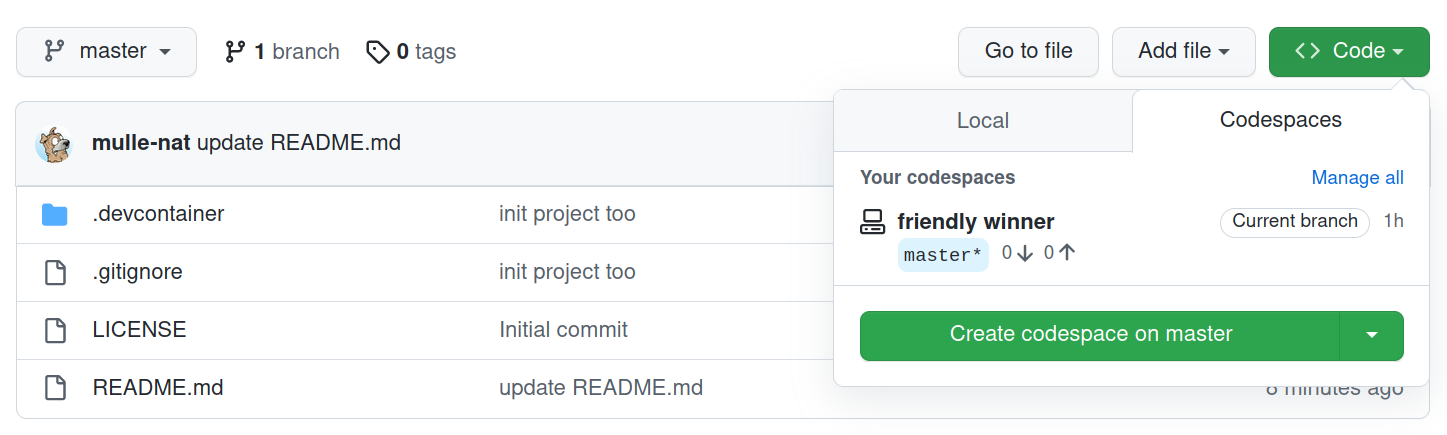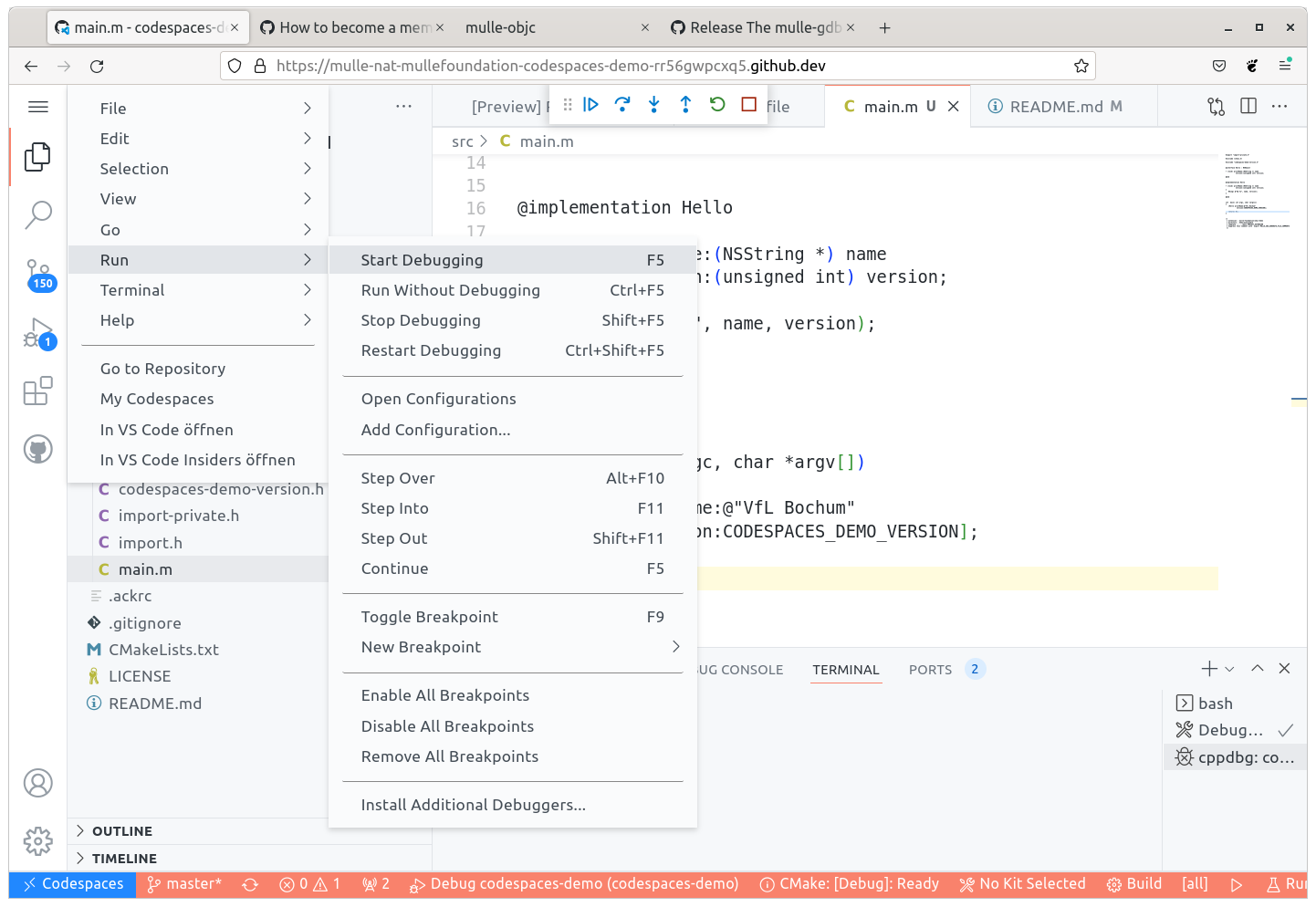🎌 Codespace for developing a mulle-objc executable
This project sets up a github codespace with foundation-developer. In that codespace there will be a mulle-objc project of a simple executable. The codespace will contain:
This codespace demo uses a hosted image, instead of creating the docker container from scratch. A side effect of this is, that you can not use it locally with "Remote Containers".
If you have codespaces enabled on github, you should see the "Create codespace on master" button (see pic). If you don't have codespaces, you can apply for a beta membership as an individual or use the "Run locally" method.
Beware, the preparation of the Codespace can take a few minutes. Also check the github pricing, as Codespaces may encur costs (post-beta).
Once the container has been built, you will be in a Visual Studio Code environment, running in your browser. You can now build and debug the project:
You may need to turn on the
debug.allowBreakpointsEverywheresetting in Visual Studio Code.