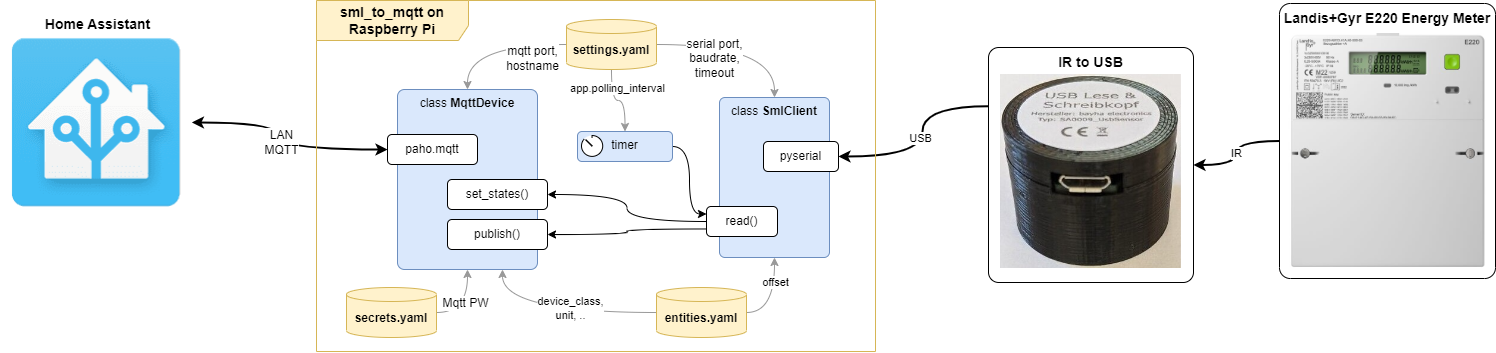This sml_to_mqtt.py runs on a Rasberry Pi. It reads SML energy data from a Landis+Gyr E220 energy meter and publishes that data to MQTT to Home Assistant.
Start sml_to_mqtt.py from the project directory
username@raspberrypi:~/Desktop/sml_to_mqtt $ python sml_to_mqtt.py
OR
Let crontab run the program upon reboot. To do so, open crontab in edit mode:
username@raspberrypi:~/Desktop $ crontab -e
and add the following line
@reboot python /home/pi/Desktop/sml_to_mqtt/sml_to_mqtt.py &
Configuration is done via setting.yaml and entities.yaml (parameters documented within the files) as well as an secrets.yaml, which is not part of this repository. It must hold MQTT username and password in the form:
mqtt_auth:
user: YOUR_MQTT_USERNAME
password: YOUR_MQTT_PASSWORD-
The SML decoder is inspired by https://github.com/huirad/pysml´.
-
When applying that SML decoder to my particular Landis+Gyr E220 energy meter I found only two "offsets" to be useful:
offsetInterpretation MQTT entity 171 Meter value 1.8.0 in kWh energy_imported 202 Meter value 2.8.0 in kWh energy_exported -
The
MqttDeviceclass is reused from the Raspi_Walli_MQTT project.