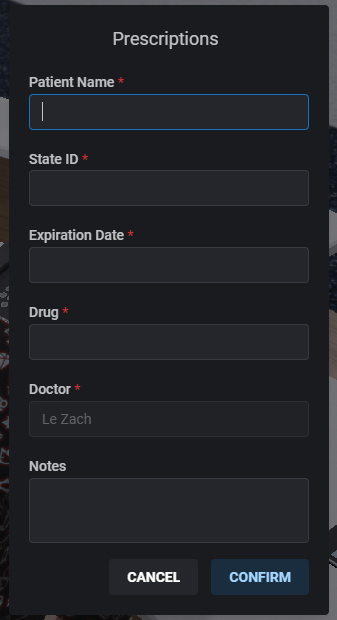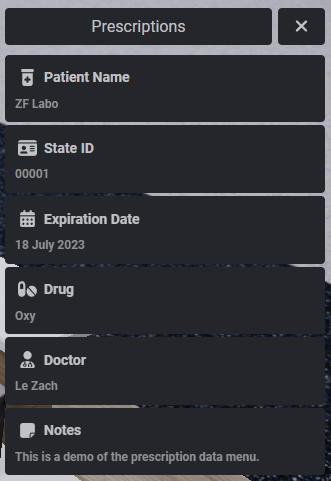- Download the resource.
- Extract it in your resource folder.
- Add
ensure zf-prescriptionsto your server.cfg. - Add the Prescription Item to Shared/Items.lua or Database.
- Add the Prescription Image to your inventory.
For qb-core
['prescription'] = {
['name'] = 'prescription',
['label'] = 'Medical Prescription',
['weight'] = 50,
['type'] = 'item',
['image'] = 'prescription.png',
['unique'] = true,
['useable'] = true,
['shouldClose'] = true,
['combinable'] = nil,
['description'] = ''
},For ESX
INSERT INTO `items` (`name`, `label`, `weight`, `rare`, `can_remove`) VALUES ('prescription', 'Prescription', 1, 0, 1);