The Cake Recipes App is a desktop application that allows users to browse a list of cakes and retrieve their recipes using a token-based REST API. This application provides a user-friendly interface to explore different cake options and access detailed recipes along with cake photos.
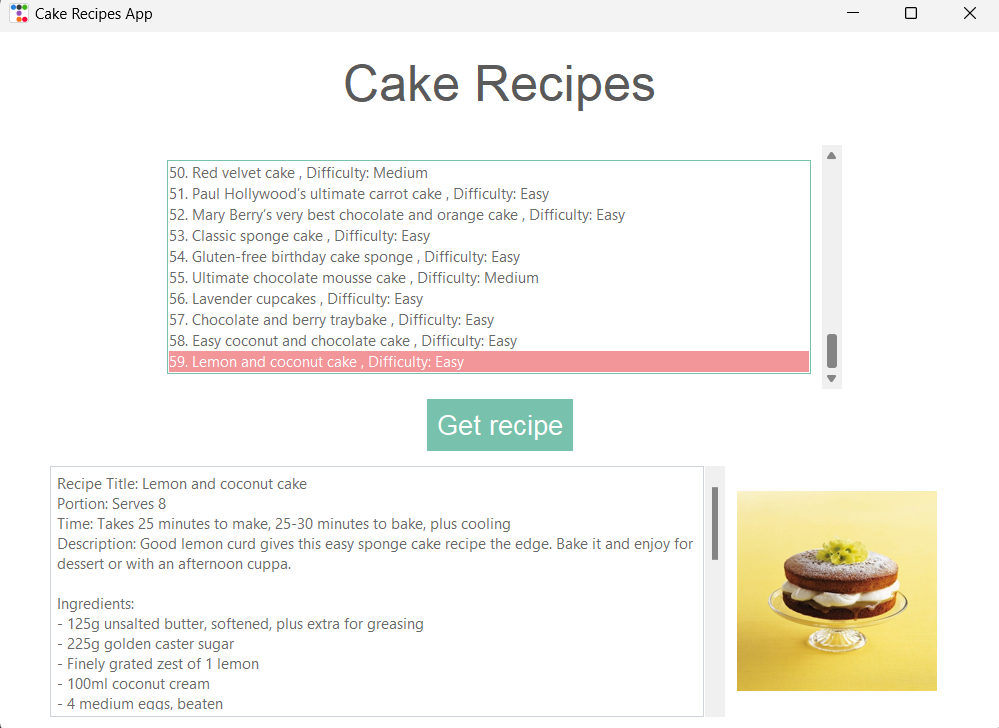 Graphical User Interface of the app
Graphical User Interface of the app
Before running the Cake App, make sure you have the following:
-
Internet connection: The application requires a stable internet connection to access the API and retrieve cake data.
-
Valid API key: Obtain an API key from the service provider.
The API key is necessary for accessing the API. You can obtain the API key from the service provider's website. -
Python 3: Make sure you have Python 3 installed on your machine.
-
ttkbootstrap library: The Cake App uses the ttkbootstrap library for styling the GUI. You can install it using the following command:
pip install ttkbootstrap
To use the Cake App, follow the steps below:
-
Clone or download the repository to your local machine.
-
Once you have the API key, open the
recipes_gui.pyfile located in thesource/appdirectory. -
In the
__main__section of therecipes_gui.pyfile, locate the variable namedAPI_KEY. -
Replace the placeholder value of
API_KEYwith your actual API key obtained from the service provider. -
Save the
recipes_gui.pyfile. -
Launch the Cake App by running the
recipes_gui.pyfile. -
The application will display a list of cakes retrieved from the API.
-
Select a cake from the list to view its recipe.
-
Click on the
Get Recipebutton to retrieve the detailed recipe and see the cake photo.