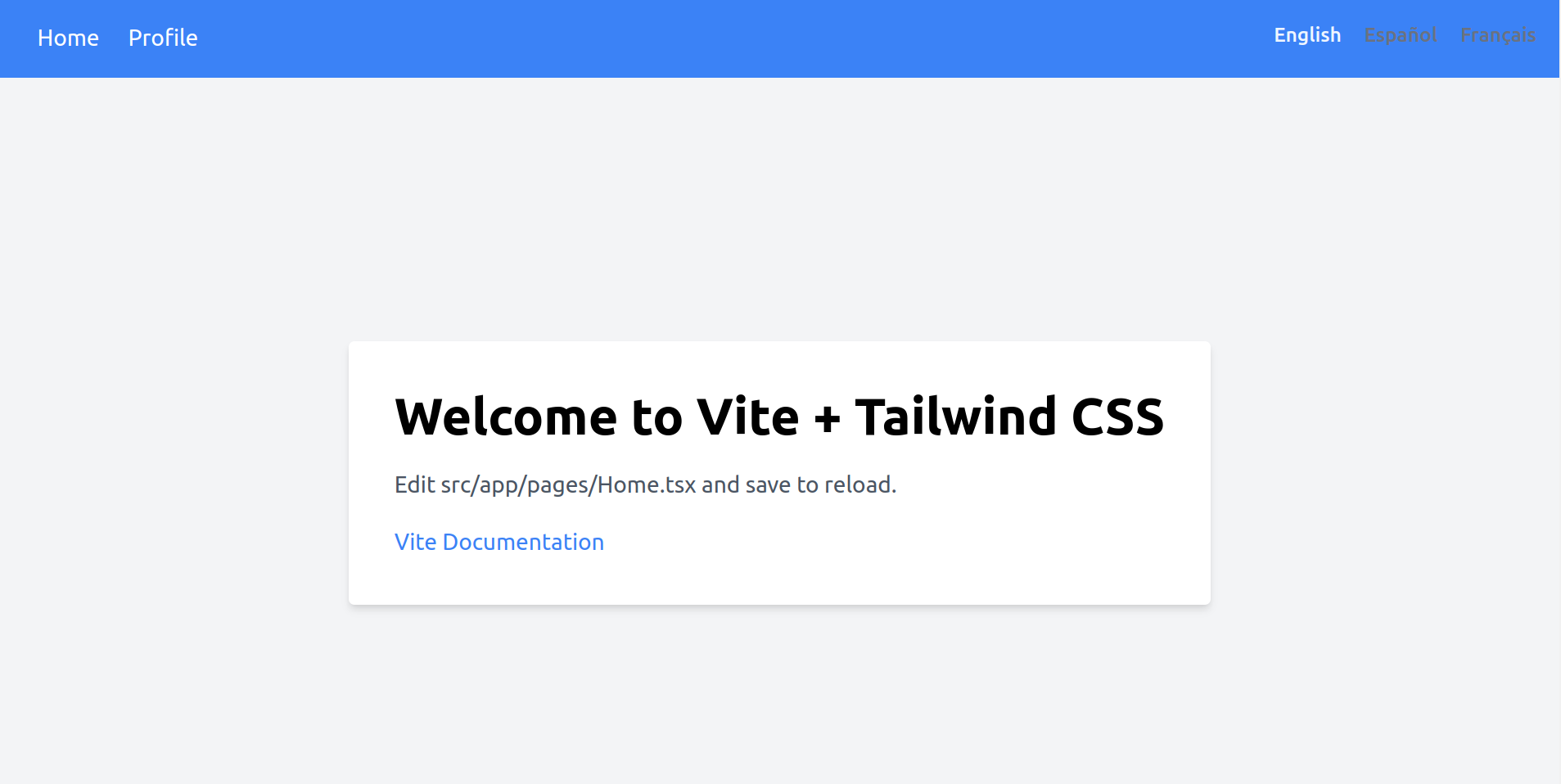React + TypeScript + Vite + Tailwind CSS + Multi Language + Authentication
Welcome to the React Project Template! This template provides a structured starting point for React projects with TypeScript, Vite, and Tailwind CSS.
GitHub Repository
Explore the GitHub repository: Your GitHub Repository
Feel free to open issues, contribute, or provide feedback. Pull requests are welcome!
Features
- Vite: Fast and efficient development environment.
- React: A declarative, efficient, and flexible JavaScript library for building user interfaces.
- TypeScript: Adds static typing to JavaScript for improved developer experience.
- Tailwind CSS: A utility-first CSS framework for rapid UI development.
- Routing: Basic routing setup for navigation between pages.
- Redux: State management with Redux for global state.
- Multilanguage Support: A template for implementing multilanguage support with i18n.
Getting Started
To use this template and create a new React project, follow these steps:
- Create a New React Project:
npx create-react-app my-new-project --template cra-template-react-vite-ts-tlw-templateReplace my-new-project with the desired project name.
Navigate to the Project:
cd my-new-projectRun the Development Server:
npm run devThis command starts the development server. Open http://localhost:5173 in your browser to view the application.
Customization
You can customize the template based on your project needs:
Add or remove files in the src/ directory. Update the package.json file to include additional dependencies or scripts. Modify the project structure to suit your preferences. Contributing If you encounter any issues or have suggestions for improvements, feel free to open an issue or submit a pull request.
License
This project is licensed under the MIT License - see the LICENSE file for details.