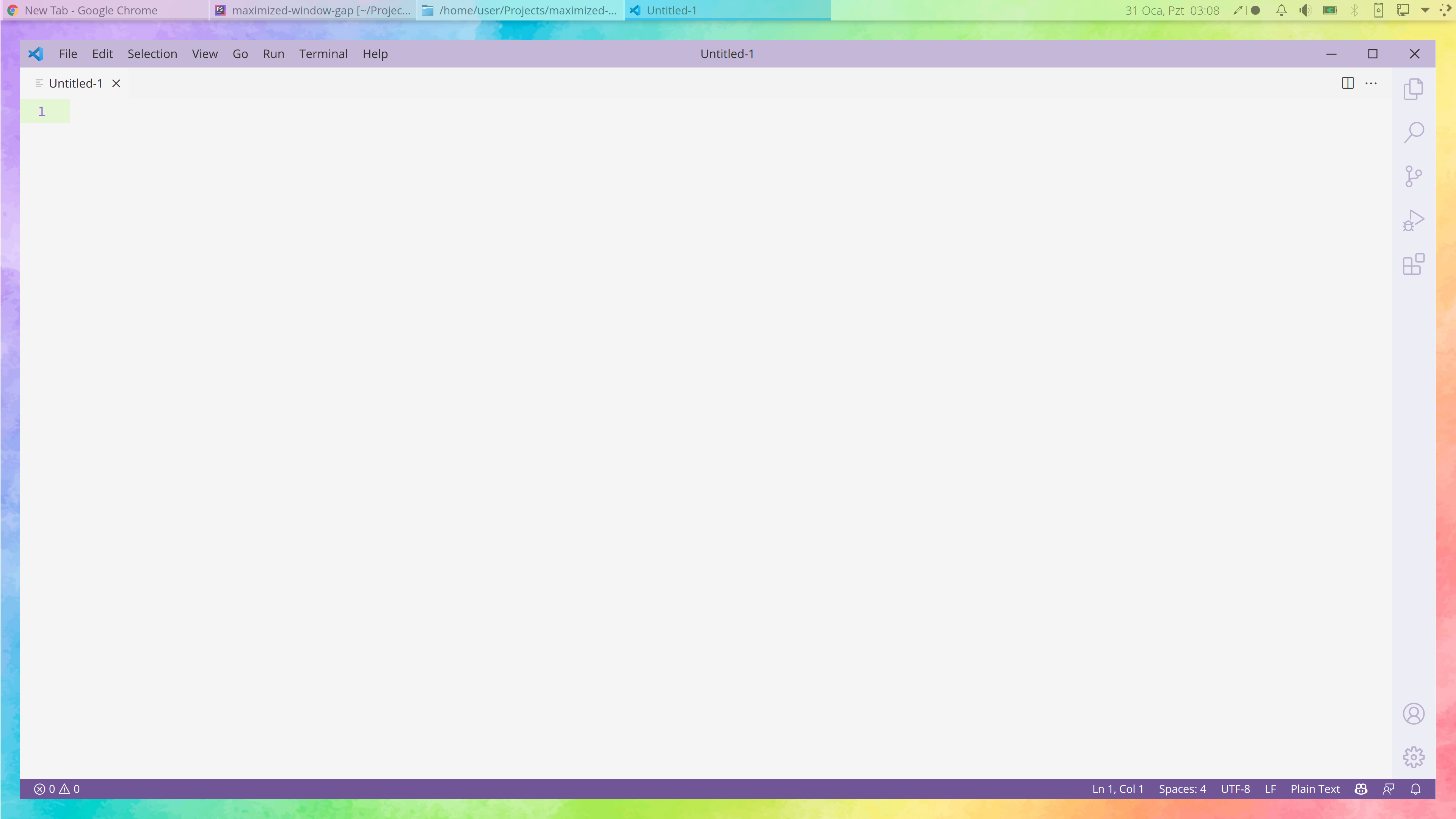This is a reduced version of Window Gaps script by Natalie Clarius. All credit goes to her.
Extension for KDE's window manager to add space around maximized windows. The size of the gaps are configurable.
kwin version ≥ 5.21.
- Install the script via System Settings > Window Management > KWin Scripts > Get New Scripts … > search for Maximized Window Gap > Install.
- Activate the script by selecting the checkbox in the Maximized Window Gap entry.
git clone https://github.com/murat-cileli/maximized-window-gap.git
kpackagetool5 --type=KWin/Script -i maximized-window-gap
qdbus org.kde.KWin /KWin reconfigureSystem Settings > Window Management > KWin Scripts > configuration button in the Maximized Window Gap entry.
You may have to disable the script, apply, reenable, and reapply in order for the changes to take effect.
If the configuration button is missing (this is due to a central limitation with the KWin script installation component), try the following:
mkdir -p ~/.local/share/kservices5
ln -sf ~/.local/share/kwin/scripts/maximized-window-gap/metadata.desktop ~/.local/share/kservices5/maximized-window-gap.desktop