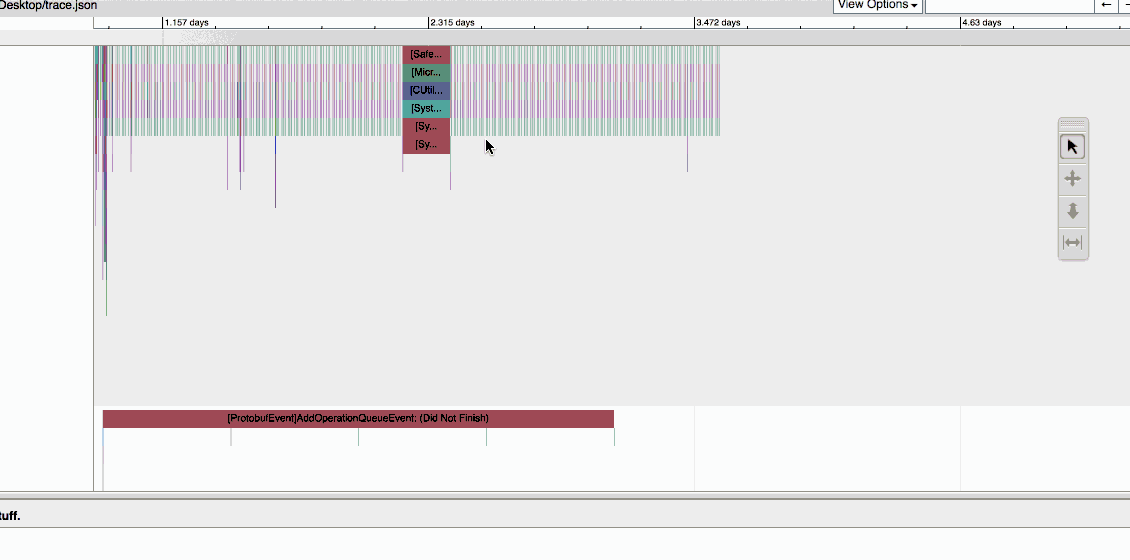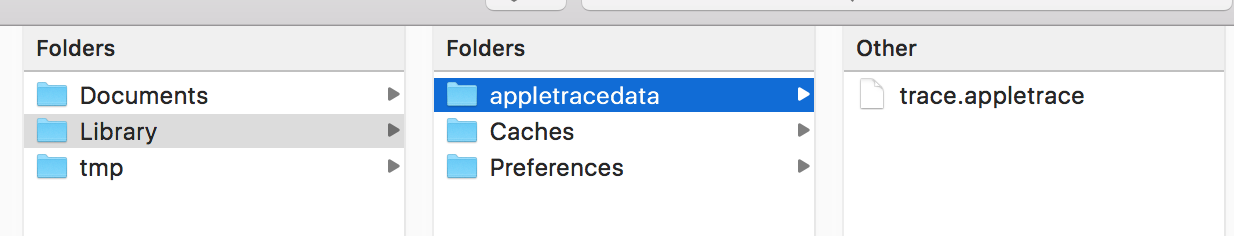AppleTrace is developed for analyzing app's performance on iOS.
>> I have developed a replacement called Messier which is more easier to use. :)
- User-defined trace section.
- Trace Objective C methods.
git clone https://github.com/everettjf/AppleTrace.git
For stable release , please refer to Releases
- Produce trace data.
- Copy from app's sandbox directory.
- Merge (all) trace data files into one file
trace.json. (There may be more than 1 trace file.) - Generate
trace.htmlbased ontrace.json.
See below for more detail.
Until now , there are 2 ways for generating trace data.
(1) Manual set section.
Call APTBeginSection at the beginning of method ,and APTEndSection at the end of method. For Objective C method (whether instance method or class method), there are APTBegin and APTEnd macro for easy coding.
void anyKindsOfMethod{
APTBeginSection("process");
// some code
APTEndSection("process");
}
- (void)anyObjectiveCMethod{
APTBegin;
// some code
APTEnd;
}
Sample app is sample/ManualSectionDemo.
(2) Dynamic library hooking all objc_msgSend.
Hooking all objc_msgSend methods (based on HookZz). This only support arm64 under debugger ( lldb).
Sample app is sample/TraceAllMsgDemo.
Using any kinds of method, copy <app's sandbox>/Library/appletracedata out of Simulator/RealDevice.
Merge/Preprocess the appletracedata.
python merge.py -d <appletracedata directory>
This will produce trace.json in appletracedata directory.
NOW !!!, you could drop trace.json into Chrome's chrome://tracing. Or if you want to generate a html result, continue to the 4th step.
Run sh get_catapult.sh to get catapult source.
Then generate trace.html using catapult.
python catapult/tracing/bin/trace2html appletracedata/trace.json --output=appletracedata/trace.html
open trace.html
trace.html only support Chrome
Open sampledata/trace.html using Chrome.
- HookZz : https://github.com/jmpews/HookZz
- catapult : https://github.com/catapult-project/catapult
欢迎关注微信订阅号,更多有趣的性能优化点点滴滴。