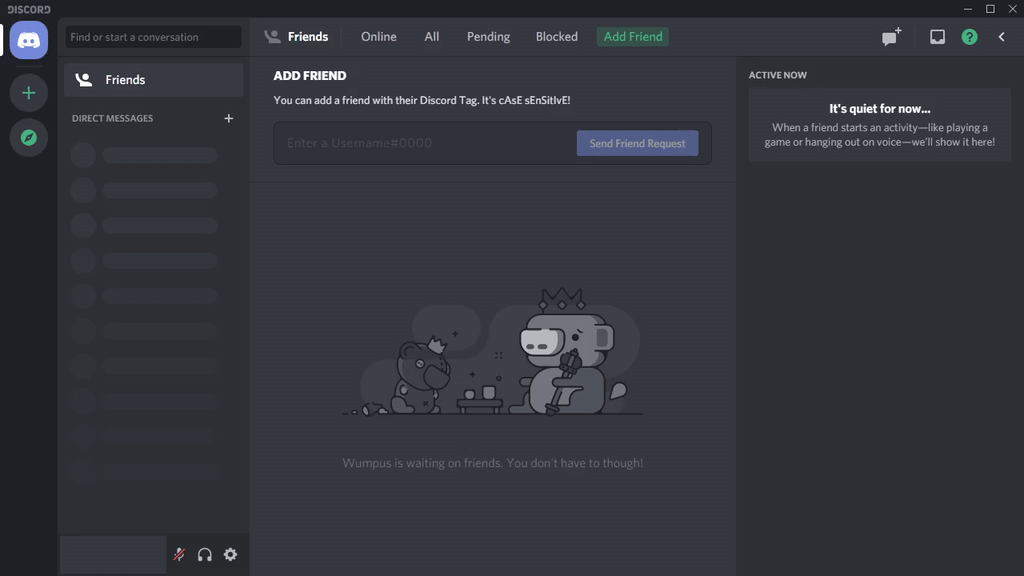Discord Hide Sidebar
I don't need the left sidebar all the time, so why not hide it when I need more screen dedicated to the messages?
This script starts your Discord in debug mode. This means that your personal information may be visible to other programs on your computer or others on the Internet. Do not use this script unless you know what you're doing!
Using this script may also violate Discord's ToS and result in your account's termination.
By using this script, you acknowledge above potentials. I will not be responsible for any damage caused by this script.
If you don't know how to mitigate this risk and are not willing to take it, please wait for Discord to implement this functionality.
Requirements
- Discord installed
- Python installed
- Support for latest version (currently
3.8) guaranteed - May work on
3.7and above
- Support for latest version (currently
- Libraries (can be installed via
pip install -r requirements.txt)- requests: tested on
2.24.0 - websocket-client: tested on
0.57.0
- requests: tested on
How to use
When Discord is launched through the script, there'll be a < next to ? on the top-right.
Click < to toggle. The toggle hides friends list and channels list.
Keyboard Shortcuts
| Keys | Action |
|---|---|
| Ctrl l | Toggle the sidebar |
| Ctrl Shift l | Attempt to refresh the script (If anything goes wrong) |
| Ctrl w | Closes window (Does not quit program) |
| Alt PgDn | Scroll to latest conversation |
Basic Usage
Windows
- If you want to see the console window, double click
hideside.bat - If you do not want to see the console window, double click
hideside.vbs- Note this will also start Discord minimized
Others
Currently, these platforms are not supported because I don't currently have access to a testing machine. However, it's possible the script will work, but you'll have to provide the location of Discord executable.
For example, for Discord installed in /usr/bin/discord, run:
python3 hideside.py -d "/usr/bin/discord"Advanced Usage
usage: hideside.py [-h] [-d DISCORD_PATH] [-p {0-65535}] [-b [BOOT]] [-m] [-t]
Hide sidebar on Discord!
optional arguments:
-h, --help show this help message and exit
-d DISCORD_PATH, --discord-path DISCORD_PATH
Path of Discord executable
-p {0-65535}, --port {0-65535}
Port for the debugging session to run
-b [BOOT], --boot [BOOT]
Use this to patch registry to override boot. Specify script path as necessary
-m, --minimized Use this to start Discord minimized
-t, --ptb Use this to indicate Discord is PTB
FAQ
The Discord client stutters/feels slower/uses more CPU
The performance is expected to dip but it should not be noticeable. This is a side effect of debug mode. I'm not sure if this can be fixed. I try to make the JavaScript payload as efficient as possible.
Please open an issue if the performance dip is severe, as this may indicate bugs in the code.
Can I get this to work on PTB version
Possibly, given that PTB is more prone to change. Support is not guaranteed, but you're more than welcomed to try. You can also open an issue if the script does not work for PTB.
If you have both PTB and non-PTB installed, the script will priorize non-PTB version.
You can still manually call PTB version by passing it into -d DISCORD_PATH and adding -t.
License
Discord Hide Sidebar by Mushinako is licensed under CC BY-SA 4.0