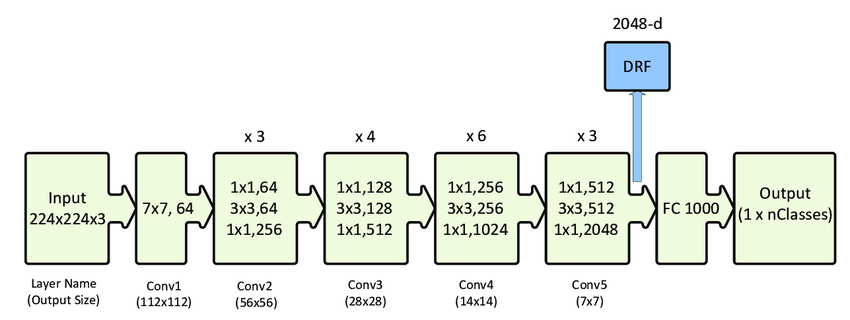Reverse Image Search project on a subset of the Image-Net dataset using pre-trained model weights. For any querry image, finds the 9 most similar images in the dataset.
- Get vectors for all images in the dataset and store them as .pickle files (Done once, after this, the vector files are read directly)
- For any query image, find the vector features by running the model.
- Loop through the different vector files and store the cosine similarity socres with the vector of query image.
- Get the 9 highest similarity scores and the images corresponding to those.
The images from the dataset were padded to 1:1 aspect ratio and resized to 224x224 dimensions. The Resnet50 model with weights pre-trained on the comlete Imagenet dataset, and provided by keras was used directly. The vector features generated by the penultimate layer of the model were extracted in get_vector().
The pre-processed images can be downloaded from here and the vector files generated on these using Resnet50 model weights pre-trained on Imagenet can be found here
 |
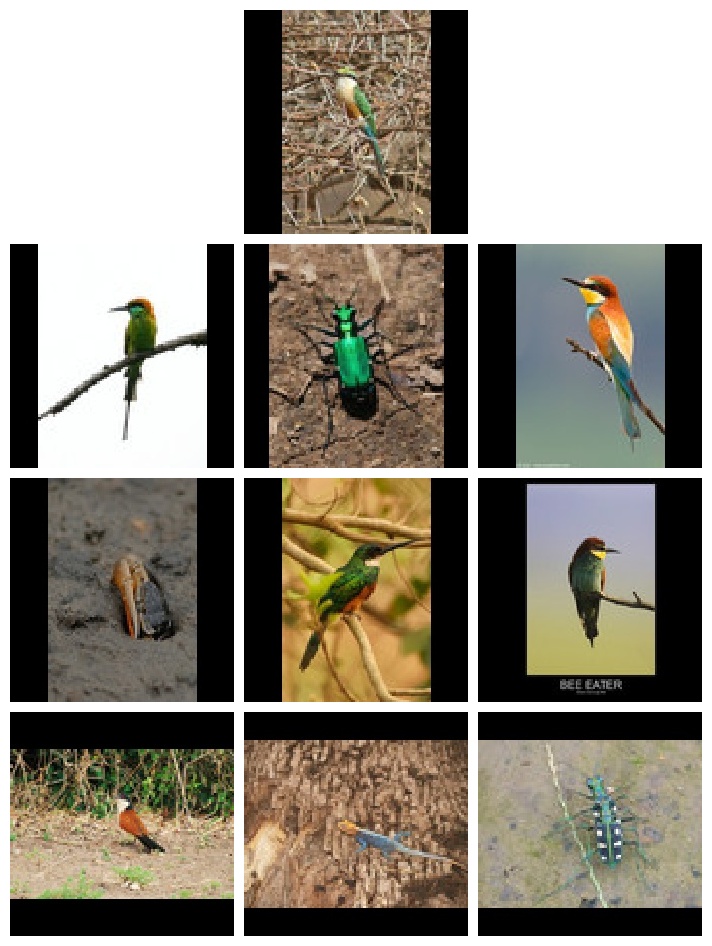 |
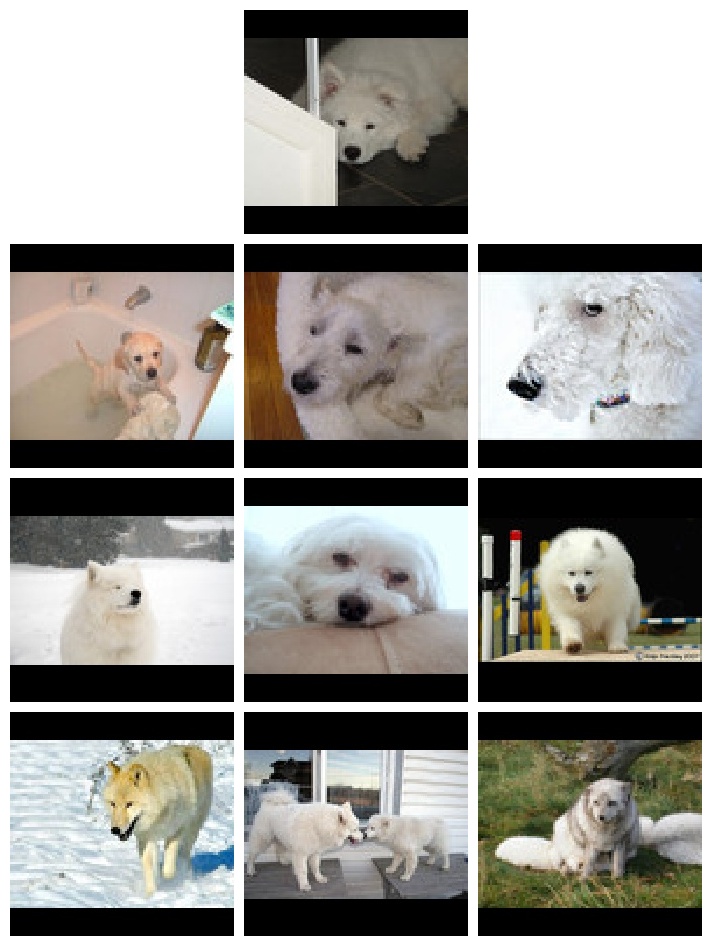 |
 |
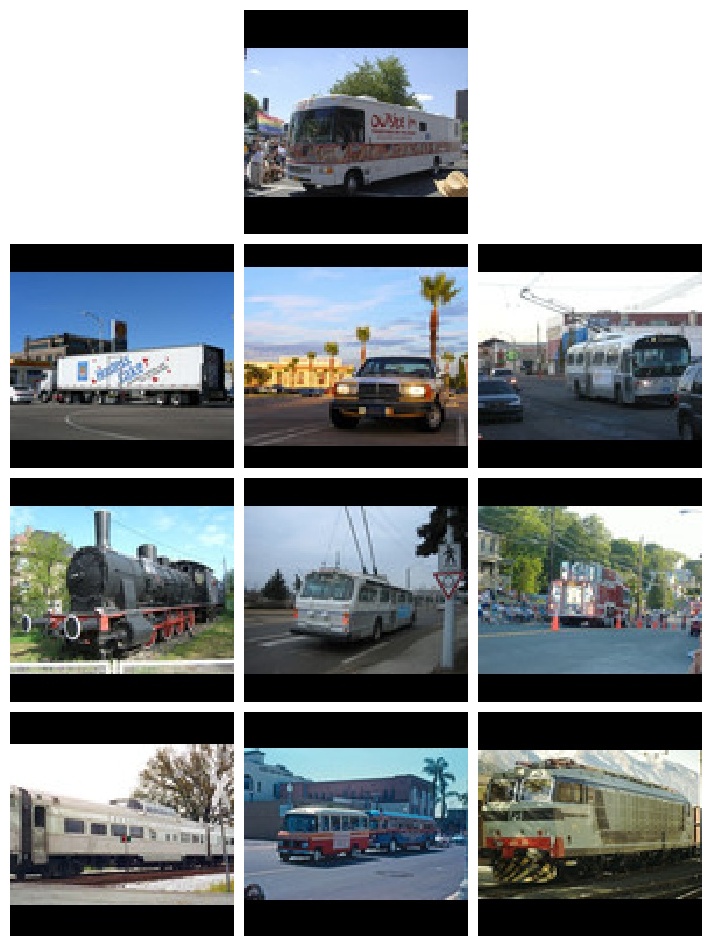 |
 |
In each result, the topmost image is the query image and the other nine images are the images the algorithm found similar.
Clone the repo and add 'Reverse_Search.ipynb' in your Google Drive. Open the file with Google Colaboratory and then follow instructions there.
Run
reverse_image_search(< query_image >, < dataset_directory >, < vector_directory >, generate = True)
for the first query. This will generate vector files at vector_directory and then go on to find similar images
Run
reverse_image_search(< query_image >, < dataset_directory >, < vector_directory >, generate = False)
for further queries.