Please check README-TASK.md to check the tasks status of the project! or CLICK HERE
The PDF Extractor Web Application is a tool that empowers users to upload PDF files and extract specific pages to create a new PDF document. Users can easily select pages from the uploaded PDF, preview them visually, and generate a new PDF with their chosen pages. Whether you need to extract specific chapters from a lengthy document or compile a customized document from various sources, this application simplifies the process with its intuitive interface and efficient functionality.
Live Demo | Frontend: Github Repo | Backend: Github Repo
- About
- Project Overview
- Project Demo
- Installation
- Usage
- Technologies Used
- Deployment
- Contributing
- License
The PDF Extractor Web Application is designed to streamline the process of extracting and compiling PDF documents. With its user-friendly interface and robust backend infrastructure, users can effortlessly upload PDF files, select pages of interest, and generate a new PDF document tailored to their needs. The application ensures a seamless experience, providing visual representation of pages, error-free PDF extraction, and secure download options. Whether you're a student, professional, or enthusiast needing to manipulate PDF documents, this application offers a convenient solution for your document extraction needs.
The project consists of a web application that enables users to upload PDF files and extract specific pages to create a new PDF. Users can select the desired pages from the uploaded PDF and generate a new PDF document with the chosen pages.
Steps to Create Project:
-
Clone Repositories:
- Clone repository x for Node.js backend.
- Clone repository y for Next.js frontend.
-
Set up Backend:
- Navigate to the backend repository.
- Run npm install to install dependencies.
- Create a .env file and set MONGODB_URI variable.
- Run the server using npm start.
-
Set up Frontend:
- Navigate to the frontend repository.
- Run npm install to install dependencies.
- Create a .env file and set NEXT_PUBLIC_BACKEND_URL (local host URL on which your backend is running) variable.
- Run the development server using npm run dev.
-
Open Browser:
- Visit http://localhost:3000 to view the application.
-
Upload PDF File:
- Use the provided form to upload a PDF file.
- Ensure the file uploaded is in PDF format.
-
Select Pages:
- Once the PDF file is uploaded, view a visual representation of all pages.
- Select the pages you want to include in the new PDF document.
-
Generate New PDF:
- Click on the button to create the new PDF based on the selected pages.
- Download the newly created PDF document.
-
PDF Upload:
- Users can upload PDF files to the application.
-
Visual Representation:
- Uploaded PDF files are visually represented, allowing users to see all pages.
-
Page Selection:
- Users can select specific pages from the uploaded PDF to include in the new document.
-
New PDF Creation:
- The application generates a new PDF document based on the selected pages.
-
Download Link:
- Users are provided with a download link to access the newly created PDF document.
-
Responsive Design:
- The application is fully responsive and works seamlessly across various devices.
-
Backend API:
- Backend provides RESTful APIs to handle PDF upload, retrieval, and new PDF creation.
-
User Authentication (Bonus):
- Implementation of user authentication for secure access to PDF files.
-
Rearrangement of Pages (Bonus):
- Users can rearrange the order of selected pages in the new PDF document.
-
Frontend:
- ReactJS
- Next.js
- Typescript
- react-pdf
- TailwindCSS
- ShadCN
- Axios
-
Backend:
- Node.js
- Express.js
- Multer
- mongoose
- pdf-lib
- cors
- dotenv
The project is deployed on the following URLs:
- Frontend: pdf-extractor-bice.vercel.app | Github Repo
- Backend: pdfcreator-backend.onrender.com | Github Repo
-
Frontend Deployment (Vercel):
- Ensure you have a Vercel account and the Vercel CLI installed.
- Navigate to your frontend project directory.
- Run
vercelcommand and follow the prompts to deploy your project.
-
Backend Deployment (Render):
- Ensure you have a Render account and your backend project is configured for deployment.
- Follow Render's deployment instructions to deploy your Node.js backend.
Contributions to the project are welcome! To contribute, please fork the repository, make your changes, and submit a pull request.
This project is licensed under the MIT License.
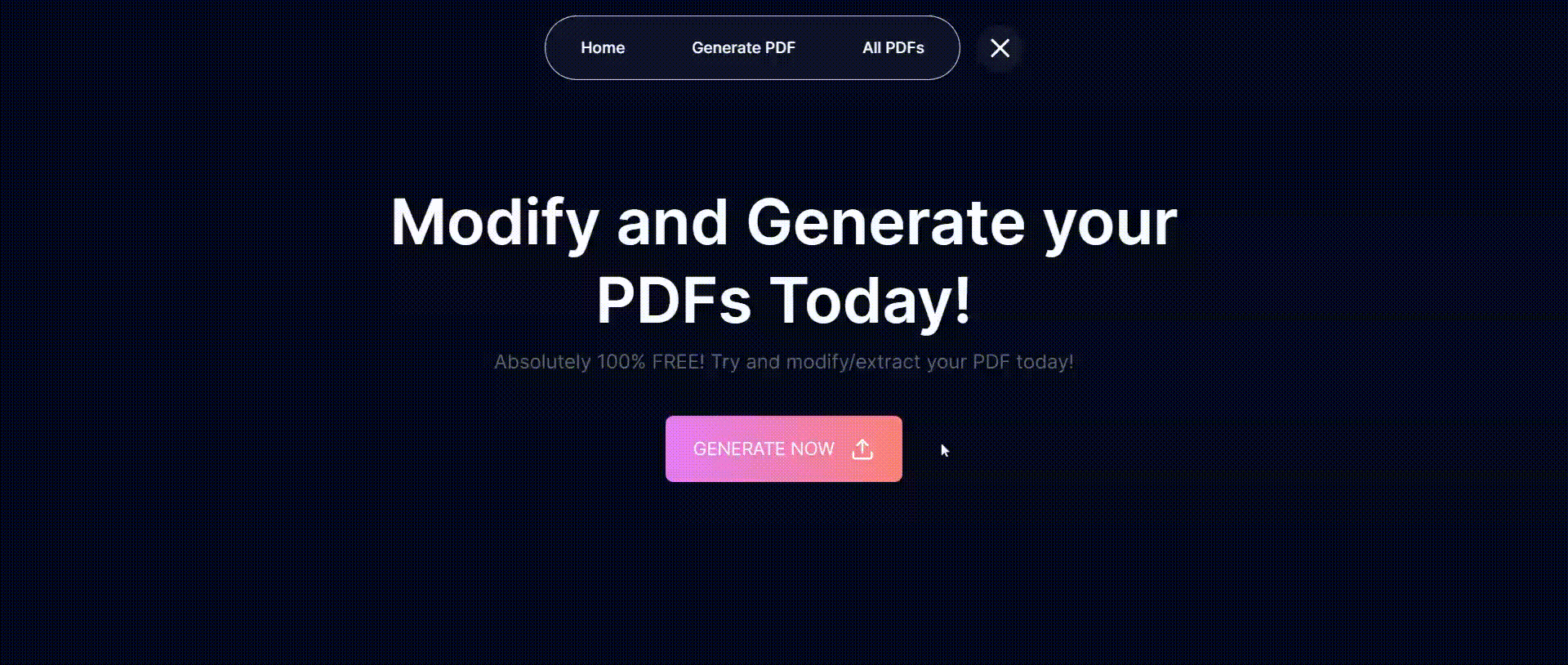
.gif)
.gif)
.gif)