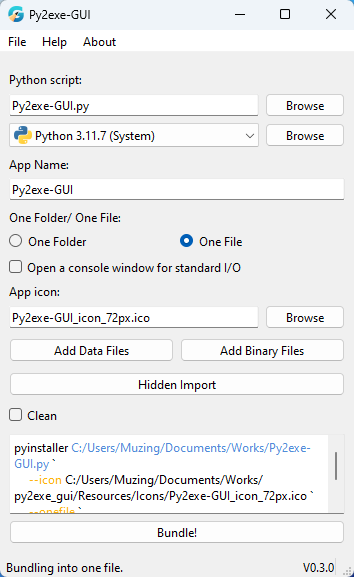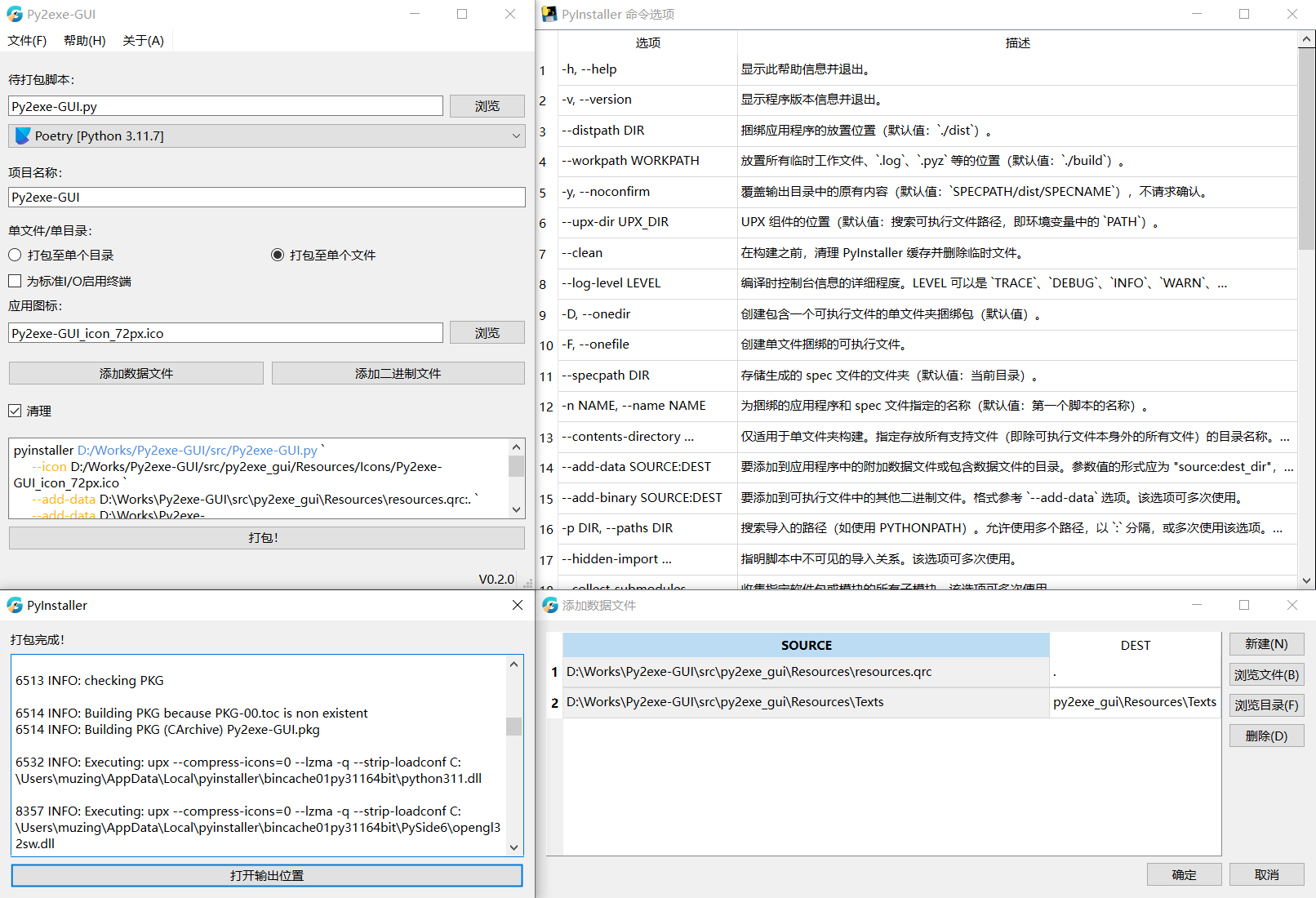English | 简体中文
Py2exe-GUI is an assist tool based on PySide6, designed to provide a complete yet easy-to-use GUI for PyInstaller.
It has the following features:
- Fully graphical interface, easy to use.
- All options of PyInstaller will be supported.
- You can invoke any local Python interpreter with its corresponding environment, eliminating the need to reinstall it in each interpreter environment to be packaged.
- Cross-platform, supports Windows, Linux and macOS.
Note: Py2exe-GUI is still in the early stages of development, and the distributions provided are beta versions. Installation methods may change frequently, so be sure to check these instructions often.
First, install PyInstaller in the Python interpreter environment which to be packaged:
pip install pyinstaller # Must be installed in your project environmentThen install Py2exe-GUI with pip:
pip install py2exe-gui # Can be installed into any environmentRun:
py2exe-guiYou can run py2exe-gui as a package if running it as a script doesn't work:
python -m py2exe_gui # `_`, not `-`For those who like to try it out or are in desperate need of the latest bug fixes, you can run it through the repository source code:
-
Download the latest main branching source code.
-
Unzip it and go to the directory. Launch a terminal to create and activate the virtual environment:
python -m venv venv # create a virtual environment (Windows) .\venv\Scripts\activate.ps1 # and activate it (Windows, PowerShell)
python3 -m venv venv # create a virtual environment (Linux/macOS) source venv/bin/activate # and activate it (Linux/macOS)
-
Install dependencies and run the program.
pip install -r requirements.txt python ./src/Py2exe-GUI.py
Py2exe-GUI is a free and open source software and anyone is welcome to contribute to its development.
If you encounter any problems while using it (including bugs, typos, etc.), or if you have suggestions for new features, you can open an issue.
If you have the willingness and ability to contribute code, please read the contribution guidance for more details.
Py2exe-GUI is licensed under the GPLv3 open source license, see the LICENSE file for details.
There is one exception: if your project uses Py2exe-GUI only as a packaging tool, and your final distribution does not contain Py2exe-GUI's source code or binaries, then your project is not restricted by the GPLv3 restrictions and can still be distributed as closed-source commercial software.
Py2exe-GUI
Copyright (C) 2022-2024 muzing
This program is free software: you can redistribute it and/or modify
it under the terms of the GNU General Public License as published by
the Free Software Foundation, either version 3 of the License, or
(at your option) any later version.
This program is distributed in the hope that it will be useful,
but WITHOUT ANY WARRANTY; without even the implied warranty of
MERCHANTABILITY or FITNESS FOR A PARTICULAR PURPOSE. See the
GNU General Public License for more details.
You should have received a copy of the GNU General Public License
along with this program. If not, see <https://www.gnu.org/licenses/>.