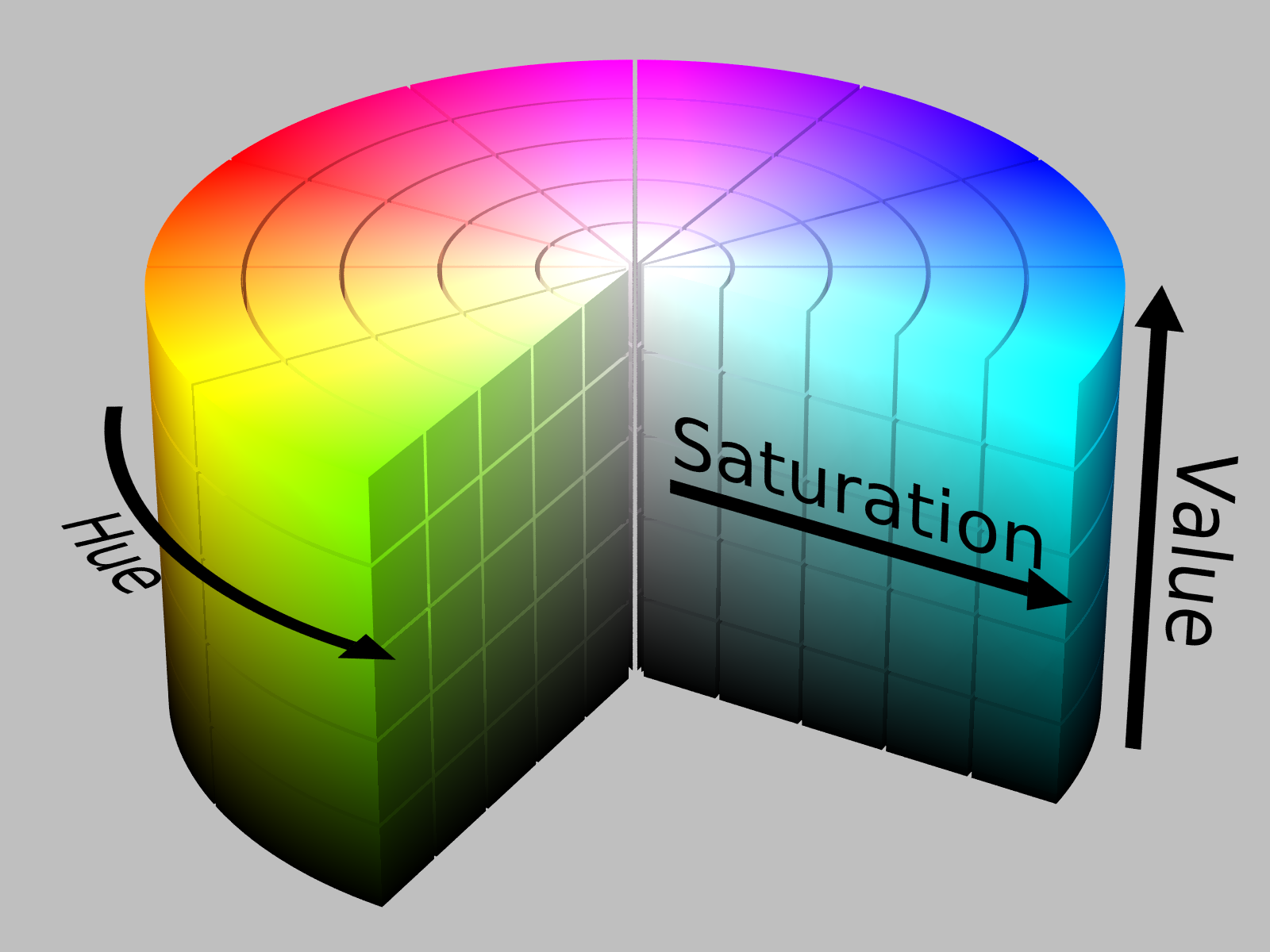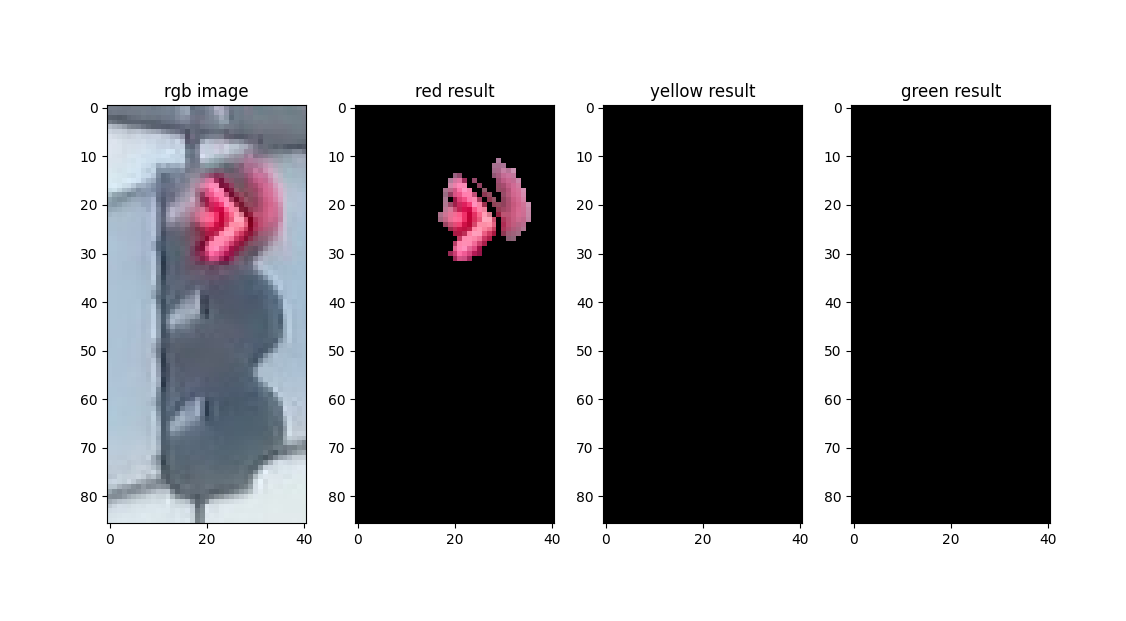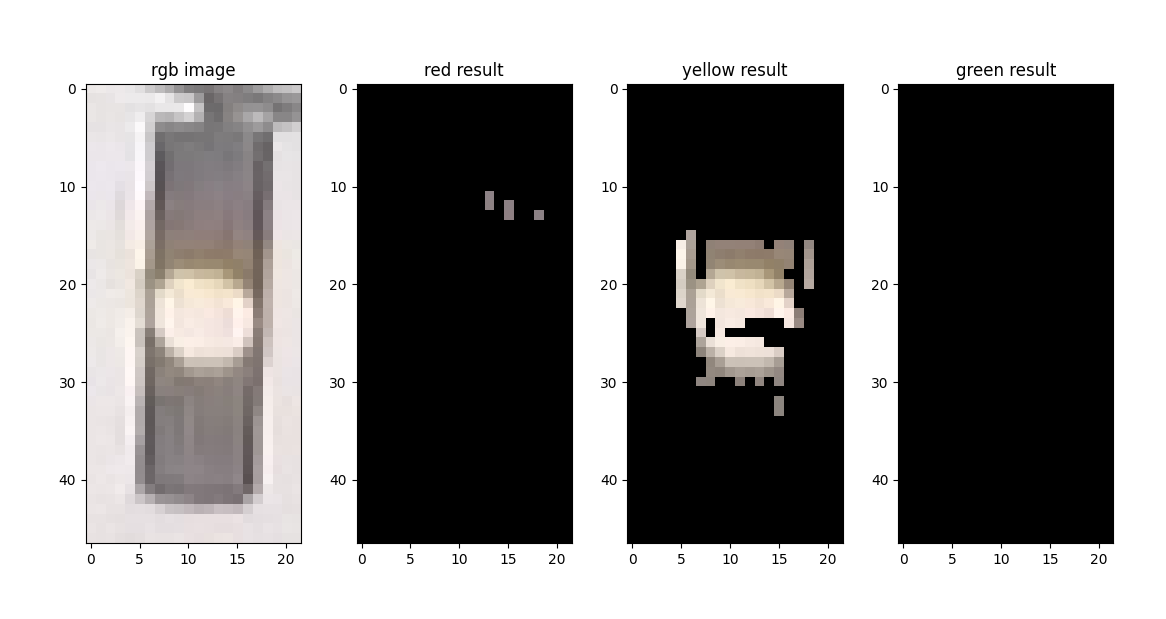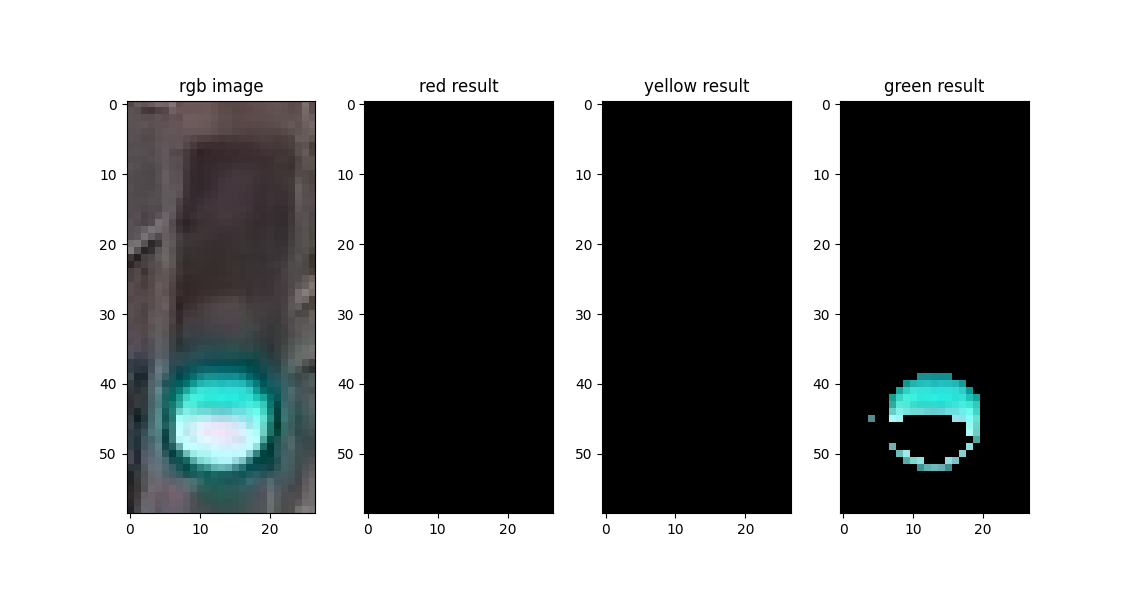本项目 fork 自shawshany/traffic_light_classified,保留其算法**。做删去冗余部分,重写大部分代码,添加大量docstring,增强可扩展性与鲁棒性等处理。
原版文档:doc/README.md,原版代码:src/Traffic-Light-Classfy.ipynb。
本文介绍了一种用于交通信号灯图像识别分类的算法:使用 OpenCV-Python,通过将图像转换至 HSV 色彩空间,使得其中的颜色更容易被分割,达到识别分类目的。仅运用图像处理方法,而没有使用机器学习方法。经简单调参,在测试集上可以达到98%以上的准确率。
本文算法代码与图像集已全部开源至 Github - muziing/Traffic-Lights-Classification。
代码见本仓库 src/traffic_light_classify 目录, 测试图像集见 src/traffic_light_images。
常用的 RGB 色彩模型适合于显示系统,但颜色的改变会同时引起全部三个分量的变化,并不利于对颜色进行对比。而 HSV 色彩模型更接近于人类对彩色的感知经验,非常直观地表达颜色的色调、鲜艳程度与明暗程度,方便进行颜色的对比。
HSV 通过三个部分表示彩色图像:
- Hue - 色调、色相
- Saturation - 饱和度
- Value - 明度
以此圆柱体表示 HSV,圆柱体的横截面可以视为一个极坐标系,极坐标的极角表示 H,极轴长度表示 S,垂直于极坐标平面的高度方向则表示 V。不同的色相 H 表示不同的颜色,从 Hue=0° 表示红色开始,逆时针旋转一周,Hue=120° 表示绿色、Hue=240°表示蓝色等。以某个特定的 H 值,取圆柱体的半边横截面得到的矩形,水平方向表示 Saturation 饱和度,竖直方向表示 Value 明度。饱和度越高,颜色越接近光谱色,颜色越深;饱和度越低,颜色越接近白色越浅。明度越高,则颜色越明亮。
有了 HSV 色彩模型,便容易实现交通信号灯图像识别分类了:色相通道可以独立地指定颜色;饱和度通道不受光照条件的影响,可以较好地识别对象边界。
对于交通信号灯图片,灯光部分的饱和度明显高于其他部分,有明显的对象边界。因此可以设计计算饱和度阈值,将低于该阈值的像素全部抹去,实现提取灯光部分的效果。
再加上特定颜色(红、黄、绿)、适当的明度范围,即可获得适用于该张图像的掩膜(mask)。经掩膜处理后,若图像的剩余部分仍有大量非空像素(图中非黑色部分),则可以判断为对应颜色的信号灯。
本文介绍的算法相关代码已经全部开源至Github - muziing/Traffic-Lights-Classification。
使用的所有第三方包列表及详细版本信息可以参考代码仓库中的 requirements.txt 或 poetry.lock 文件。
import enum # 定义枚举值类型,实现信号灯分类标签
import glob
import os.path # 与glob组合使用,批处理图像文件路径
import cv2 # OpenCV, 用于图像处理
import numpy as np
from matplotlib import image as mpimg # 用于读取图像文件
from matplotlib import pyplot as plt # 用于可视化绘图数据集来源已不可考,据称来自于MIT自动驾驶课程,包含1187张交通信号灯图像,其中有723张红灯、35张黄灯与429张绿灯。注意本文并未使用机器学习方法,而直接以原数据集中的训练集作为编写、调试、测试算法性能的全集。
首先定义分类标签,使用枚举值类型,包含红、黄、绿三种颜色与未识别。
@enum.unique
class TrafficLightColor(enum.Enum):
"""
交通灯颜色类型标签
注意其value为文件系统中目录名称
"""
RED = "red"
YELLOW = "yellow"
GREEN = "green"
UNIDENTIFIED = "unidentified"编写代码,遍历所有图像文件,读取图像数据,与其颜色标签构成二元元组,一起保存至列表中备用。
def load_dataset(image_dir: str) -> list[tuple[np.ndarray, TrafficLightColor]]:
"""
加载图像数据与添加标签
:param image_dir: 图像目录
:return: image 与 label
"""
image_list = []
# 遍历每个颜色文件夹
for image_type in TrafficLightColor:
file_lists = glob.glob(os.path.join(image_dir, image_type.value, "*"))
for file in file_lists:
try:
image = mpimg.imread(file)
image_list.append((image, image_type))
except UnidentifiedImageError:
# 若某文件无法作为图像被读取加载,则跳过
continue
return image_list
IMAGE_DIR_TRAINING: str = "../traffic_light_images/training"
IMAGE_LIST = load_dataset(IMAGE_DIR_TRAINING)由于原始图像像素尺寸不一,可以考虑添加标准化代码,使其尺寸统一。将太大的图像缩小也有利于提高速度。
经实验,直接使用原始图像进行处理耗时24秒、识别错误20张图像;标注化至32*64像素,耗时20秒、识别错误20张图像;标准化至32*32像素,耗时10秒、识别错误21张图像;标准化至16*32像素,耗时5秒、识别错误24张图像。标准化图像尺寸(缩小)可以在精度牺牲很小的前提下明显提升运行速度,有一定意义。
def standardize_image(
image_list: list[tuple[np.ndarray, TrafficLightColor]],
width: int,
height: int,
) -> list[tuple[np.ndarray, TrafficLightColor]]:
"""
将带有标签的图像列表输入逐个进行标准化处理,返回处理后的图像列表
:param image_list: 图像与标签列表
:param width: 标准图像宽度
:param height: 标准图像高度
:return: 标准化的图像列表
"""
standard_list = []
for item in image_list:
image, label = item
standardized_im = standardize_input(image, width, height) # 标准化输入
standard_list.append((standardized_im, label))
return standard_list
def standardize_input(image: np.ndarray, width: int, height: int) -> np.ndarray:
"""
辅助函数,将图像缩放到指定尺寸
:param image: 原始图像
:param width: 缩放后宽度
:param height: 缩放后高度
:return: 缩放后的图像
"""
standard_image = cv2.resize(image, (width, height))
return standard_image
# 标准化图像尺寸
STD_IMAGE_SIZE: tuple[int, int] = (32, 64) # (width, height)
standardized_train_list = standardize_image(IMAGE_LIST, *STD_IMAGE_SIZE)get_avg_saturation() 函数用于计算图像中所有像素的平均饱和度,未来将以此为依据,设定 S 通道掩码的下界。而 apply_mask() 函数则为指定的颜色(范围)创建掩膜,并应用于原始图像。
def get_avg_saturation(rgb_image: np.ndarray) -> float:
"""
计算平均饱和度
:param rgb_image: rgb图像
:return: 平均饱和度
"""
hsv_image = cv2.cvtColor(rgb_image, cv2.COLOR_RGB2HSV)
s_channel = hsv_image[:, :, 1]
return np.average(s_channel)
def apply_mask(
rgb_image: np.ndarray, saturation_lower, value_lower, color_lower, color_upper
) -> np.ndarray:
"""
对输入图像应用指定范围的掩膜,颜色由HSV中的上下边界确定
:param rgb_image: 原始图像(RGB)
:param saturation_lower: 饱和度下界
:param value_lower: 明度下界
:param color_lower: 颜色下界(HSV)
:param color_upper: 颜色上界(HSV)
:return: 应用掩膜后的图像
"""
hsv_image = cv2.cvtColor(rgb_image, cv2.COLOR_RGB2HSV)
lower = np.array([color_lower, saturation_lower, value_lower])
upper = np.array([color_upper, 255, 255])
red_mask = cv2.inRange(hsv_image, lower, upper)
image_result = cv2.bitwise_and(rgb_image, rgb_image, mask=red_mask)
return image_result算法参数设定如下:
# HSV阈值控制
SATURATION_LOWER_RATIO: float = 1.3 # 平均饱和度乘以此系数,作为饱和度下限,推荐值1.3
VALUE_LOWER: int = 140 # 明度下限
RED_LOWER: int = 150 # 红色色相下限
RED_UPPER: int = 180 # 红色色相上限
YELLOW_LOWER: int = 10 # 黄色色相下限
YELLOW_UPPER: int = 60 # 黄色色相上限
GREEN_LOWER: int = 70 # 绿色色相下限
GREEN_UPPER: int = 100 # 绿色色相上限算法主函数:
def traffic_light_classification(rgb_image: np.ndarray) -> TrafficLightColor:
"""
算法主函数,返回输入的图像对应的信号灯颜色 \n
算法参数(变量名全大写)需要在配置文件中设置 \n
:param rgb_image: rgb空间下的单张图像数据
:return: 信号灯颜色(枚举值)
"""
avg_saturation = get_avg_saturation(rgb_image) # 平均饱和度
sat_low = int(avg_saturation * SATURATION_LOWER_RATIO)
val_low = VALUE_LOWER
red_result = apply_mask(rgb_image, sat_low, val_low, RED_LOWER, RED_UPPER)
yellow_result = apply_mask(rgb_image, sat_low, val_low, YELLOW_LOWER, YELLOW_UPPER)
green_result = apply_mask(rgb_image, sat_low, val_low, GREEN_LOWER, GREEN_UPPER)
# 统计经各色掩膜处理后,剩余的非空像素数量,最多者则认为是该类图像
sum_red = find_none_zero(red_result)
sum_yellow = find_none_zero(yellow_result)
sum_green = find_none_zero(green_result)
sum_max = max(sum_red, sum_yellow, sum_green)
if sum_max == 0:
# 灯光部分像素与周围像素太接近,识别失败
return TrafficLightColor.UNIDENTIFIED
elif sum_max == sum_red:
return TrafficLightColor.RED
elif sum_max == sum_yellow:
return TrafficLightColor.YELLOW
elif sum_max == sum_green:
return TrafficLightColor.GREEN
else:
return TrafficLightColor.UNIDENTIFIED
def find_none_zero(rgb_image: np.ndarray) -> int:
"""辅助函数,用于统计图像上的非空像素数"""
rows, cols, _ = rgb_image.shape
counter = 0
for row in range(rows):
for col in range(cols):
pixels = rgb_image[row, col]
if sum(pixels) != 0:
counter = counter + 1
return counter最后编写测试函数,将测试图片逐张传入算法函数,获得对应的预测标签,再与实际标签比对,得知算法是否准确。
def get_misclassified_images(
test_images,
) -> list[tuple[np.ndarray, TrafficLightColor, TrafficLightColor]]:
"""
Constructs a list of misclassified images given a list of test images and their labels
:param test_images: 用于测试的图像集
:return: 分类错误的图像、预测标签、实际标签
"""
misclassified_images_labels = []
# 遍历所有测试图像,运行图像分类,对比预测标签与实际标签
for image_set in test_images:
image, true_label = image_set
# 执行分类算法,获取预测标签
predicted_label = traffic_light_classification(image)
if predicted_label != true_label:
# 若两种标签不匹配,则是分类错误
misclassified_images_labels.append((image, predicted_label, true_label))
return misclassified_images_labels
MISCLASSIFIED = get_misclassified_images(standardized_train_list)
# 准确度计算
total = len(standardized_train_list)
num_correct = total - len(MISCLASSIFIED)
accuracy = num_correct / total
print(
f"Accuracy: {accuracy*100:.2f}%\n",
f"Number of misclassified images = {len(MISCLASSIFIED)} out of {total}",
)经测试,1187张图像中仅有21张分类错误,准确度为98.23%。
还编写了数个可视化绘图函数,便于直观检查算法运行情况。
"""
可视化地验证算法各部分函数运行情况
"""
import cv2
from config import *
from constants import TrafficLightColor
from hsv_process import apply_mask, get_avg_saturation
from load_data import load_dataset
from matplotlib import pyplot as plt
def viz_load_data(image_list, red_index, yellow_index, green_index) -> None:
"""
数据加载部分的可视化
"""
_, ax = plt.subplots(1, 3, figsize=(5, 2))
# red
red_img = image_list[red_index][0]
ax[0].imshow(red_img)
ax[0].annotate(image_list[red_index][1].name, xy=(2, 5), color="red", fontsize="10")
ax[0].axis("off")
ax[0].set_title(red_img.shape, fontsize=10)
# yellow
yellow_img = image_list[yellow_index][0]
plt.imshow(yellow_img)
ax[1].imshow(yellow_img)
ax[1].annotate(
image_list[yellow_index][1].name, xy=(2, 5), color="yellow", fontsize="10"
)
ax[1].axis("off")
ax[1].set_title(yellow_img.shape, fontsize=10)
# green
green_img = image_list[green_index][0]
plt.imshow(green_img)
ax[2].imshow(green_img)
ax[2].annotate(
image_list[green_index][1].name, xy=(2, 5), color="green", fontsize="10"
)
ax[2].axis("off")
ax[2].set_title(green_img.shape, fontsize=10)
plt.show()
def viz_hsv(image_list, image_num: int = 0) -> None:
"""
将图像分解到hsv三通道的可视化
"""
test_im, test_label = image_list[image_num]
# convert to hsv
hsv = cv2.cvtColor(test_im, cv2.COLOR_RGB2HSV)
# Print image label
h = hsv[:, :, 0]
s = hsv[:, :, 1]
v = hsv[:, :, 2]
# Plot the original image and the three channels
_, ax = plt.subplots(1, 4, figsize=(20, 10))
ax[0].set_title("Standardized image")
ax[0].imshow(test_im)
ax[1].set_title("H channel")
ax[1].imshow(h, cmap="gray")
ax[2].set_title("S channel")
ax[2].imshow(s, cmap="gray")
ax[3].set_title("V channel")
ax[3].imshow(v, cmap="gray")
plt.show()
def viz_mask(rgb_image) -> None:
"""
主算法中掩码作用后的可视化
"""
hsv_image = cv2.cvtColor(rgb_image, cv2.COLOR_RGB2HSV)
avg_saturation = get_avg_saturation(rgb_image)
sat_low = int(avg_saturation * SATURATION_LOWER_RATIO)
val_low = VALUE_LOWER
red_result = apply_mask(rgb_image, sat_low, val_low, RED_LOWER, RED_UPPER)
yellow_result = apply_mask(rgb_image, sat_low, val_low, YELLOW_LOWER, YELLOW_UPPER)
green_result = apply_mask(rgb_image, sat_low, val_low, GREEN_LOWER, GREEN_UPPER)
_, ax = plt.subplots(1, 4, figsize=(20, 10))
ax[0].set_title("rgb image")
ax[0].imshow(rgb_image)
ax[1].set_title("red result")
ax[1].imshow(red_result)
ax[2].set_title("yellow result")
ax[2].imshow(yellow_result)
ax[3].set_title("green result")
ax[3].imshow(green_result)
plt.show()
if __name__ == "__main__":
IMAGE_LIST = load_dataset(IMAGE_DIR_TRAINING)
img_red = IMAGE_LIST[7][0]
img_yellow = IMAGE_LIST[730][0]
img_green = IMAGE_LIST[800][0]
img_test = [
(img_red, TrafficLightColor.RED),
(img_yellow, TrafficLightColor.YELLOW),
(img_green, TrafficLightColor.GREEN),
]
viz_load_data(IMAGE_LIST, 7, 730, 800)
viz_hsv(IMAGE_LIST, 7)
for img in img_test:
viz_mask(img[0])使用 OpenCV 进行图像处理,将图像转至 HSV 色彩空间,运用适当的掩膜提取出关注部分,比较关注部分非空像素值的个数,最终实现了交通信号灯识别分类算法。该算法实现简单,运算速度快,经简单调参后可以达到98%以上的正确率,效果较好。