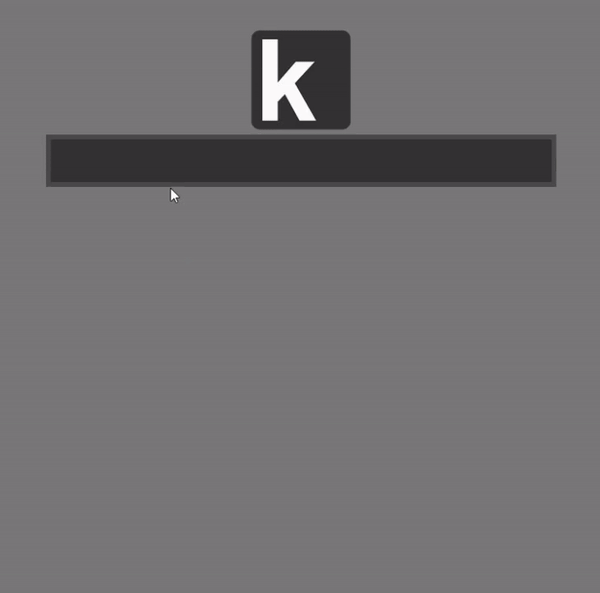This is sqlplus, a plugin for the Keypirinha launcher.
This plugin allows to launch SQL*Plus and filter through TNS aliases from tnsnames.ora.
- You can start SQL*Plus by entering
sqlplus, which is the default label that can be specified in the sqlplus.ini file, and selecting any of the available TNS aliases. When the first@sign is entered, the plugin tries to filter TNS aliases using the string provided after the sign. - Alternatively, the SQL*Plus catalog item can be selected by pressing
<TAB>on its item. Afterwards you can filter the existing TNS aliases by typing parts of the TNS alias names. - All previously executed items are available through the history.
The plugin tries to discover a working SQL*Plus executable through the PATH environment variable.
When no SQL*Plus is found, the plugin is disabled.
The latest release is available on: https://github.com/mvelikikh/Keypirinha-Plugin-SQLPlus/releases
Once the sqlplus.keypirinha-package file is installed,
move it to the InstalledPackage folder located at:
Keypirinha\portable\Profile\InstalledPackagesin Portable mode- Or
%APPDATA%\Keypirinha\InstalledPackagesin Installed mode (the final path would look likeC:\Users\%USERNAME%\AppData\Roaming\Keypirinha\InstalledPackages)
The plugin supports the following configurable parameters:
- label - the prefix to give to any Catalog item created for this plugin.
Used to provide suggestions, so that the plugin kicks in if the input in
the launcher is like
labelstring. The default value issqlplus - default_login_string - this is a convenience setting. When there is
no
@sign in the input and a Catalog item built from one of TNS aliases is selected, then the default_login_string is appended to the input along with@and the selected TNS alias. For example, it can be set to the most frequently used username. - working_dir - defines the directory from which SQL*Plus is launched,
so that the chdir command is executed to that directory and then SQL*Plus is run.
It is set to
%USERPROFILE%by default. - debug - set it to
Trueto enable debug output. The default value isFalse.
- First release of plugin
MIT. Please see LICENSE
- Check for open issues or open a fresh issue to start a discussion around a feature idea or a bug.
- Fork this repository on GitHub to start making your changes to the dev branch.
- Send a pull request.
- Add yourself to the Contributors section below (or create it if needed)!