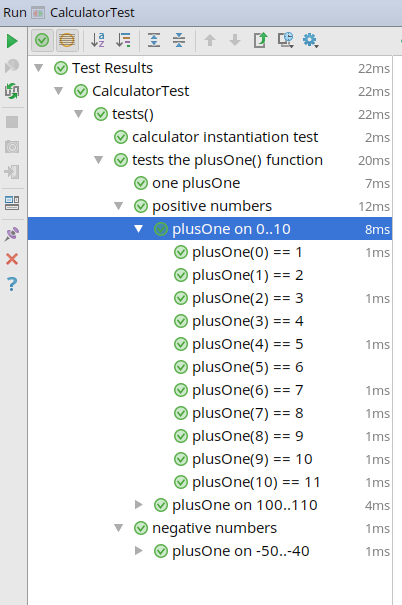This framework is DEPRECATED, will no longer be maintained. Leaving the source code on GitHub as a reference. See at the bottom of this file for reasons to deprecate, and for migration tips.
The original README follows.
The simplest and most powerful testing framework for Kotlin.
We promote builders over annotations. Instead of having annotations forming an unfamiliar embedded mini-language, interpreted by magic at runtime, we let you create your test methods using Kotlin - an actual programming language familiar to you.
We don't program in annotations, after all. We program in Kotlin.
Java compatibility matrix:
- DynaTest 0.19 and lower require Java 7+
- DynaTest 0.20+ require Java 8+
Code example of the CalculatorTest.kt:
class Calculator {
fun plusOne(i: Int) = i + 1
fun close() {}
}
/**
* A test case.
*/
class CalculatorTest : DynaTest({
/**
* Top-level test.
*/
test("calculator instantiation test") {
Calculator()
}
// you can have as many groups as you like, and you can nest them
// 'group' has no semantic definition, you are free to assign one as you need
group("tests the plusOne() function") {
// demo of the very simple test
test("one plusOne") {
expect(2) { Calculator().plusOne(1) }
}
// nested group
group("positive numbers") {
// you can even create a reusable test battery, call it from anywhere and use any parameters you like.
calculatorBattery(0..10)
calculatorBattery(100..110)
}
group("negative numbers") {
calculatorBattery(-50..-40)
}
}
})
/**
* Demonstrates a reusable test battery which can be called repeatedly and parametrized.
* @receiver all tests+groups do not run immediately, but instead they register themselves to this group; they are run later on
* when launched by JUnit5
* @param range parametrized battery demo
*/
@DynaTestDsl
fun DynaNodeGroup.calculatorBattery(range: IntRange) {
require(!range.isEmpty())
group("plusOne on $range") {
lateinit var c: Calculator
// analogous to @Before in JUnit4, or @BeforeEach in JUnit5
beforeEach { c = Calculator() }
// analogous to @After in JUnit4, or @AfterEach in JUnit5
afterEach { c.close() }
// we can even generate test cases in a loop
for (i in range) {
test("plusOne($i) == ${i + 1}") {
expect(i + 1) { c.plusOne(i) }
}
}
}
}Running this in your IDE will produce:
Intellij by default runs tests using Gradle. Dynatest contains workaround around Gradle and Intellij bugs, disabling navigation to the test source code from the Run Tests Intellij window. To fix this issue, head to File / Settings / Build, Execution, Deployment / Build Tools / Gradle and make sure that the Run tests using option is set to Intellij.
Please see karibu-helloworld-application for a very simple Gradle-based project employing DynaTest, to see how to integrate DynaTest with your app.
DynaTest runs on top of JUnit5 engine, but it ignores any JUnit5 tests and only runs DynaTest tests. As a first step,
add the test dependency on this library to your build.gradle file:
repositories {
mavenCentral()
}
dependencies {
testCompile("com.github.mvysny.dynatest:dynatest:x.y")
}Note: check the tag number on the top for the newest version
DynaTest will transitively include JUnit5's core.
If you are using older Gradle 4.5.x or earlier which does not have native support for JUnit5, to actually run the tests you will need to add the junit5-gradle-consumer plugin to your build script. Please see the plugin's documentation for details.
If you are using Gradle 4.6 or later, JUnit5 support is built-in; all you need to enable it is to insert this into your build.gradle file:
test {
useJUnitPlatform()
}or build.gradle.kts:
tasks.withType<Test> {
useJUnitPlatform()
}(more on Gradle's JUnit5 support here: Gradle JUnit5 support)
If you want to run JUnit5 tests along the DynaTest tests as well, you can run both DynaTest test engine along with JUnit5 Jupiter engine (which will only run JUnit5 tests and will ignore DynaTest tests):
dependencies {
testRuntime("org.junit.jupiter:junit-jupiter-engine:5.8.2")
}DynaTest is composed of just 6 methods (and 0 annotations).
Calling the test("name") { test body } function creates a new test and schedules it to be run by JUnit5 core. Example:
class MyTest : DynaTest({
test("'save' button saves data") {
button.click()
expect(1) { Person.findAll().size }
}
})Calling the group("name") { register more groups and tests } function creates a test group and allows you to define tests (or
more groups) inside of it. By itself the group does nothing more than nesting tests in your IDE output when you run
tests; however it becomes very powerful with the lifecycle methods beforeGroup/afterGroup. Example:
class MyTest : DynaTest({
group("String.length tests") {
test("Empty string has zero length") {
expect(0) { "".length }
}
}
})Technical detail: You write your test suite by extending the
DynaTestclass. The DynaTest constructor runs a block which allows you to register tests and groups. The block is pure Kotlin so you can use for loops, reusable functions and all features of the Kotlin programming language.
Often you need to prepare some kind of environment before a test, and tear it down afterwards. For that simply call the following functions:
beforeEach { body } schedules given block to run before every individual test, both in this group and in all subgroups. If the body fails,
the test is not run and is marked failed. Example:
class CalculatorTest : DynaTest({
lateinit var calculator: Calculator
beforeEach { calculator = Calculator() }
afterEach { calculator.close() }
test("0+1=1") {
expect(1) { calculator.plusOne(0) }
}
})afterEach { body } schedules given block to run after every individual test, both in this group and in all subgroups.
The body is ran even if the test itself or the beforeEach block failed. See beforeEach for an example.
beforeGroup { body } schedules given block to run once before every test in this group. The block won't run again for subgroups.
If the block fails, no tests/beforeEach/afterEach from this group and its subgroups are executed and they will be all marked as failed. This is a
direct replacement for @BeforeClass in JUnit, but it is a lot more powerful since you can use it on subgroups as well. You
typically use beforeGroup to start something that is expensive to construct/start, e.g. a Jetty server:
class ServerTest : DynaTest({
lateinit var server: Server
beforeGroup { server = Server(8080); server.start() }
afterGroup { server.stop() }
test("ping") {
expect("OK") { URL("http://localhost:8080/status").readText() }
}
})afterGroup { body } schedules given block to run after the group concluded running its tests, both in this group and in all subgroups.
The body is ran even if the test itself, or any beforeEach/afterEach or even beforeGroup blocks failed.
See beforeGroup for an example.
Now you have a good understanding of all the machinery DynaTest has to offer. This is completely enough for simple tests. Now we move to advanced topics on how to put this machinery to good use for more advanced scenarios.
dynatest 0.18 and later contains support for filesystem-related assertions and ops:
File.expectExists()File.expectNotExists()File.expectFile()File.expectDirectory()File.expectReadableFile()File.expectWritableFile()
You can use Kotlin built-in createTempDir() and createTempFile() global functions to create temporary
folders and files; use Kotlin built-in copyRecursively() to copy entire folders.
If you need to assert that given folder contains certain amount of files, use the
File.expectFiles() function as follows:
File("build").expectFiles("generated/**/*.java", 40..50)
You can use the withTempDir() helper function to create a test folder before every test,
then tear it down afterwards:
group("source generator tests") {
val sources: File by withTempDir("sources")
test("simple") {
generateSourcesTo(sources)
val generatedFiles: List<File> = sources.expectFiles("*.java", 10..10)
// ...
}
test("more complex test") {
// 'sources' will point to a new temporary directory now.
generateSourcesTo(sources)
// ...
}
}To create a reusable utility function which e.g. pre-populates the directory, you have to use a different syntax:
@DynaTestDsl
fun DynaNodeGroup.withSources(): ReadWriteProperty<Any?, File> {
val sourcesProperty: ReadWriteProperty<Any?, File> = withTempDir("sources")
val sources by sourcesProperty
beforeEach {
generateSourcesTo(sources)
}
return sourcesProperty
}
group("source generator tests") {
val sources: File by withSources()
test("simple") {
sources.expectFiles("*.java", 10..10)
}
}Make sure to never return sources since that would query the value of the sourcesProperty
right away, failing with unitialized RuntimeException.
Alternatively, since DynaTest 0.22 you can take advantage of withTempDir()'s init block:
@DynaTestDsl
fun DynaNodeGroup.withSources(): ReadWriteProperty<Any?, File> =
withTempDir("sources") { dir -> generateSourcesTo(dir) }
group("source generator tests") {
val sources: File by withSources()
test("simple") {
sources.expectFiles("*.java", 10..10)
}
}The above examples served only for a specific case of having a temporary dir accessible
to a bunch of tests. However, you can take advantage of the LateinitProperty class
to create any kind of variable. For example, say that we have a TestProject
class which internally creates a temp folder and sets up some kind of a test project, then deletes it afterwards:
@DynaTestDsl
fun DynaNodeGroup.withTestProject(): ReadWriteProperty<Any?, TestProject> {
val testProjectProperty = LateinitProperty<TestProject>("testproject")
var testProject: TestProject by testProjectProperty
beforeEach {
testProject = TestProject()
println("Test project directory: ${testProject.dir}")
}
afterEach {
// comment out if a test is failing and you need to investigate the project files.
testProject.delete()
}
return testProjectProperty
}
class MiscTest : DynaTest({
val testProject: TestProject by withTestProject()
test("something") {
testProject.buildFile.writeText("something")
}
})To build upon such lazy-init variable (for example to create a test project which comes pre-populated with some testing files), you have to use the following construct:
@DynaTestDsl
fun DynaNodeGroup.withHelloWorldJavaTestProject(): ReadWriteProperty<Any?, File> {
val testProjectProperty = withTestProject()
val testProject: TestProject by testProjectProperty
beforeEach {
testProject.buildFile.writeText("""plugins { id 'java' }""")
}
return testProject
}
group("hello world java examples") {
val project: TestProject by withHelloWorldJavaTestProject()
test("simple") {
project.build("jar")
}
}jvmVersionvariable will return the major JVM version of the current JRE, e.g. 6 for Java 1.6, 8 for Java 8, 11 for Java 11 etc.
Remember, the block is pure Kotlin code. In fact it is a mini-DSL language, creating tests and groups.
You call the test() function to create/register a test; if you don't call the function the test is simply
not created. For example:
class NativesTest : DynaTest({
if (OS.isLinux()) {
test("linux-based test") {
// run tests only on Linux.
}
}
})The if (OS.isLinux()) is just a simple Kotlin if() followed by a call to the isLinux() function.
Use xtest{} or xgroup{} to temporarily disable a test (since dynatest 0.20):
class DisabledTest : DynaTest({
xtest("not run") {}
xgroup("no child tests are run") {
xtest("not run") {}
test("also not run") {}
}
})Remember that the test()/group() are just plain Kotlin functions, which register a test or a group.
Typically you call those functions from the block passed into the
DynaTest constructor, but you can call them from anywhere - you can extract a reusable function that registers some kind
of reusable battery of tests. The only thing that's needed is the DynaNodeGroup receiver (to have a context from
which you can call the test()/group()/other functions).
Therefore, in order to create a reusable test battery, you can simply create a (possibly parametrized) function which
runs in the context of the
DynaNodeGroup. That allows the function to create test groups and tests as necessary:
@DynaTestDsl
fun DynaNodeGroup.layoutTestBattery(clazz: Class<out ComponentContainer>) {
group("tests for ${clazz.simpleName}") {
lateinit var layout: ComponentContainer
beforeEach { layout = clazz.newInstance() }
test("Adding a component will make the count go to 1") {
layout.addComponent(Label("Hello World"))
expect(1) { layout.getComponentCount() }
}
}
}
class LayoutTest : DynaTest({
layoutTestBattery(VerticalLayout::class.java)
layoutTestBattery(HorizontalLayout::class.java)
layoutTestBattery(CssLayout::class.java)
layoutTestBattery(FlexLayout::class.java)
})Say that you want to mock the database and clean it before and after every test. Very easy: just extract the lifecycle-controlling functions into a separate function:
@DynaTestDsl
fun DynaNodeGroup.usingDatabase() {
beforeGroup {
VaadinOnKotlin.dataSourceConfig.apply {
minimumIdle = 0
maximumPoolSize = 30
this.jdbcUrl = "jdbc:h2:mem:test;DB_CLOSE_DELAY=-1"
this.username = "sa"
this.password = ""
}
Sql2oVOKPlugin().init()
db {
con.createQuery("""create table if not exists Test (
id bigint primary key auto_increment,
name varchar not null,
age integer not null,
dateOfBirth date,
created timestamp,
alive boolean,
maritalStatus varchar
)""").executeUpdate()
}
}
afterGroup {
Sql2oVOKPlugin().destroy()
}
fun clearDatabase() { Person.deleteAll() }
beforeEach { clearDatabase() }
afterEach { clearDatabase() }
}This sample is taken from Vaadin-on-Kotlin EntityDataProviderTest.kt file, which is somewhat complex.
Your typical test will look like this:
class SomeOtherEntityTest : DynaTest({
usingDatabase()
test("calculating average age") {
db {
for (i in 0..10) { Person(age = i).save() }
}
expect(5) { Person.averageAge() }
}
})Head to vok-orm on how to use the database in this fashion from your app.
A testing bootstrap in your application will be a lot simpler. See the following example taken from the Vaadin Kotlin PWA Demo:
class MainViewTest: DynaTest({
beforeGroup { Bootstrap().contextInitialized(null) }
afterGroup { Bootstrap().contextDestroyed(null) }
beforeEach { MockVaadin.setup(autoDiscoverViews("com.vaadin.pwademo")) }
beforeEach { Task.deleteAll() }
afterEach { Task.deleteAll() }
test("add a task") {
UI.getCurrent().navigateTo("")
_get<TextField> { caption = "Title:" } .value = "New Task"
_get<Button> { caption = "Add" } ._click()
expectList("New Task") { Task.findAll().map { it.title } }
expect(1) { _get<Grid<*>>().dataProvider._size() }
}
})A.K.A The Boring Stuff. We:
- Promote component-oriented programming. You should be able to create a test suite as a component, and simply include that test suite anywhere you see fit.
- Let programmer use a familiar general-purpose language (Kotlin) to define tests. Put the programmer in charge and allow him to use the well-known language tools and software practices he's already using, in order to create well-maintainable test code.
- Dissuade from abominable programming techniques like inheritance and annotatiomania. Don't force the developer to use a mini-language based on annotations, for which there are no tools.
- With great power comes great responsibility. Don't make the test structure generation code more complex than anything else in your project. Keep it simple.
- No outside lifecycle listeners. Init belongs close to the test. Instead of external listener interfaces we
promote
beforeEach/afterEachandbeforeGroup/afterGroup
What this framework is not:
- BDD. What BDD strives for is to describe a behavior of an app using the English language. What it really does is that it provides a really lousy, confusing and computationally weak way of writing test programs. There are no good examples to write BDD - all BDD test suites will degrade into an unmaintainable mess. For bad examples, head to JBehave. To experience a real horror, head to Robot Framework.
- Spec. What spec strives for is to describe a specification of an app. What it really does is that it provides a lousy way of writing test programs. If you want spec, use Spek.
With DynaTest, you give any meaning you need to groups and tests you need.
The project consists of three modules. First two modules are as thin as possible, only focus on getting the most basic test DSL machinery in place, and makes sure the basics run solidly with Gradle and the JUnit plugin:
- dynatest-api defines the basic test DSL functions like
test{}andgroup{}. - dynatest-engine focuses on getting the tests created by the DSL to run on top of JUnit.
The third and final module, dynatest, provides all of the utility functions and helpers. Since we can now rely on the fact that the dynatest-engine works properly, this module tests itself using the dynatest-engine.
I feel you. I hate creating frameworks. It takes a lot of time and energy to create DynaTest, maintain it, test it, document it, find workarounds for Intellij bugs. I'd much rather spend that energy elsewhere.
Unfortunately, all other functional-style testing frameworks suck.
Traditional JUnit/TestNG approach is to have a bunch of test classes with @Test-annotated methods. That's not bad per se,
but it would seem as if the ultimate JUnit's goal was that the test collection must be pre-known -
computable by static-analyzing class files alone,
without running any test generator code whatsoever. This is great for IDEs: IDE can immediately
figure out all the test methods and will allow you an easy way to run individual tests.
On the other side, with this approach,
the possibilities to create tests dynamically (e.g. creating a reusable test suite) are severely limited.
I believe this requirement reduces the possibilities of how to structure test code and promotes bad practices:
With JUnit:
- You simply can't create a parametrized test suite class as a component, instantiating it with various parameters and running it as needed, with parameters supplied in the call site.
- Annotations are weak - they don't have the full computative power of a proper imperative programming language; attempts to use annotations to express any non-trivial logic leads to annotation overuse and that leads to horrible constructs and annotatiomania.
- Reuse of test suites is only possible by the means of inheritance (having a base class with tests, and a bunch of classes extending that base class, parametrizing it with constructors). That leads to deep inheritance hierarchies, which typically lead to spaghetti code. Reusing code as components typically leads to much better separated code with clear boundaries.
- Even worse than inheritance, it is possible to "reuse" test suites by the means of interface mixins. That's a whole new level of inheritance hell.
It's not just unicorns - DynaTest has disadvantages when compared to JUnit:
- There is no clear distinction between the code that creates tests (calls the
test()method to create a test), and the testing code itself (blocks inside oftest()method). However, there is a ton of difference: those two code bases run at completely different time. Furthermore Kotlin allows to share variables freely between those two code bases, which may create a really dangerous code which fails in mysterious ways. That's magic which must be removed. See Issue #1 for more details. - Weak IDE (Intellij) integration:
- "Rerun failed tests" always runs all tests
- You can't run just single test: in the test source file there is no "gutter green arrow" to run the test; also right-clicking the
test()function in your test class does nothing. You can only run the whole suite :( - It's impossible to re-run single test only from Intellij's Test Run window - right-clicking on the test name either doesn't offer such option, or you'll experience weird behavior like no tests being run at all, or all tests from test class will run etc.
There's a IDEA-169198 bug report for Intellij, please go there and vote to get it resolved.
Compared to KoTest, DynaTest
only pushes for the FunSpec testing style. This may not necessary be bad: DynaTest's
codebase is way simpler and it limits the variety of testing styles you can encounter in projects.
DynaTest-KoTest similarities:
- KoTest offers similar testing style named
FunSpec; to create a test simply call thetest{}function; to group tests simply call thecontext{}function in KoTest orgroup{}function in DynaTest.
DynaTest advantages:
- KoTest doesn't support
beforeGroup{}/afterGroup{}. Yes, there isbeforeContainer{}andafterContainer{}but it works much differently: DynaTest'sbeforeGroup{}/afterGroup{}only triggers for the parent group (and not for subgroups), allowing the group itself to control its environment (e.g. start a server before all tests, then tear it down). KoTest'sbefore/afterContainer{}is run for every child+grandchild context and it's unclear what its purpose is. There'sbeforeSpec{}/afterSpec{}but it always works in the scope of the entire test class; moreoverbeforeSpec{}never seems to be called (a bug?). DynaTest replaces all of that with a simplebeforeGroup{}/afterGroup{}. In short, DynaTest is simpler, much easier to understand and the granularity of control is much better. - KoTest
tempfile()/tempdir()creates one temp file/dir for all tests within a test class. If one test fails, you can't inspect the folder contents since the follow-up tests have overwritten the folder contents. DynaTest'swithTempDir()creates a fresh test folder for every test, and prints the full path to the test folder in case of a test failure - much more pleasant.
DynaTest disadvantages:
- Navigation to sources sometimes doesn't work, because of IDEA-169198. KoTest is also affected but it offers a native plugin for Intellij, working around the bug.
- KoTest is official and maintained (probably) by the Kotlin folk, while DynaTest is maintained by "A Random Internet Dude".
Licensed under Apache 2.0
Copyright 2017-2018 Martin Vysny
Licensed under the Apache License, Version 2.0 (the "License"); you may not use this software except in compliance with the License. You may obtain a copy of the License at
http://www.apache.org/licenses/LICENSE-2.0
Unless required by applicable law or agreed to in writing, software distributed under the License is distributed on an "AS IS" BASIS, WITHOUT WARRANTIES OR CONDITIONS OF ANY KIND, either express or implied. See the License for the specific language governing permissions and limitations under the License.
See Contributing.
This library is now deprecated. The integration with Intellij IDEA was always quite weak:
- I have no time to develop a plugin for IDEA
- IDEA always contained a couple of bugs that prevented test filtering, or running individual tests; sometimes navigation to test source wouldn't work.
Moreover, the @Nested JUnit5 feature fully replaces DynaTest groups, which means that
DynaTest doesn't bring huge advantages to the table anymore.
To migrate your project:
- Change
DynaTestclasses to regular Java classes - Change
test{}to@Test-annotated functions - Change
group{}to a@Nested inner class FooTests {} - Change
DynaNodeGroup.reusableTests()toabstract class AbstractReusableTests{}, then use it in other test classes as@Nested inner class ReusableTests : AbstractReusableTests(). Parameters passed toreusableTests()can be converted to class properties. - Change
beforeGroup{}to@BeforeAll-annotated function within respective@Nestedclass. The function needs to be static which would require you to use cumbersomecompanion object{}; as a workaround you can use@TestInstance(TestInstance.Lifecycle.PER_CLASS)which modifies the test behavior a bit, but the@BeforeAllfunctions no longer need to be static. - Replace
if() { test("foo"){} }conditional tests withAssumptions. - Replace
if() { group("foo"){} }conditional groups withAssumptionscalled from@Nestedclass constructor. If the assumption fails, the entire class is skipped.
Please experiment with the @Nested class concept - it is very powerful and strongly supported by
Intellij IDEA. Please consult JUnit 5 documentation for more details.
Now, why am I endorsing an annotation-based framework when I hate annotations?
Excellent question. True, runtime annotations are evil since the annotation processor is detached from the definition of annotations.
But, similarly the test runtime is detached from the place where tests are defined, both with annotations
and with the test{} function. Also, JUnit is a well-tested industry standard with excellent IDEA plugin,
so there's (hopefully) little room for error on programmer side. Also - and this is crucial - JUnit the framework,
the documentation and the community is someone else's responsibility. I still think that
Dynatest's functional approach is much more ellegant than thousands of JUnit annotations (especially the parametrized tests),
but the IDE support is just as important and is much better at JUnit's side.
There's one thing that JUnit got better - see the JUnit comparison, the 'disadvantages' section for more details.
Therefore, with heavy heart, I'm deprecating Dynatest.