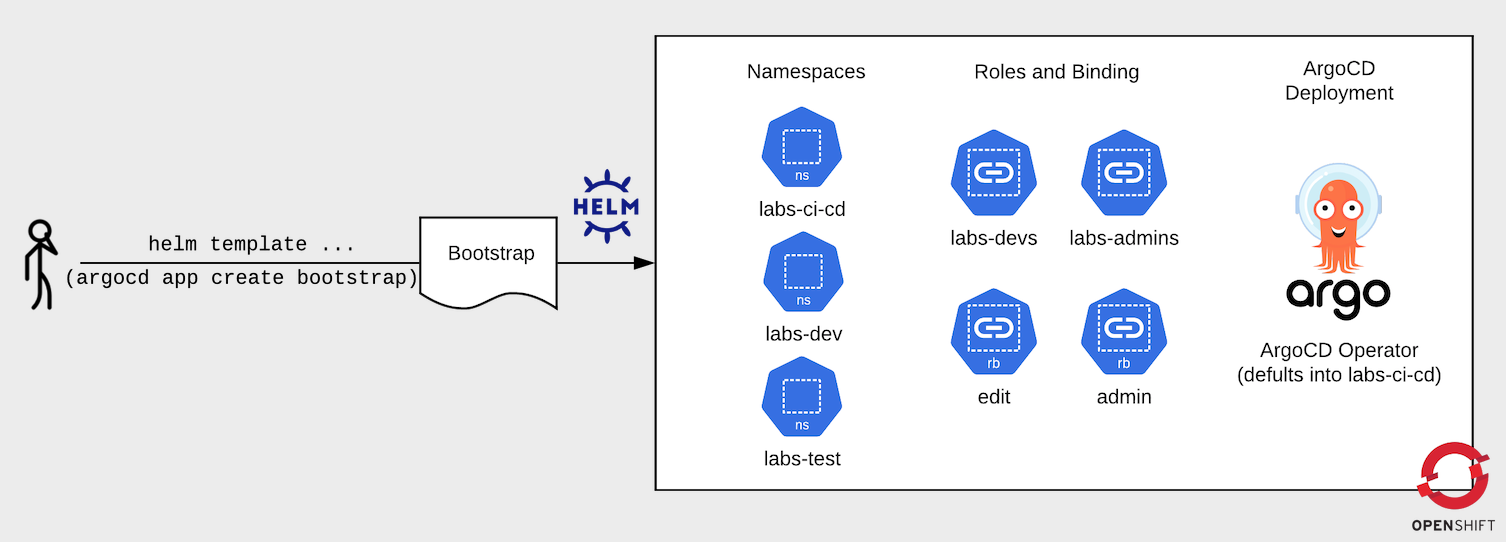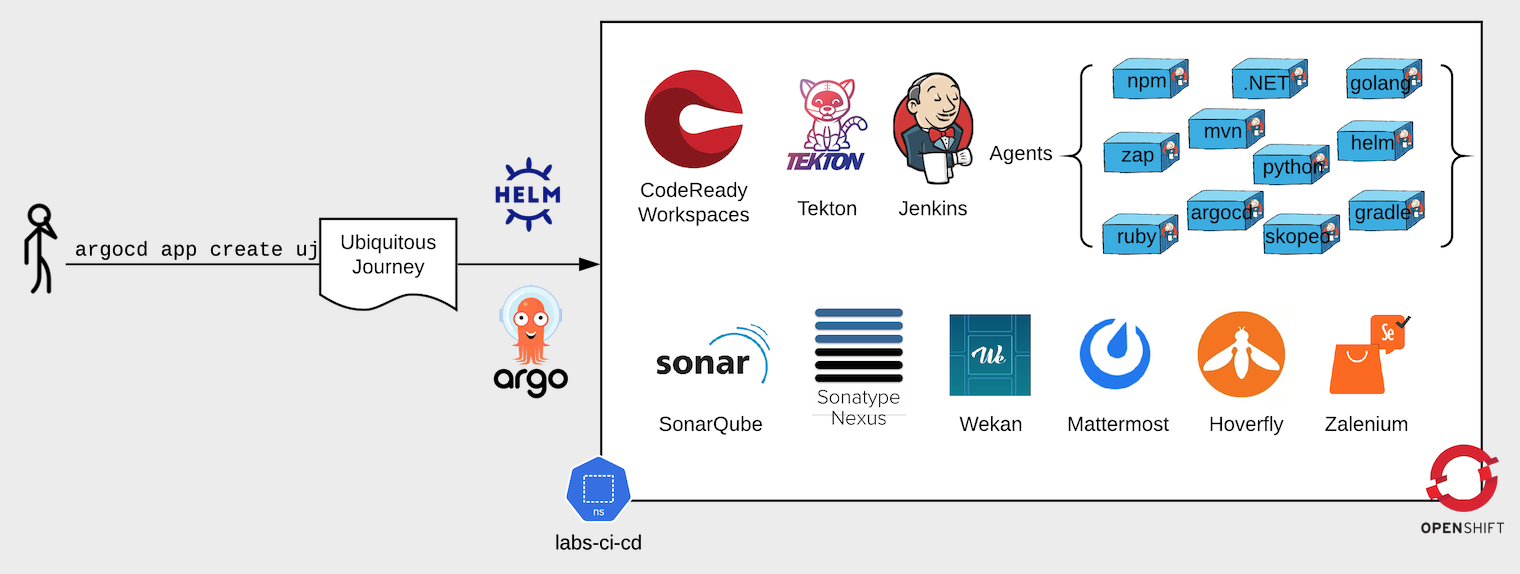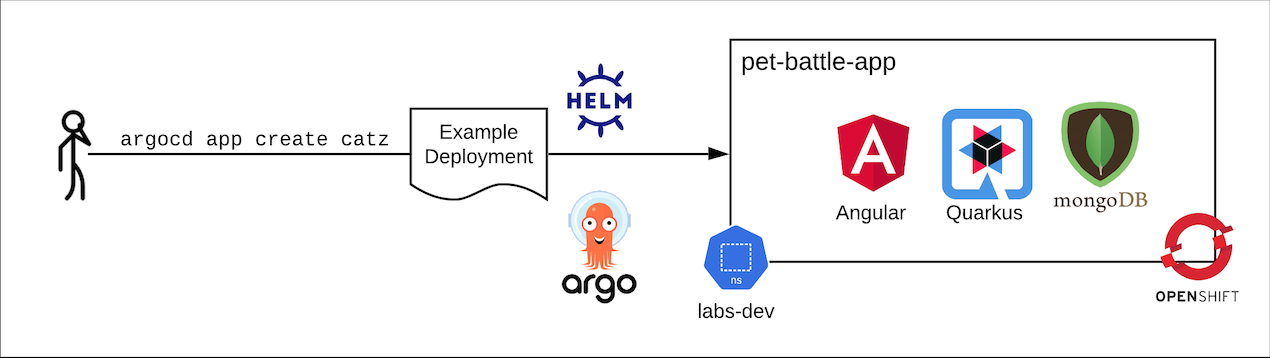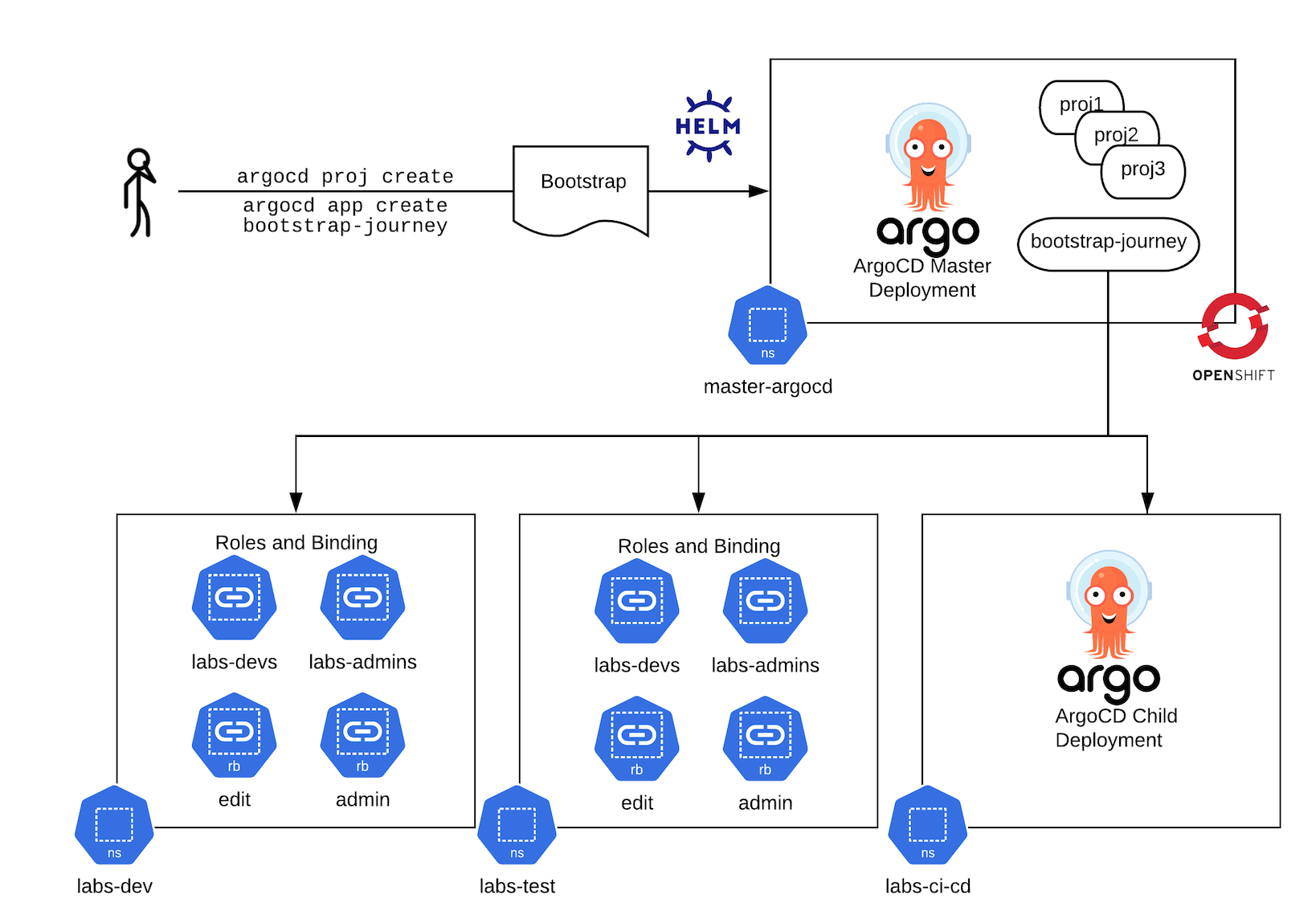🧰 This repo is an Argo App definition which references other charts. It should not exclusively run Helm Templates but be a more generic Argo App which could reference Kustomize or Operators etc.
🎨 This is the new home for the evolution of what was Labs CI / CD. This project represents a major milestone in moving away from the 3.x OpenShift clusters to a new GitOps approach to tooling, app management and configuration drift using ArgoCD.
There are three main components (one in each folder) to this repository. Each part can be used independently of each other but sequentially they create the full stack. If you already have an ArgoCD instance you want to add the tooling to just move to part 2:
- Bootstrap - Contains references two helm charts used to create and manage projects and deploy ArgoCD
- Ubiquitous Journey - Contains all the tools and collaboration software to be deployed on Red Hat OpenShift. This includes chat applications, task management apps and tools to support CI/CD workflows and testing.
- An example (pet-battle) to show how the same structure can be used to implement GitOps for a simple three tiered app stack.
- Bootstrap - Create new projects such as
labs-ci-cd,labs-dev,labs-testand the rolebinding for groups. See the bootstrap-project chart for more info. - ArgoCD - Deploys Andy Block's OpenShift auth enabled Dex Server along with the Operator version of ArgoCD.
- Jenkins - Create new custom Jenkins instance along with all the CoP build agents. See the Jenkins chart for more info.
- Nexus - Deploy Nexus along with the OpenShift Plugin. See the Sonatype Nexus Chart for more info.
- SonarQube - Deploy SonarQube for static code analysis. See the Sonarqube Chart for more info.
- Hoverfly - Deploy Hoverfly for Service Virtualisation. See the Hoverfly Chart for more info.
- PactBroker - Deploy PactBroker for Contract Testing. See the Pact Broker Chart for more info.
- CodeReadyWorkspaces - Deploy Red Hat CodeReadyWorkspaces for an IDE hosted on OpenShift. See the CRW Kustomize for more info.
- Zalenium - Deploy Zalenium for Selenium Grid Testing on Kubernetes. See the Zalenium Chart for more info.
- Ehterpad - Deploy Etherpad Lite for a real-time collaborative text editor. See Etherpad Lite for more info.
- Mattermost - Deploy Mattermost Team Edition for team collaboration and messaging See the Mattermost Chart for more info.
A collection of different ways to do the same things ie we have taken one tool for one task approach. For example - Nexus is being used for artifact management. Some teams may use Artifactory, and it should be easily swapped out but we are not demonstrating more than one way to do binary management in this suite of tools.
- OpenShift 4.3 or greater (cluster admin user required) - https://try.openshift.com
- Install helm v3 or greater - https://helm.sh/docs/intro/quickstart
- Install Argo CD (cli) 1.4.2+ or greater - https://argoproj.github.io/argo-cd/getting_started/#2-download-argo-cd-cli
Tooling deployed to labs-ci-cd project
helm template --dependency-update -f bootstrap/values-bootstrap.yaml bootstrap | oc apply -f-
helm template -f argo-app-of-apps.yaml ubiquitous-journey/ | oc apply -f-
Create your Labs's CI/CD, Dev and Test namespaces. Fill them with service accounts and normal role bindings as defined in the bootstrap project helm chart. Over ride them by updating any of the values in bootstrap/values-bootstrap.yaml before running helm template. Deploy an ArgoCD Instance into one of these namespaces (default to labs-ci-cd).
If you want to override namespaces see Deploy to a custom namespace
- Bring down the chart dependencies and install
bootstrapin a sweet oneliner 🍾:
helm template --dependency-update -f bootstrap/values-bootstrap.yaml bootstrap | oc apply -f-- Because this is GitOps we should manage the config of these roles, projects and ArgoCD itself by adding it to our newly created ArgoCD instance. This means all future changes to these can be tracked and managed in Git! Login to Argo and run the following command.
argocd app create bootstrap-journey \
--dest-namespace labs-ci-cd \
--dest-server https://kubernetes.default.svc \
--repo https://github.com/rht-labs/ubiquitous-journey.git \
--path "bootstrap" --values "values-bootstrap.yaml"
Our standard approach is to deploy all the tooling to the labs-ci-cd namespace. There are two ways you can deploy this project - as an Argo App of Apps or a helm3 template.
To login with argocd from CLI using sso
argocd login $(oc get route argocd-server --template='{{ .spec.host }}' -n labs-ci-cd):443 --sso --insecure
else if no sso:
argocd login --grpc-web $(oc get routes argocd-server -o jsonpath='{.spec.host}' -n labs-ci-cd) --insecure
See: ArgoCD App of Apps approach
argocd app create ubiquitous-journey \
--dest-namespace labs-ci-cd \
--dest-server https://kubernetes.default.svc \
--repo https://github.com/rht-labs/ubiquitous-journey.git \
--path "ubiquitous-journey" --values "values-tooling.yaml"
argocd app sync ubiquitous-journey
helm template labs -f argo-app-of-apps.yaml ubiquitous-journey/ | oc apply -f-
Because this is GitOps to make changes to the namespaces etc they should really be committed to git.... For example, if you wanted to create a my-ci-cd for all the tooling to be deployed to, the steps are simple. Fork this repo and make the following changes there:
- Run
set-namespace.sh $ci_cd $dev $test $stagingwhere$ci_cd $dev $test $stagingare the namespaces you would like to bootstrap eg./set-namespace.sh my-ci-cd my-dev my-test my-staging. This will update the following files:
bootstrap/values-bootstrap.yaml: theci_cd_namesapceand argocd namespacenamespace: "my-ci-cd".ubiquitous-journey/values-tooling.yaml: thedestination: &ci_cd_ns my-ci-cdexample-deployment/values-applications.yaml: thedestination: &ci_cd_ns my-devargo-app-of-apps.yaml: thedestination: my-ci-cd
-
Manually update
argo-app-of-apps.yamlto pointsource:toMY FORKinstead ofrht-labs. Update the branch frommasterto yourbranchnameif you are not on master in your fork. -
🌈If there is more than one ArgoCD instance in your cluster, update
instancelabelparameter to a unique value inbootstrap/values-bootstrap.yamlfile. e.g:instancelabel: mycompany.com/myapps -
Git commit this change to your fork and run the following Helm Command:
helm template --dependency-update -f bootstrap/values-bootstrap.yaml bootstrap | oc apply -f-
FYI if you're feeling lazy, you can override the values on the commandline directly but rememeber - this is GitOps 🐙! So don't do that please 😇
-
Login to ArgoCD as described in Tooling section.
-
Run argo create app replacing
MY_FORKas appropriate
argocd app create ubiquitous-journey \
--dest-namespace my-ci-cd \
--dest-server https://kubernetes.default.svc \
--repo https://github.com/MY_FORK/ubiquitous-journey.git \
--path "ubiquitous-journey" --values "values-tooling.yaml"
argocd app sync ubiquitous-journey
Or if you're using just helm3 cli to instead of argocd cli
helm template -f argo-app-of-apps.yaml ubiquitous-journey/ | oc apply -f-
Deploy the example app pet-battle using GitOps! This example project serves as a reference of how you could deploy an application as an App of Apps. The app is pre-built and hosted on quay. After you deploy the application for the first time update the app_tag to purple in example-deployment/values-applications.yaml and commit the changes to see GitOps in action!
Create using helm:
helm template catz -f example-deployment/values-applications.yaml example-deployment/ | oc apply -n labs-ci-cd -f-
or using argocd:
argocd app create catz \
--dest-namespace labs-ci-cd \
--dest-server https://kubernetes.default.svc \
--repo https://github.com/rht-labs/ubiquitous-journey.git \
--path "example-deployment" --values "values-applications.yaml"
argocd app sync catz
We can create a master ArgoCD instance in the cluster that can bootstrap other "child" ArgoCD instance(s) for any given project team. This is a good approach if you want each project team to own and operate their own software development tools (jenkins, sonar, argocd, etc) but restrict any elevated permissions they may need e.g.creating argocd Custom Resources Definitions (CRD's) or limiting project creation.
- Deploy a master instance of argocd if you do not already have one. This is deployed into the
master-argocdproject.
helm template --dependency-update -f bootstrap-master/values-bootstrap.yaml bootstrap-master | oc apply -f-
- Login to your ArgoCD master and run to create a new project to manage deployments in the Lab's namespace along with the repositories to be allowed pull from:
argocd login $(oc get route argocd-server --template='{{ .spec.host }}' -n master-argocd):443 --sso --insecure
argocd proj create bootstrap-journey \
-d https://kubernetes.default.svc,master-argocd \
-d https://kubernetes.default.svc,labs-ci-cd \
-d https://kubernetes.default.svc,labs-dev \
-d https://kubernetes.default.svc,labs-test \
-s https://github.com/rht-labs/ubiquitous-journey.git \
-s https://github.com/rht-labs/refactored-adventure.git \
-s https://github.com/rht-labs/helm-charts.git- If you require elevated permissions such as project create etc:
argocd proj allow-cluster-resource bootstrap-journey "*" "*"- Create your ArgoCD App for
bootrstrapin yourmaster-argocdnamespace and sync it!
argocd app create bootstrap-journey \
--project bootstrap-journey \
--dest-namespace master-argocd \
--dest-server https://kubernetes.default.svc \
--repo https://github.com/rht-labs/ubiquitous-journey.git \
--path "bootstrap" --values "values-bootstrap.yaml"
argocd app sync bootstrap-journey- Your new ArgoCD instance should spin up. You can now connect your
ubiquitous-journeyorexample-deploymentto it by following the instructions above
Sometime ArgoCD Application CRs can get stuck after they've been deleted and cause funky issues.
This is particularly annoying while testing with multiple ArgoCD instances.
To force delete the application CRs run the force-delete-application-cr.sh script pointing to the namespace your Application CRs are stored. This will remove the Finalizers.
oc login ...
./force-delete-application-cr.sh labs-ci-cd
TODO - add some instructions for adding:
- new helm charts
- new Operators etc
By setting argocd.metrics.enabled: true in values-bootstrap.yaml, promethus and grafana are deployed by the operator to capture argocd metrics.
An example of the latest grafana dashboard for argocd is available here
The Developer Experience Dashboard is deployed but requires a ConfigMap to be generated once all of the applications have been deployed. For now run this script to generate the config map in the labs-ci-cd project:
bash <(curl -s https://raw.githubusercontent.com/rht-labs/dev-ex-dashboard/master/regenerate-config-map.sh)