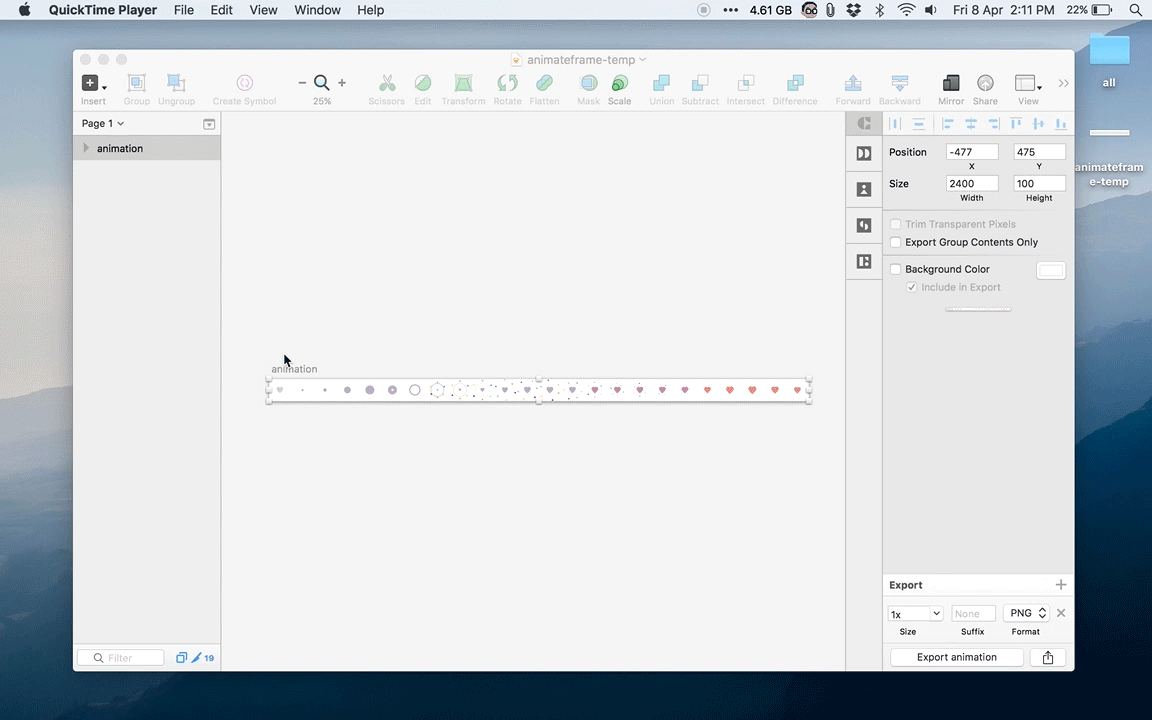Sketch plugin that let's you animate your artboard in browser.
- Download plugin
- Navigate the Sketch menu bar to
Plugins ▸ Reveal Plugins Folder... - Place the
animateFramefolder into the revealed plugins directory
- Select artboard.
Plugins ▸ Animate Frames ▸ animate framesor cmd + alt + a- Enter width of your frame (remember that artboard width must be multiplicity of chosen frame width)
- Enter time of animation (default is 1s)
Special thanks to Bartosz Bąk for example animation.