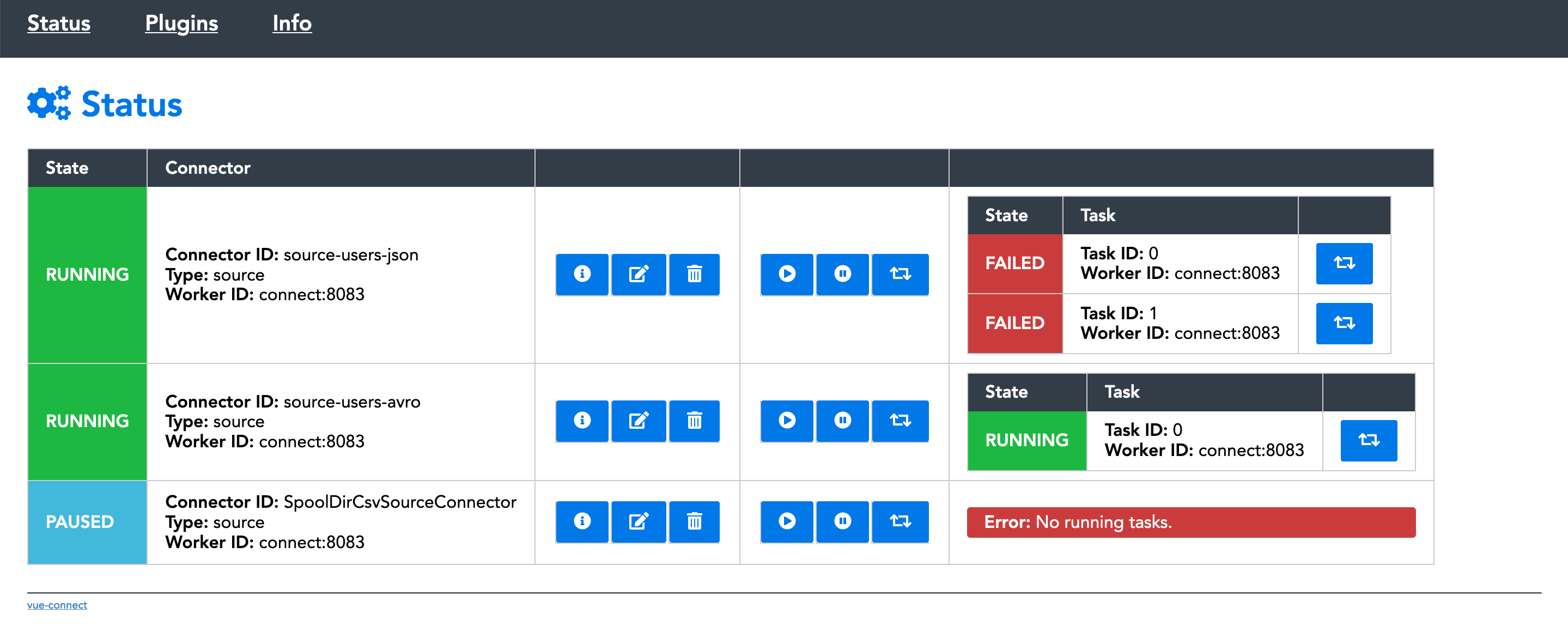vue-connect is a simple and open source Kafka Connect UI for setting up and managing connectors.
Note: This project is under development and fare away from production ready.
- Connector status overview
- Delete, pause and resume connectors
- Restart tasks and connectors
- Install new connectors
- Update connector configuration
vue-connect is build with Vue.js and Python.
- vue-connect-api - the backend service project.
- vue-connect-ui - the ui project.
- The UI and API are bundled together in a Docker image.
CONNECT_URL is the Kafka Connect Rest Endpoint URL which you want to access
with vue-connect.
docker run --rm -it -p 8080:8080 \
-e "CONNECT_URL=http://CONNECT_REST_ENDPOINT:PORT" \
rueedlinger/vue-connect:v0.1.0
The vue-connect Web UI will be available at http://localhost:8080
You can modify the Compose file docker-compose.yml and use a prebuilt vue-connect image from Docker Hub.
vue-connect:
image: rueedlinger/vue-connect:v0.1.0
hostname: vue-connect
depends_on:
- connect
ports:
- "8080:8080"
environment:
CONNECT_URL: "http://connect:8083"
- See vue-connect-ui how you can build the Vue.js frontend.
- See vue-connect-api how you can build the Python backend.
To run the vue-connect locally you use the Docker image. This image will bundle the frontend and backend together in one image.
docker build . -t vue-connect
Next we can start the Docker image. With CONNECT_URLyou can set the Rest Endpoint which should be used by vue-connect.
docker run --rm -it -p 8080:8080 -e "CONNECT_URL=http://localhost:8083" vue-connect
Or you can use the Docker Compose file docker-compose.yml which starts a Kafka Connect cluster with the latest vue-connect version from this branch.
docker-compose up --build
The project is licensed under the Apache license.