A simple Snipping tool for Windows with OCR capabilities using Tesseract
How to use:
1 - Start the application that will start as a systray icon.
2 - Double-click the systray icon or press the Hotkey combination (CTRL+WIN+C) to start a new snip.

3 - Select the area on your desktop to recognize by OCR
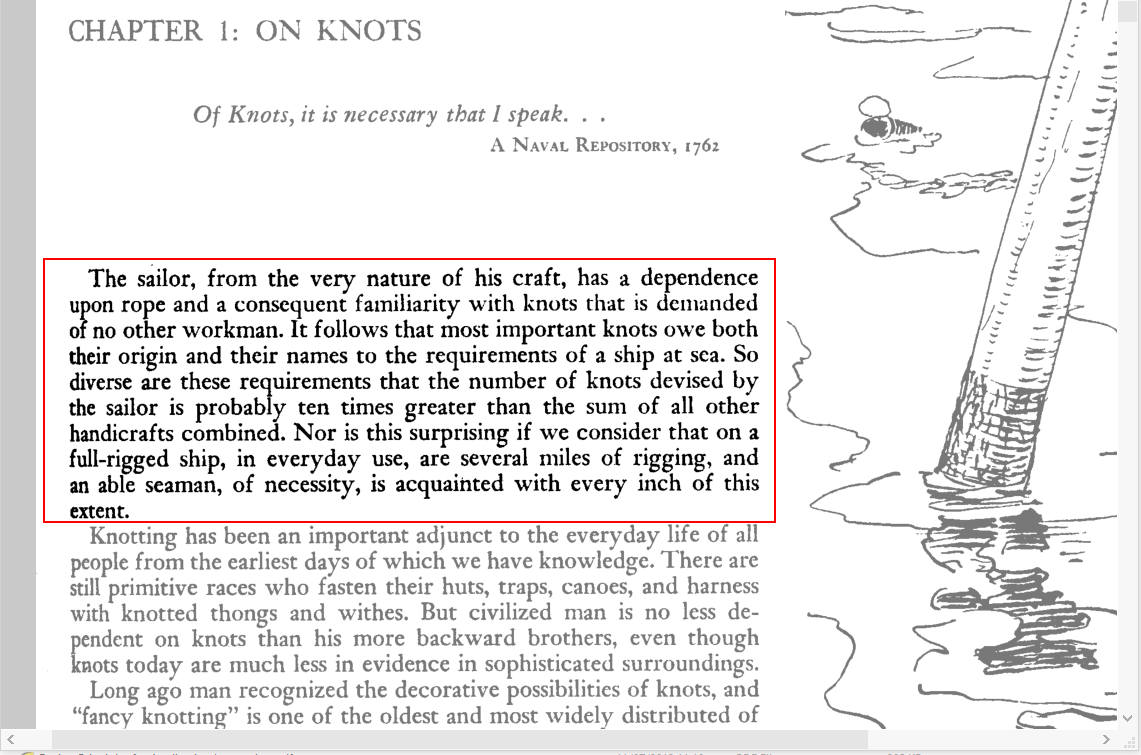
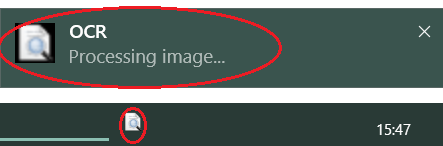
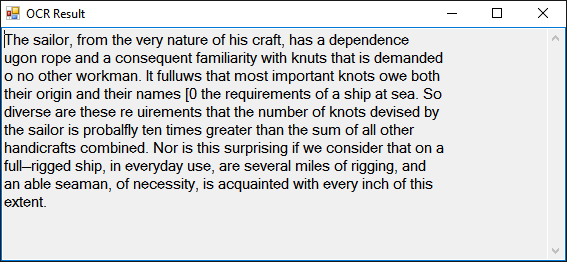
Download executable from Releases
or
Install via ClickOnce from Here