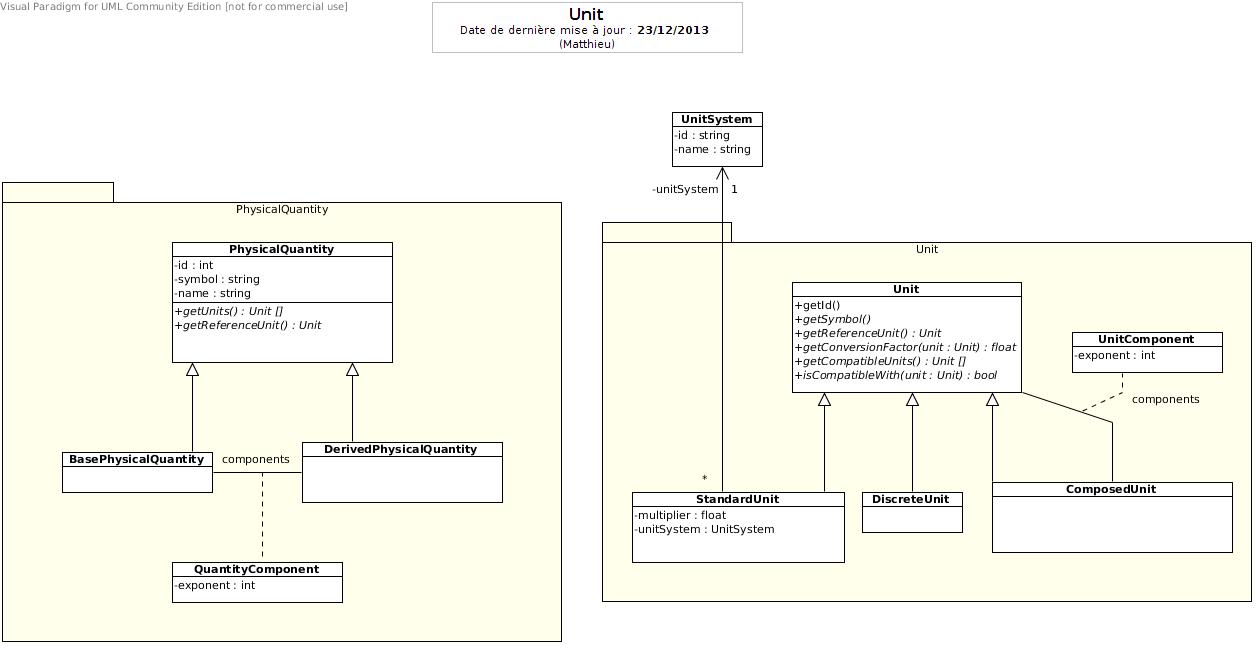The PHP intl extension is required, it can be installed easily on debian systems with apt-get install php5-intl.
$ composer install
$ app/console doctrine:database:create
$ app/console doctrine:schema:create
$ app/console unit:populateRunning the unit tests:
$ phpunitRunning the functional tests:
$ app/console doctrine:schema:drop --force --env=test
$ app/console doctrine:schema:create --env=test
$ app/console unit:populate --env=test
$ phpunit -c phpunit-functional.xml.distThe functional test suite automatically generates a SQLite database in the tests/FunctionalTest directory.
As such, it requires the pdo_sqlite extension and the user running the
tests must have write permissions in that directory.
Continuous integration is done on CircleCI: https://circleci.com/gh/myclabs/Units
$ app/console server:runThe server is now running at http://localhost:8000/.
If you are using Vagrant, run:
$ app/console server:run 0.0.0.0:8000Deployment is done use Capifony. Execute these commands on your local machine.
$ cap deploy # by default, in development
$ cap development deploy
$ cap testing deploy
$ cap production deployThe first time, the server needs to be set up:
$ cap production deploy:setupIf you are running Capifony locally with a different user, set the user name at runtime:
$ cap -s user=myusername production deploySome server files could belong to the last deploying user, if necessary run the following command on the server:
$ chown -R root:deployers /home/web/units/shared/cached-copyCapistrano may have some problem with authentication using interactive method. Uninstalling the net-ssh gem and reinstalling the 2.7.0 version solve this problem:
$ gem uninstall net-ssh
$ gem install net-ssh -v 2.7.0