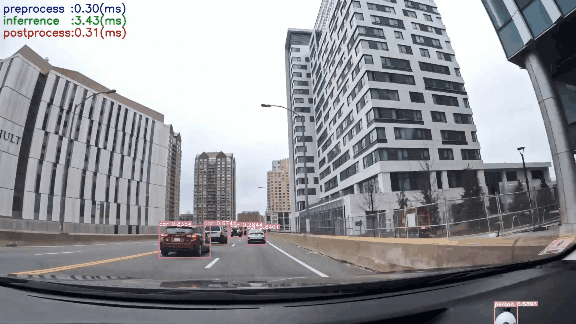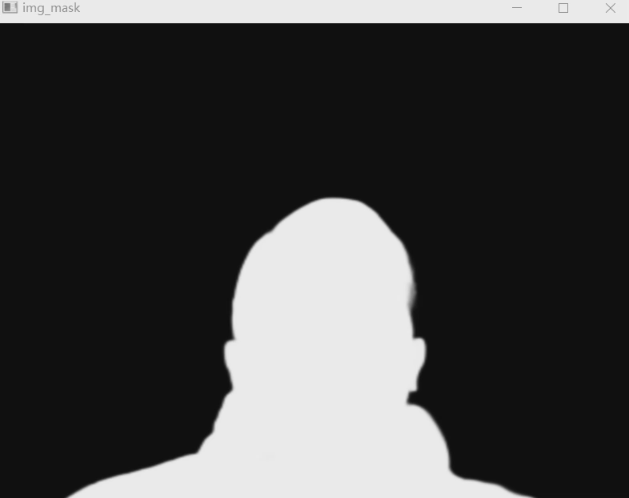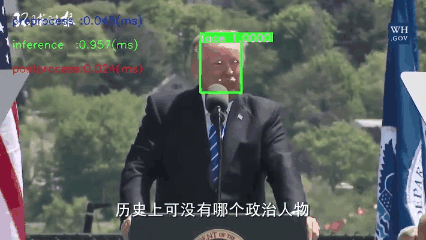This repository provides accelerated deployment cases of deep learning CV popular models, and cuda c supports dynamic-batch image process, infer, decode, NMS.
There are two ways to compile model(pth or onnx):
pth -> trt
coming soon.pth -> onnx -> trt:
- [i]. According to the network disk provided by TensorRT-Alpha, download ONNX directly. weiyun or google driver
- [ii]]. Follow the instructions provided by TensorRT-Alpha to manually export ONNX from the relevant python source code framework.
- 2023.01.01 🔥 update yolov3, yolov4, yolov5, yolov6
- 2023.01.04 🍅 update yolov7, yolox, yolor
- 2023.01.05 🎉 update u2net, libfacedetection
- 2023.01.08 🚀 The whole network is the first to support yolov8
- 2023.01.20 update efficientdet, pphunmanseg
The following environments have been tested:
Ubuntu18.04
- cuda11.3
- cudnn8.2.0
- gcc7.5.0
- tensorrt8.4.2.4
- opencv3.x or 4.x
- cmake3.10.2
Windows10
- cuda11.3
- cudnn8.2.0
- visual studio 2017 or 2019 or 2022
- tensorrt8.4.2.4
- opencv3.x or 4.x
Python environment(Optional)
# install miniconda first
conda create -n tensorrt-alpha python==3.8 -y
conda activate tensorrt-alpha
git clone https://github.com/FeiYull/tensorrt-alpha
cd tensorrt-alpha
pip install -r requirements.txt Installation Tutorial:
set your TensorRT_ROOT path:
git clone https://github.com/FeiYull/tensorrt-alpha
cd tensorrt-alpha/cmake
vim common.cmake
# set var TensorRT_ROOT to your path in line 20, eg:
# set(TensorRT_ROOT /root/TensorRT-8.4.2.4)start to build project: For example:yolov8
At present, more than 30 models have been implemented, and some onnx files of them are organized as follows:
| model | tesla v100(32G) | weiyun | google driver |
|---|---|---|---|
| yolov3 | weiyun | google driver | |
| yolov4 | weiyun | google driver | |
| yolov5 | weiyun | google driver | |
| yolov6 | weiyun | google driver | |
| yolov7 | weiyun | google driver | |
| yolov8 | weiyun | google driver | |
| yolox | weiyun | google driver | |
| yolor | weiyun | google driver | |
| u2net | weiyun | google driver | |
| libfacedetection | weiyun | google driver | |
| facemesh | weiyun | google driver | |
| pphumanseg | weiyun | google driver | |
| efficientdet | weiyun | google driver | |
| more...(🚀: I will be back soon!) |
🍉We will test the time of all models on tesla v100 and A100! Now let's preview the performance of yolov8n on RTX2070m(8G):
| model | video resolution | model input size | GPU Memory-Usage | GPU-Util |
|---|---|---|---|---|
| yolov8n | 1920x1080 | 8x3x640x640 | 1093MiB/7982MiB | 14% |
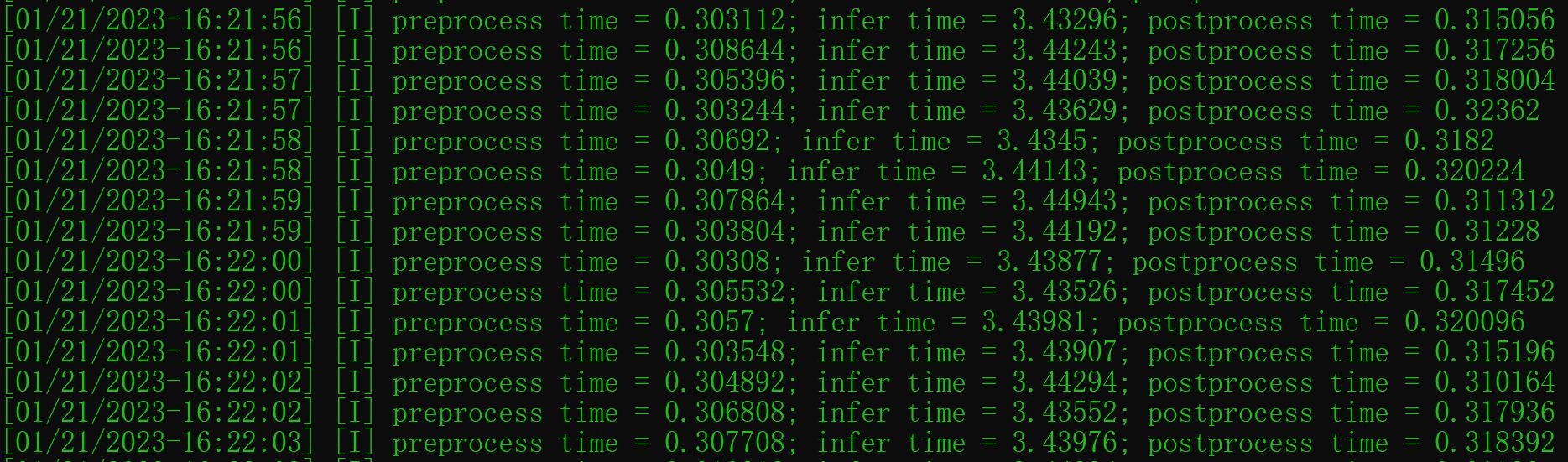
cost time per frame
vsOurs(right).jpg)
yolov8n : Offical( left ) vs Ours( right )
vsOurs(right).jpg)
yolov7-tiny : Offical( left ) vs Ours( right )
vsOurs(right).jpg)
yolov6s : Offical( left ) vs Ours( right )
vsOurs(right)-img2.jpg)
yolov5s : Offical( left ) vs Ours( right )
vsOurs(right)-img1.jpg)
yolov5s : Offical( left ) vs Ours( right )
vsOurs(right-topk-2000).jpg)
libfacedetection : Offical( left ) vs Ours( right topK:2000)
[0].https://github.com/NVIDIA/TensorRT
[1].https://github.com/onnx/onnx-tensorrt
[2].https://github.com/NVIDIA-AI-IOT/torch2trt
[3].https://github.com/shouxieai/tensorRT_Pro
[4].https://github.com/opencv/opencv_zoo
@misc{FeiYull_TensorRT-Alpha,
author = {FeiYull},
title = {TensorRT-Alpha},
year = {2023},
publisher = {GitHub},
journal = {GitHub repository},
howpublished = {https://github.com/FeiYull/tensorrt-alpha}
}