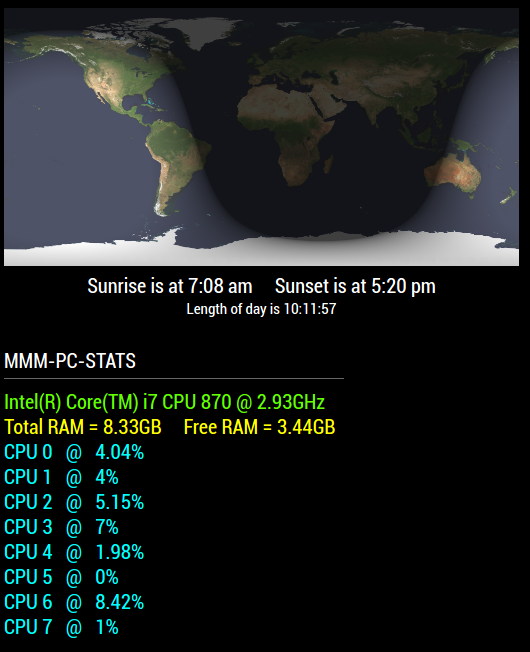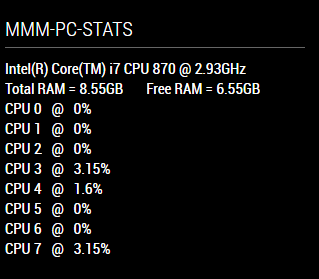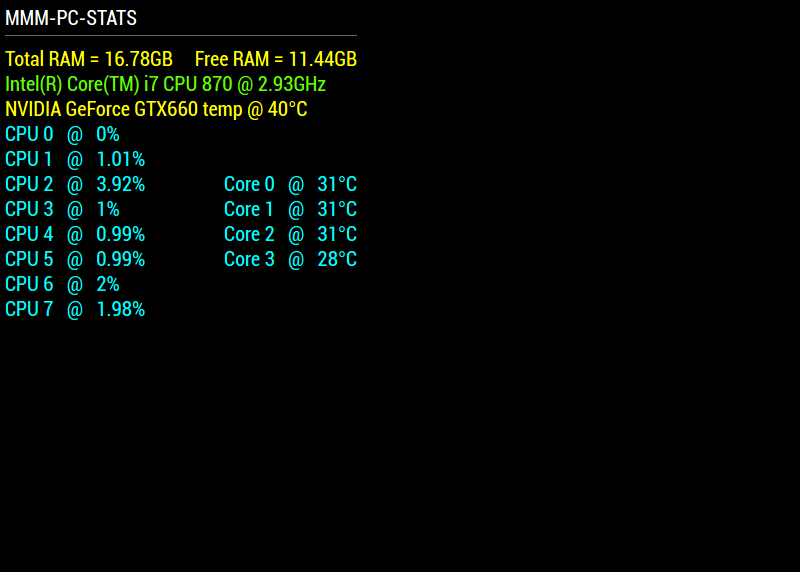MMM-PC-Stats
Designed for PC boards running MM. Retrieves the CPU name, amount of total RAM and Free Ram, and identifies the CPU and the CPU load by percentage, per core/threads. Tested on ubuntu OS. Now it gets the temperature of each core of your processor
Initial version. Expect more options.
-
You can set how often the data is retrieved (config option)
-
You can set it so only the values change or the entire module fades in and out when data is retrieved.
-
CPU temperature, per core.
-
Annotated .css file included for coloring text and header.
Examples
- One with color. One standard white.
Installation
-
git clone https://github.com/mykle1/MMM-PC-Statsinto the~/MagicMirror/modulesdirectory. -
npm installin your~/MagicMirror/modules/MMM-PC-Statsdirectory.
Config.js entry and options
{
disabled: false,
module: 'MMM-PC-Stats',
position: 'top_left',
config: {
videoCard: "NVIDIA GeForce GTX660", // name of your video card
useHeader: true, // true if you want a header.
header: "MMM-PC-Stats", // Any text you want. useHeader must be true
maxWidth: "300px",
animationSpeed: 0, // 0 = no fade in and out. Only CPU load and Free RAM usage changes.
updateInterval: 15 * 1000, // How often the CPU and Free RAM is checked for load and usage.
}
},