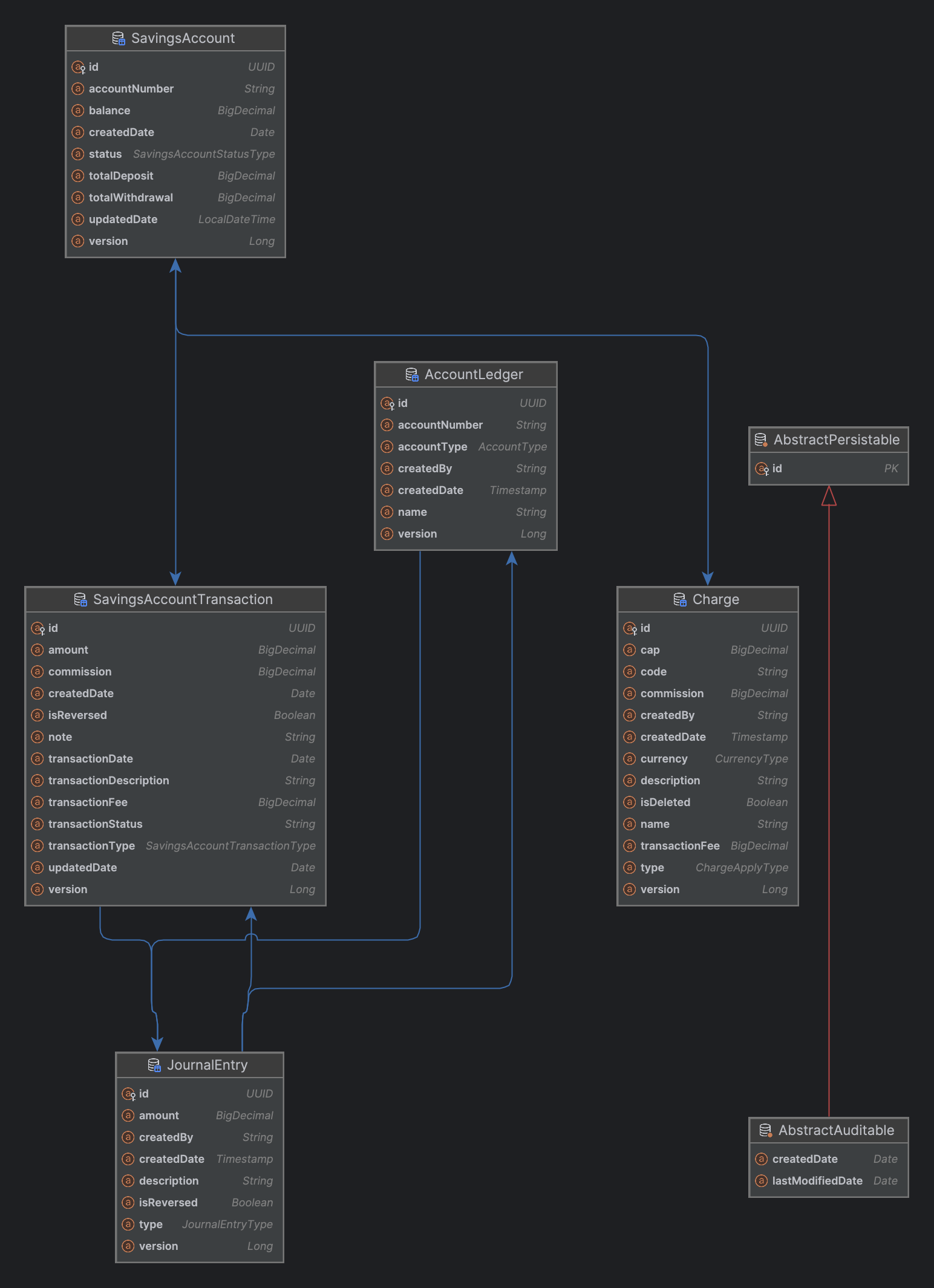Postman Published Postman Documentation
For further reference, please consider the following sections:
- Official Gradle documentation
- Spring Boot Gradle Plugin Reference Guide
- Create an OCI image
- Spring Boot Actuator
- Spring Batch
- Spring Cache Abstraction
- Spring Configuration Processor
- Spring Data JDBC
- Rest Repositories
- Spring Boot DevTools
- Flyway Migration
- JDBC API
- Jersey
- Java Mail Sender
- Quartz Scheduler
- Spring REST Docs
- Spring Shell
- Validation
- Spring Web
- Spring Web Services
- Spring Reactive Web
- Clone the repository
- Create a database in PostgreSQL
- Update the application.properties file with the database credentials
- Run the application with the following command: ./gradlew bootRun or with intellij
- Use Postman to test the endpoints
- The application runs on port 8081
Build the project:
```shell
./gradlew buildRun the application:
./gradlew bootRun- Intellij IDEA
- Java
- Spring Boot
- Spring Batch
- Spring Data JPA
- Gradle
- Java 11 or higher
- Gradle
- PostgreSQL
- Transactions are large in volume and need to be processed in batches.
- The transactions are stored in a database and need to be read from the database.
- Transaction summary needs to be sent to the user via email.
- Send Transaction Summary to the user via email.
- Error Handling: Enhance error handling mechanisms to provide more detailed and user-friendly error messages.
- Security: Implement authentication and authorization to secure the endpoints.
- Scalability: Optimize the batch processing to handle larger volumes of transactions efficiently.
- Testing: Increase test coverage, especially for edge cases and integration tests.
- Documentation: Improve API documentation using tools like Swagger.
- You could run the test.transfer.go file to simulate concurrent transfer of funds between accounts.
- The test.transfer.go file is located in the root folder.