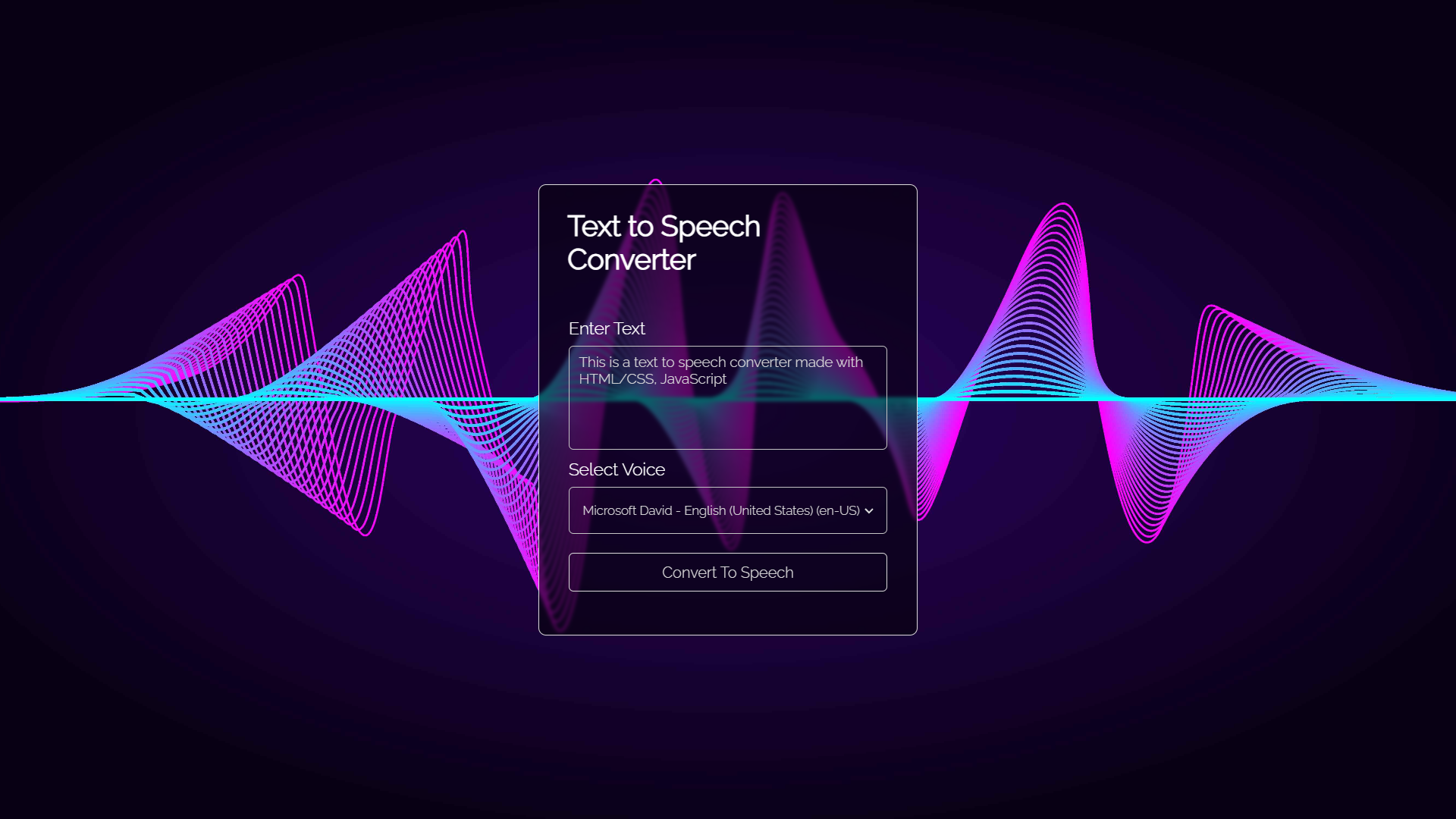The Text-to-Speech Converter is a simple web application that utilizes the SpeechSynthesisUtterance API to convert text input into speech output. This project demonstrates how to create a user-friendly interface for entering text and playing it back as speech using modern web technologies.
Check out the live demo of the Text-to-Speech Converter: Demo Link
- Enter any text you want to convert to speech.
- Adjust the speech rate and pitch according to your preference.
- Play, pause, and resume buttons for controlling the speech playback.
- User-friendly and responsive design.
Follow these instructions to set up the project locally on your machine.
To run this project, you need a web browser with JavaScript enabled.
- Clone the repository or download the ZIP archive.
- Navigate to the project directory in your terminal.
cd text-to-speech-converter- Open the
index.htmlfile in your preferred web browser.
- Open the web page in your browser.
- Enter the text you want to convert to speech in the input field.
- Click the "Convert to Speech" button to listen to the converted speech.
- Use the "Pause" and "Resume" buttons to control the playback as needed.
You can customize the appearance and behavior of the Text-to-Speech Converter to suit your preferences.
- Modify the CSS styles in the
styles.cssfile to change the look of the user interface. - Adjust the JavaScript code in the
script.jsfile to add new features or modify existing ones. - Experiment with different values for speech rate and pitch to find the most natural-sounding speech.
Contributions are welcome! If you find any issues or want to enhance the project, feel free to submit a pull request. Please follow the existing code style and conventions.
- Fork the repository.
- Create a new branch:
git checkout -b feature-new-feature. - Make your changes and commit them:
git commit -m 'Add a new feature'. - Push to the branch:
git push origin feature-new-feature. - Submit a pull request detailing your changes.