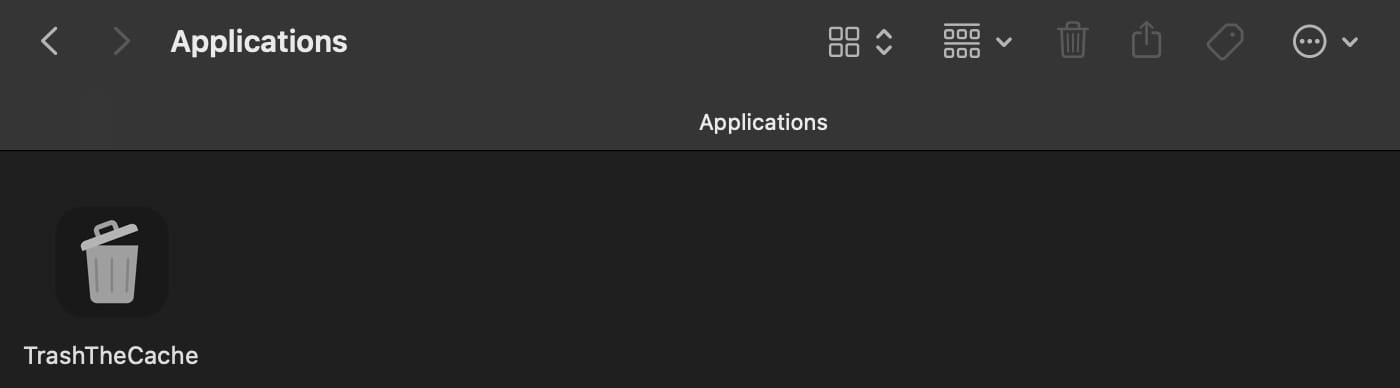- Built using Platypus to turn the script into a simple macOS app.
- Opens Terminal in the background, navigates to the user's cache folder, and removes their cache files.
- After the cleanup, the user is prompted to restart their system for the changes to take effect.
-
Download the app from releases.
-
The first time opening an untrusted app varies on your macOS version:
a. On macOS Sequoia, you need to navigate to System Settings, Privacy & Security, then find the specific app and click Open Anyway.
b. On older versions of macOS, you may need to secondary click the app, then click Open, and click Open again.
- Navigate to the script's directory.
- Run the script by typing
sh TrashTheCache.sh.