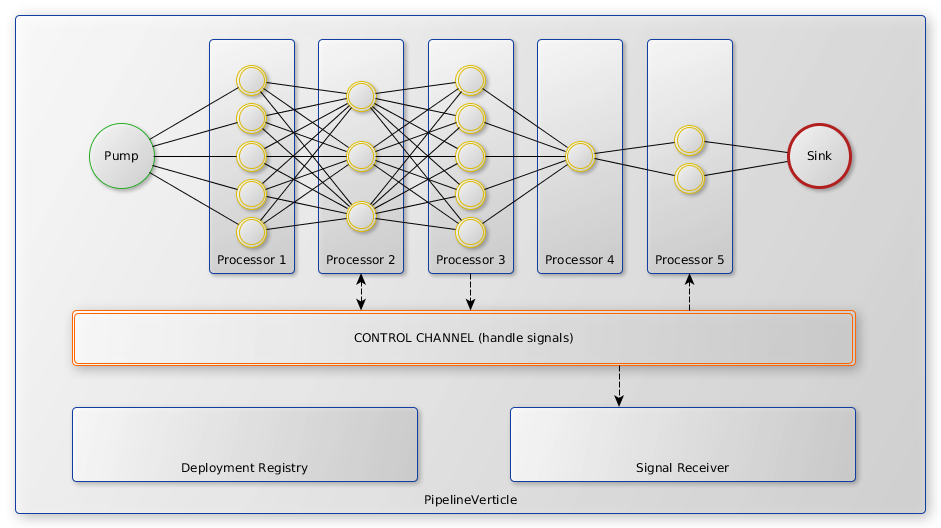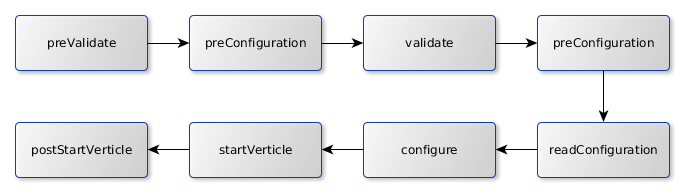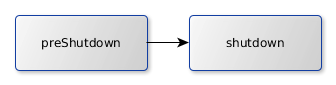An Event Stream Processing platform, highly scalable, resilient, and asynchronous by design.
Vert.x Pipeline looks much like Vert.x, acting as a toolbox, toolkit, low-resource consuming,
fast and non blocking flow processor. It consists in building a set of scalable pipelines
through a configuration descriptor, running the system as a standalone application
as well as embedding it into your own stuff. Each element of the pipeline is a single verticle
and relies on Vert.x backbone.
A pipeline is a set of one pump, zero to n processors, and one sink.
It is meant to emit events on Vert.x event bus from a pump to a sink.
Those events can be intercepted by any kind of processor configured in the chain
to perform any action as described below.
For easier data manipulation, this first version (more of a POC at the moment) communicates its events
only through JsonObject events. It is planned to support other formats like Avro, Protobuf or Thrift.
Those verticles can be configured quickly and easily from a simple json or yaml file describing
the event source (pump), the operations to execute on it (processor), and finally the output (sink).
It tries to leverage Vert.x with reactive streams (RxJava2) for a better flow control and backpressure capabilities.
Each verticle of the pipeline is addressed in the chain automatically during deployment
on the event bus and is meant to perform either long/blocking computations or small things
but also and mainly a single operation on an event.
This can come from extracting data to accumulate events before aggregating the results when a termination signal is sent.
Vert.x Pipeline embeds loads of pump, processor, and sink in its core,
but if those verticles are not enough, you can also re-use and augment this toolkit with your own.
This is easy as a pie.
Please check the documentation generated aside to sources to discover all the verticles you can put
into your pipelines and their options.
As explained above even though a pipeline has no limit in its internal chain,
it requires only one input channel (pump) and one output channel (sink).
Here is an example of a simple pipeline that will pump a timer every 100ms and this will output its data into a json file:
simple-timer-processor:
pump:
type: fr.myprysm.pipeline.pump.TimerPump
interval: 100
unit: MILLISECONDS
processors:
- type: fr.myprysm.pipeline.processor.DataExtractorProcessor
extract:
counter: another.field.counter
timestamp: that.damn.works
- type: fr.myprysm.pipeline.processor.LogProcessor
level: INFO
sink:
type: fr.myprysm.pipeline.sink.FileSink
path: /some/path/to/store
# Extension will be guessed from output type
file: timer-output
# JSON is the default output format of this sink
type: json
It is quite easy to develop with Vert.x Pipeline. Using maven you just have to
add the following dependency to your pom.xml:
<dependency>
<groupId>fr.myprysm</groupId>
<artifactId>vertx-pipeline-core</artifactId>
<version>${vertx-pipeline.version}</version>
</dependency>
In case you look to extend Vert.x Pipeline you can just package your jar without dependencies.
To run your extension as a docker container, docker-maven-plugin can be of some help:
<plugin>
<groupId>com.spotify</groupId>
<artifactId>docker-maven-plugin</artifactId>
<version>${docker-plugin.version}</version>
<executions>
<execution>
<id>docker</id>
<phase>package</phase>
<goals>
<goal>build</goal>
</goals>
</execution>
</executions>
<configuration>
<!-- Configure the image name -->
<imageName>your/pipeline-image</imageName>
<baseImage>myprysm/vertx-pipeline-core</baseImage>
<env>
<VERTICLE_HOME>/usr/verticles</VERTICLE_HOME>
</env>
<workdir>$VERTICLE_HOME</workdir>
<resources>
<resource>
<targetPath>/usr/verticles</targetPath>
<directory>${project.build.outputDirectory}</directory>
<includes>
<include>config.yml</include>
</includes>
</resource>
<resource>
<targetPath>/usr/verticles</targetPath>
<directory>${project.build.directory}</directory>
<includes>
<include>${project.artifactId}-${project.version}.jar</include>
</includes>
</resource>
<!-- don't forget to also add all the dependencies required by your application -->
</resources>
</configuration>
</plugin>
Don't forget to map volumes if your using some FileSink... As this version is under development,
you could expect some strange behaviour. If you consider it a bug please open an issue an we'll
check what we can possibly do.
It is recommended to use Maven exec plugin to facilitate the development phase.
With the following configuration you will be able to run mvn exec:java to launch your pipelines.
<plugin>
<groupId>org.codehaus.mojo</groupId>
<artifactId>exec-maven-plugin</artifactId>
<version>${exec-plugin.version}</version>
<configuration>
<mainClass>fr.myprysm.pipeline.Launcher</mainClass>
<arguments>
<argument>run</argument>
<argument>fr.myprysm.pipeline.DeploymentVerticle</argument>
</arguments>
</configuration>
</plugin>
This configuration will run you pipeline configuration from your resources/config.yml.
In case your lazy or you don't want to configure maven plugins, you can also use the Vert.x Pipeline POM as parent:
<parent>
<artifactId>vertx-pipeline</artifactId>
<groupId>fr.myprysm</groupId>
<version>1.0.0-SNAPSHOT</version>
</parent>
This allows you to import plugin configuration automatically from the configuration directly used by the core.
It brings the capability to build a fat-jar as well as building Docker images (like written previously).
Vert.x Pipeline provides an enhanced ConfigurableVerticle<T extends Options> as well as
BaseJsonPump<T extends ProcessorOptions>, BaseJsonProcessor<T extends ProcessorOptions>
and BaseJsonSink<T extends ProcessorOptions>. They provide a simple lifecycle that is invoked
when a PipelineVerticle is (un)deployed across the instance(s).
It is meant to avoid some boilerplate code while keeping some control and awareness
of what should do the verticle to execute fully and be operable inside of a running pipeline.
Startup of a ConfigurableVerticle occurs as follows:
Shutdown of a ConfigurableVerticle occurs as follows:
Each base implementation of a pump, processor, sink comes with some defaults for thoses steps
of the lifecycle but you can obviously override almost everything. It provides a good and quick start
to develop new components/nodes to enhance your network of pipelines. As you can notice this lifecycle
is also quite simple and tries to stick to Vert.x Verticle.
More deeper a processor that does nothing else but forwarding the messages as they come looks like:
package fr.myprysm.pipeline.processor;
import fr.myprysm.pipeline.validation.ValidationResult;
import io.reactivex.Completable;
import io.reactivex.Single;
import io.vertx.core.json.JsonObject;
/**
* A processor that does nothing.
* It emits the items as they come.
*/
public final class NoOpProcessor extends BaseJsonProcessor<ProcessorOptions> {
@Override
public Single<JsonObject> transform(JsonObject input) {
return Single.just(input);
}
@Override
protected Completable startVerticle() {
return Completable.complete();
}
@Override
public ProcessorOptions readConfiguration(JsonObject config) {
return new ProcessorOptions(config);
}
@Override
public Completable configure(ProcessorOptions config) {
return Completable.complete();
}
@Override
public ValidationResult validate(JsonObject config) {
return ValidationResult.valid();
}
}
You can look into sources to see examples of sink and pump.
While providing default options for each kind of components each verticle should describe
its specific options with validators (using JsonValidation and JsonHelper)
to ensure a proper run and the pipeline stability.
-
ForkProcessor- duplicates the signal to anotherpipeline -
DataExtractorProcessor- extracts and transform input event to a new brand output event -
KeyToValueListProcessor- maps some fields of the input as key and some other field (may be the input) as value in a list. this processor is an accumulator, thus it needs to receive a signal to flush its data. key as well as value can be any kind of object but anullvalue. -
ObjectToArrayProcessor- transforms a field into an array. When field is null, array is empty, otherwise array contains the previous field value -
CounterSignalEmitterProcessor- Emits a signal to thePipelineVerticlecontroller every n received events to either broadcast a flush, or terminate the pipeline -
TimerSignalEmitterProcessor- Emits a signal to thePipelineVerticlecontroller after configured duration to either broadcast a flush, or terminate the pipeline -
MapperBasicExtractor- Accumulates incoming events and map them to a key. Provides the ability to merge and sort incoming arrays when the key already exists. Provides the ability to send the accumulated events sorted (or not)
- Pipeline pause/resume
- Pipeline hot redeployment
-
PumpAndSink- output to your input!! (thus web handlers can be quickly configured and their behaviour described) - Metrics pipeline - know you throughput and your success rate
- Web interface - check the status, reconfigure
- More processors...
- More sinks (database, web, ...)
- More pumps (database, web, ...)