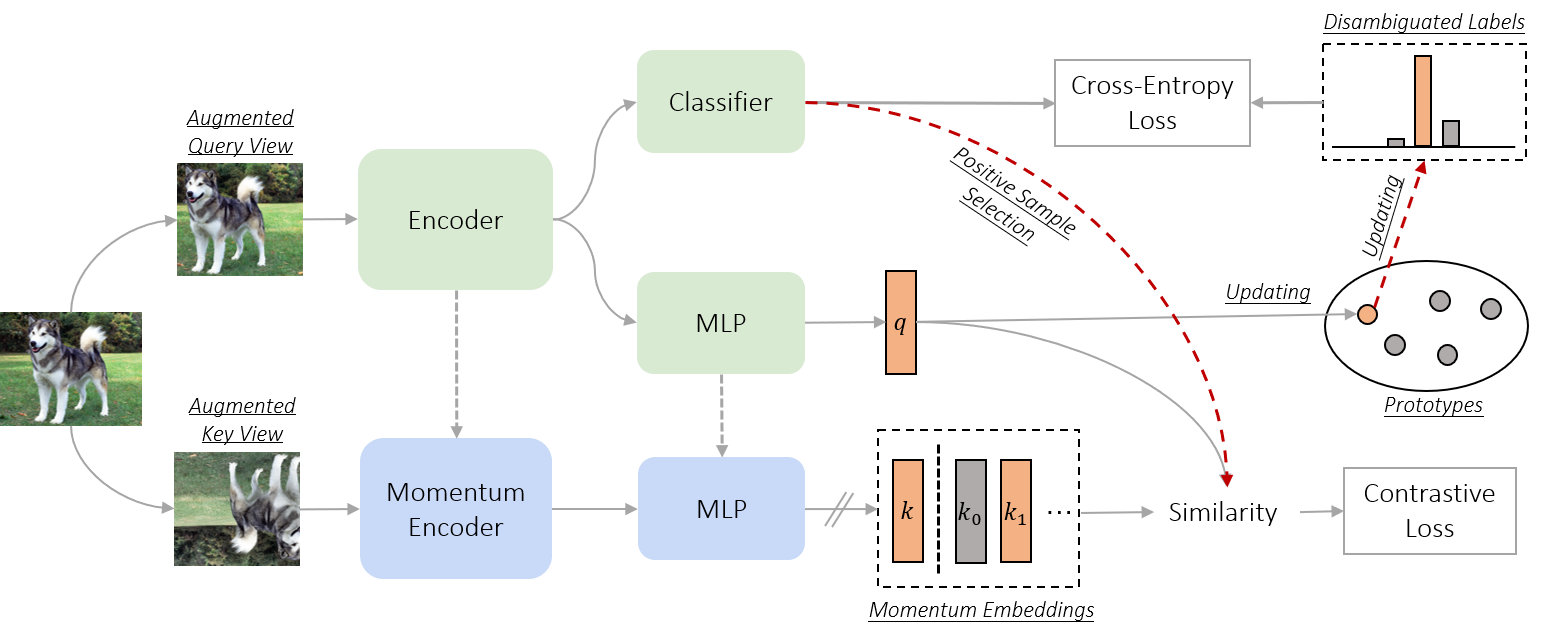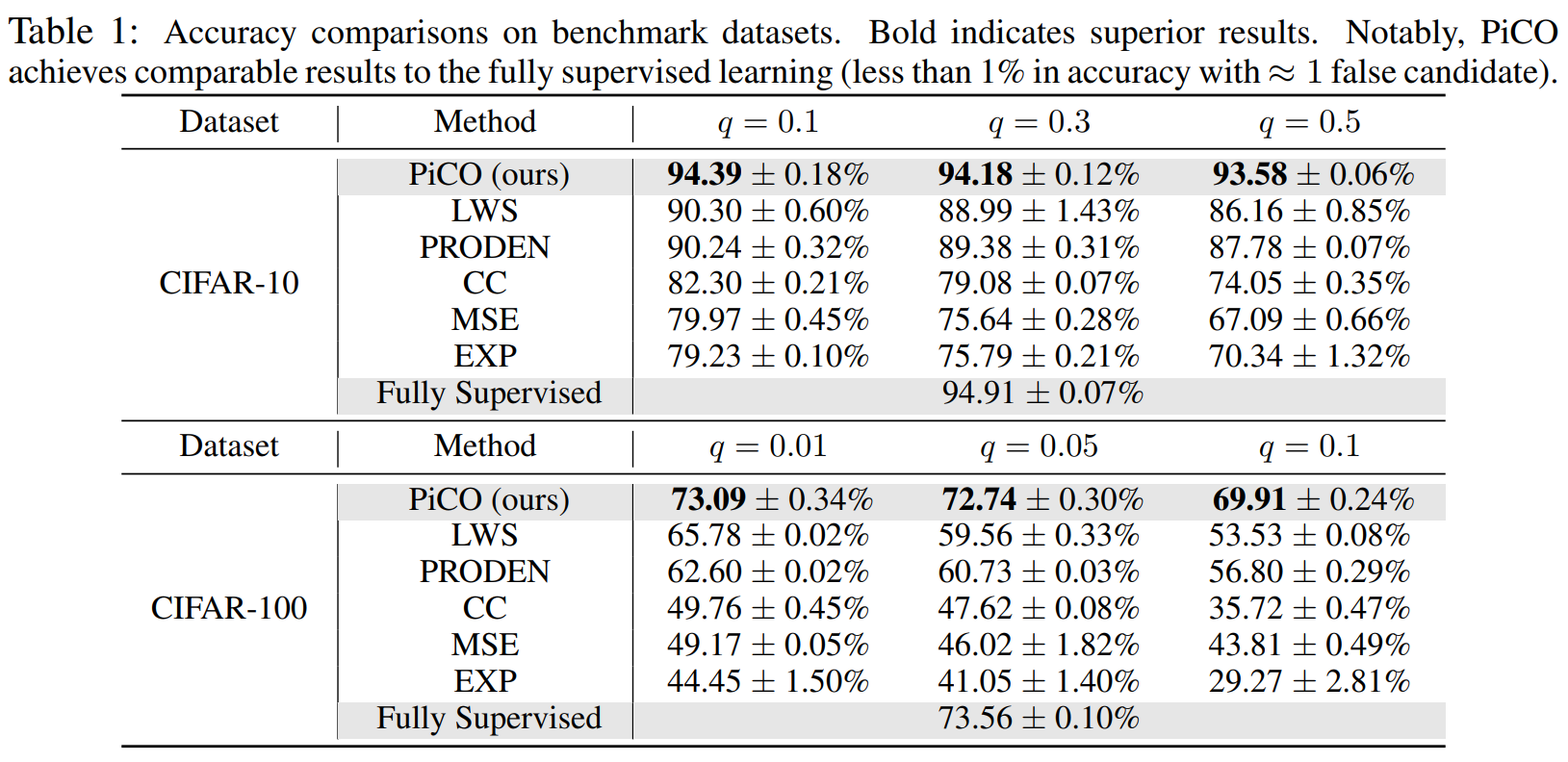This is a PyTorch implementation of ICLR 2022 Oral paper PiCO, also see our Project Page.
Title: Contrastive Label Disambiguation for Partial Label Learning
Authors: Haobo Wang, Ruixuan Xiao, Yixuan Li, Lei Feng, Gang Niu, Gang Chen, Junbo Zhao
Affliations: Zhejiang University, University of Wisconsin-Madison, Chongqing University, RIKEN
@article{wang2022pico,
title={PiCO: Contrastive Label Disambiguation for Partial Label Learning},
author={Wang, Haobo and Xiao, Ruixuan and Li, Yixuan and Feng, Lei and Niu, Gang and Chen, Gang and Zhao, Junbo},
journal={ICLR},
year={2022}
}
PiCO is easy to be implemented and experiment with. All commands must be ran from the project root. Before running, two folders should be created,
mkdir data experiment
We provide the following demo codes for model training. Also see the run.sh file.
Data Preparation
For CIFAR datasets, one can directly run the demo shell codes.
For CUB200 datasets, we provide a preprocessed copy here and just put them to data/cub200/processed .
Run cifar10 with q=0.5
CUDA_VISIBLE_DEVICES=0 python -u train.py \
--exp-dir experiment/PiCO-CIFAR-10 --dataset cifar10 --num-class 10\
--dist-url 'tcp://localhost:10001' --multiprocessing-distributed --world-size 1 --rank 0 --seed 123\
--arch resnet18 --moco_queue 8192 --prot_start 1 --lr 0.01 --wd 1e-3 --cosine --epochs 800\
--loss_weight 0.5 --proto_m 0.99 --partial_rate 0.5Run cifar100 with q=0.05
CUDA_VISIBLE_DEVICES=1 python -u train.py \
--exp-dir experiment/PiCO-CIFAR-100 --dataset cifar100 --num-class 100\
--dist-url 'tcp://localhost:10002' --multiprocessing-distributed --world-size 1 --rank 0 --seed 123\
--arch resnet18 --moco_queue 8192 --prot_start 1 --lr 0.01 --wd 1e-3 --cosine --epochs 800\
--loss_weight 0.5 --proto_m 0.99 --partial_rate 0.05Run CUB200 with q=0.1
CUDA_VISIBLE_DEVICES=2 python -u train.py \
--exp-dir experiment/Prot_PLL_CUB --dataset cub200 --num-class 200\
--dist-url 'tcp://localhost:10003' --multiprocessing-distributed --world-size 1 --rank 0 --seed 124\
--arch resnet18 --moco_queue 4096 --prot_start 100 --lr 0.01 --wd 1e-5 --cosine --epochs 300\
--batch-size 256 --loss_weight 0.5 --proto_m 0.99 --partial_rate 0.1A Note on Running with Multiple-GPUs
Technically, we implemented PiCO using a distributed setup because we thought parallelization would be needed. However, while we train PiCO we had never actually enabled the distributed setup but only resorted to one single GPU training. Please carefully check the code if you would like to use multiple GPUs, e.g. prepare a shared local copy of partial label targets.
Main results on CIFAR-10 and CIFAR-100 datasets with varying q values. PiCO achieves SOTA results and is competitive to the supervised counterparts.