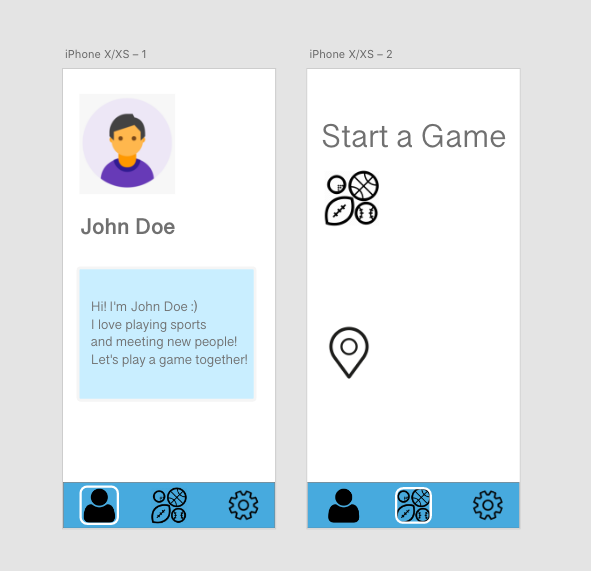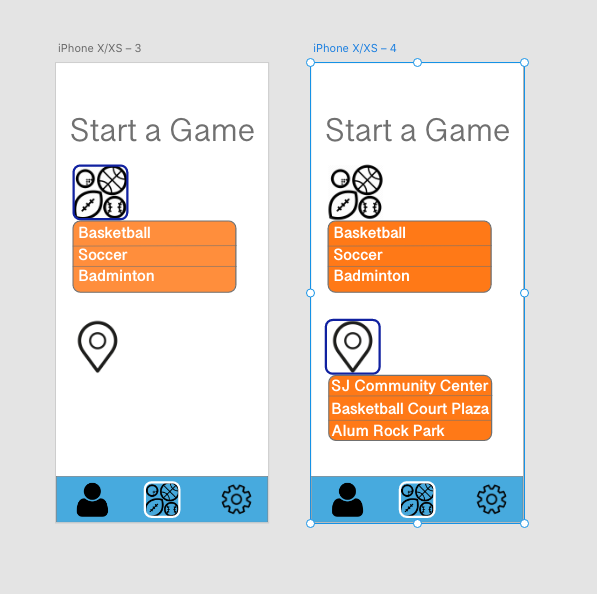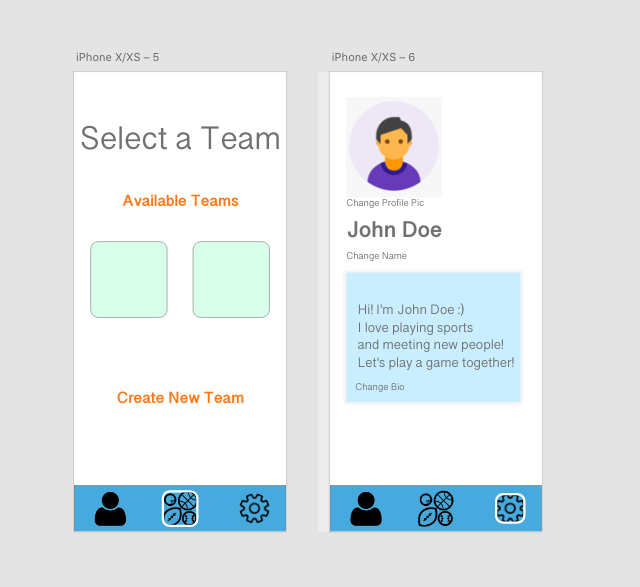This app lets you have fun with sports you enjoy, while also meeting new people. It allows you to choose a particular sport and team up with people nearby.
- Category: Social Networking
- Mobile: This is developed for mobile due to its efficiency and accessibility, but its functions can also be transfered over to a website application as well.
- Story: Allows users to select groups and meetup with people beased on location and sport specification.
- Market: Any individual interested in sports can use this app.
- Habit: This app can be used anytime based on the user's liking and preference for a particular sport.
- Scope: It will start off with a few people, but once the users grow it will allow for a better interaction/matching among users based on the type of sport and location.
Required Must-have Stories
- User can sign up.
- User can login.
- User can logout.
- User can choose location.
- User can form/join a team.
- Profile pages for each user
Optional Nice-to-have Stories
- User can choose location from map.
- Users can message with each other in team.
- User can add friends.
- User can rate location.
- User can use app as a guest.
- Login
- Register
- Profile Screen
- Start a Game Screen - User can choose their preferences/sport.
- Select a Team Screen - User sees a list of teams and choose one.
- Settings Screen
Tab Navigation (Tab to Screen)
- Profile
- Game
- Settings
Flow Navigation (Screen to Screen)
- Forced Log-in -> Account creation if no log in is available
- Profile -> Settings
Sign Up/Sign In/Logout
Sign Up/Sign In/Logout & Show Locations & Join/Leave Team
Editing Profile
Joining Team & Messaging & Viewing Profiles
| Property | Type | Description |
|---|---|---|
| userId | Number | unique id for the user |
| username | String | unique username for the user |
| profilePic | File | profile picture for the user |
| bio | String | profile description for the user |
| Property | Type | Description |
|---|---|---|
| gameId | Number | unique id for game |
| location | String | location of the meetup place |
| sport | String | sport to be played |
| Property | Type | Description |
|---|---|---|
| teamId | Number | unique id for team |
| noUsers | Number | number of users in the team |
| createdBy | Pointer to User | team creator |
- Profile Screen
- (Read/GET) Get logged in user information
guard let user = PFUser.current() else { print("Failed to get user") } let username = user["profilePic"] as? String let bio = user["bio"] as? String let profilePicFile = user["profilePic"] as! PFFileObject
- (Update/PUT) Update user information
guard let user = PFUser.current() else { print("Failed to get user") } user["username"] = "michaeljordan23" user["bio"] = "I love basketball!" let profilePicData = photoView.image?.pngData() let file = PFFileObject(name: "profile.png", data: profilePicData!) user["profilePic"] = file user.save()
- (Read/GET) Get logged in user information
- Game Screen
- (Read/GET) Get games
let query = PFQuery(className:"Game") query.whereKey("sport", equalTo: sport) query.findObjectsInBackground { (games: [PFObject]?, error: Error?) in if let error = error { print(error.localizedDescription) } else if let games = games { print("Successfully retrieved \(games.count) games.") // TODO: Do something with games... } }
- (Read/GET) Get game by id
let query = PFQuery(className:"Game") query.whereKey("gameId", equalTo: gameId) query.findObjectsInBackground { (games: [PFObject]?, error: Error?) in if let error = error { print(error.localizedDescription) } else if let games = games { print("Successfully retrieved \(games.count) games.") // TODO: Do something with games... } }
- (Read/GET) Get games
- Team Screen
- (Read/GET) Get teams
let team1query = PFQuery(className:"Team") team1query.whereKey("teamId", equalTo: teamId1) let team2query = PFQuery(className:"Team") team2query.whereKey("teamId", equalTo: teamId2) let query = PFQuery.orQuery(withSubqueries: [team1query, team2query]) query.findObjectsInBackground { (teams: [PFObject]?, error: Error?) in if let error = error { print(error.localizedDescription) } else if let teams = teams { print("Successfully retrieved \(teams.count) teams.") // TODO: Do something with teams... } }
- (Create/POST) Create team
guard let user = PFUser.current() else { print("Failed to get user") } let team = PFObject(className: "Team") team["createdBy"] = user team["noUsers"] = 1 team.saveInBackground { (success, error) in if success { print("Successfully created team!") } else { print("Failed to create team!") } }
- (Read/GET) Get teams
- Base URL - https://api.yelp.com/v3
| HTTP | Endpoint | Description |
|---|---|---|
GET |
/businesses/search | search businesses |
GET |
/businesses/search?location=location | search businesses by location (i.e. city) |
GET |
/businesses/search?latitude=latitude&longitude=longitude | search businesses by latitude & longitude coordinates (i.e. current location) |
GET |
/businesses/search?location=location&categories=categories | search businesses by location (i.e. city) and categories (i.e. basketballcourts) |
GET |
/businesses/{id} | return specific business by id |
Final Demo Presentation of our project can be viewed here.
Video Demo can be viewed here.