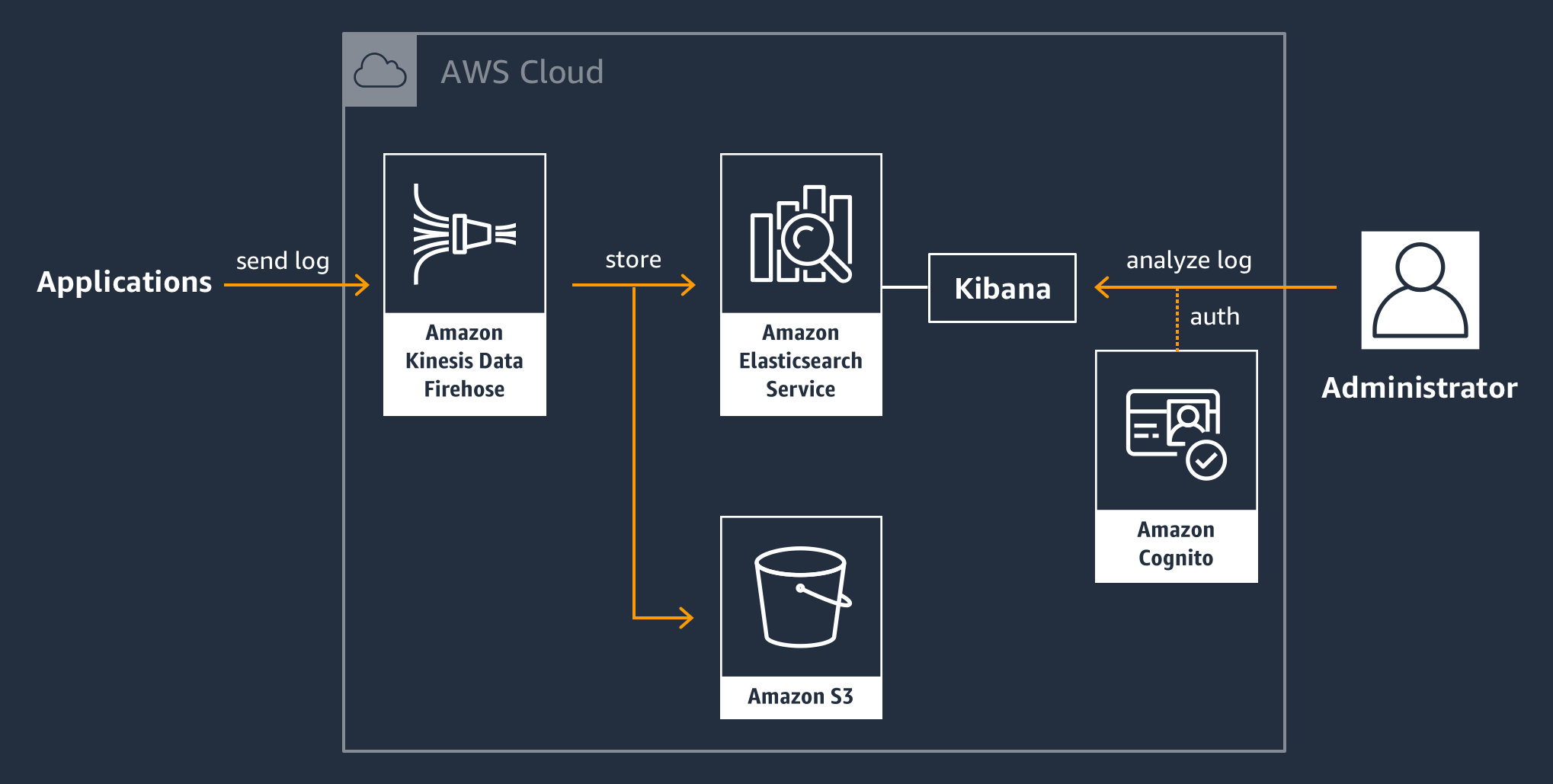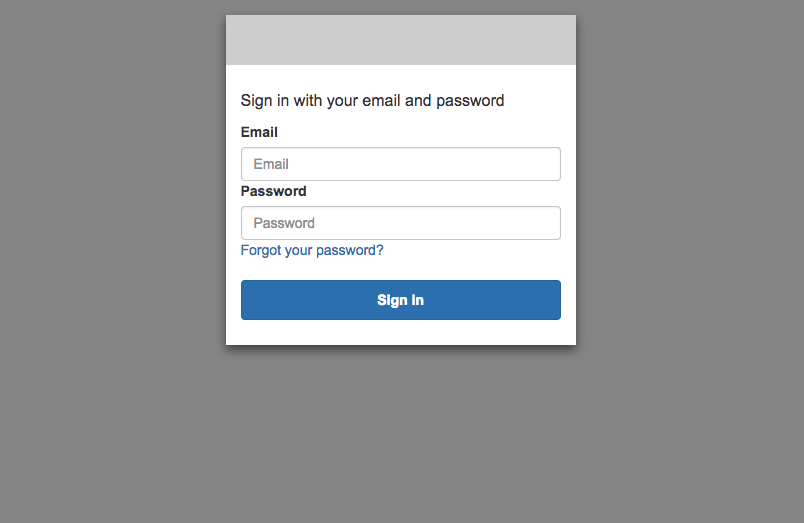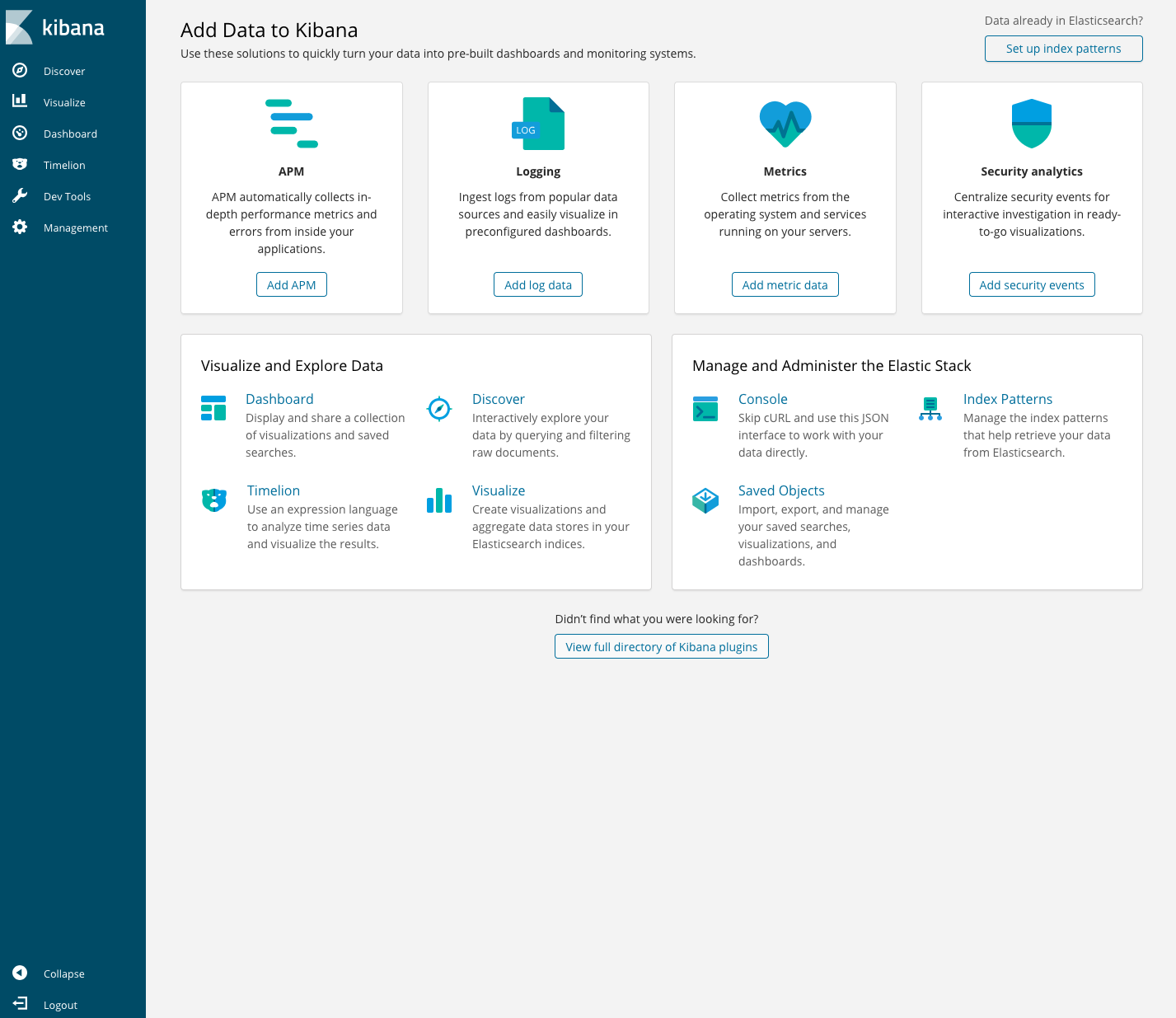CloudFormation template for Elasticsearch service with Cognito authentication on AWS
- Deploy Cognito cloudfromation template with Management Console
or with CLI
aws cloudformation create-stack \
--stack-name LogManager-Cognito \
--template-url https://s3.amazonaws.com/midaisuk-public-templates/aws-cfn-elasticsearch/cognito.yaml \
--capabilities CAPABILITY_IAM \
--region ap-northeast-1- add domain to cognito user pool
aws cognito-idp create-user-pool-domain \
--user-pool-id {USER_POOL_ID} \
--domain {IPD_USER_POOL_DOMAIN_NAME} \
--region ap-northeast-1- add user for cognito user pool
- Deploy Elasticsearch service cloudfromation template with Management Console
or with CLI
aws cloudformation create-stack \
--stack-name LogManager-ES \
--template-url https://s3.amazonaws.com/midaisuk-public-templates/aws-cfn-elasticsearch/es.yaml \
--parameters \
ParameterKey=LogBucketName,ParameterValue={BUCKET_NAME} \
ParameterKey=ElasticsearchDomainName,ParameterValue={ES_DOMAIN_NAME} \
ParameterKey=ElasticsearchIndexName,ParameterValue={ES_INDEX_NAME} \
ParameterKey=FirehoseName,ParameterValue={FIREHOSE_NAME} \
--capabilities CAPABILITY_NAMED_IAM \
--region ap-northeast-1- use Cognito user pools for Kibana
aws es update-elasticsearch-domain-config \
--domain-name {ES_DOMAIN_NAME} \
--cognito-options Enabled=true,UserPoolId="{USER_POOL_ID}",IdentityPoolId="{ID_POOL_ID}",RoleArn="{COGNITO_SERVICE_ROLE}" \
--region ap-northeast-1