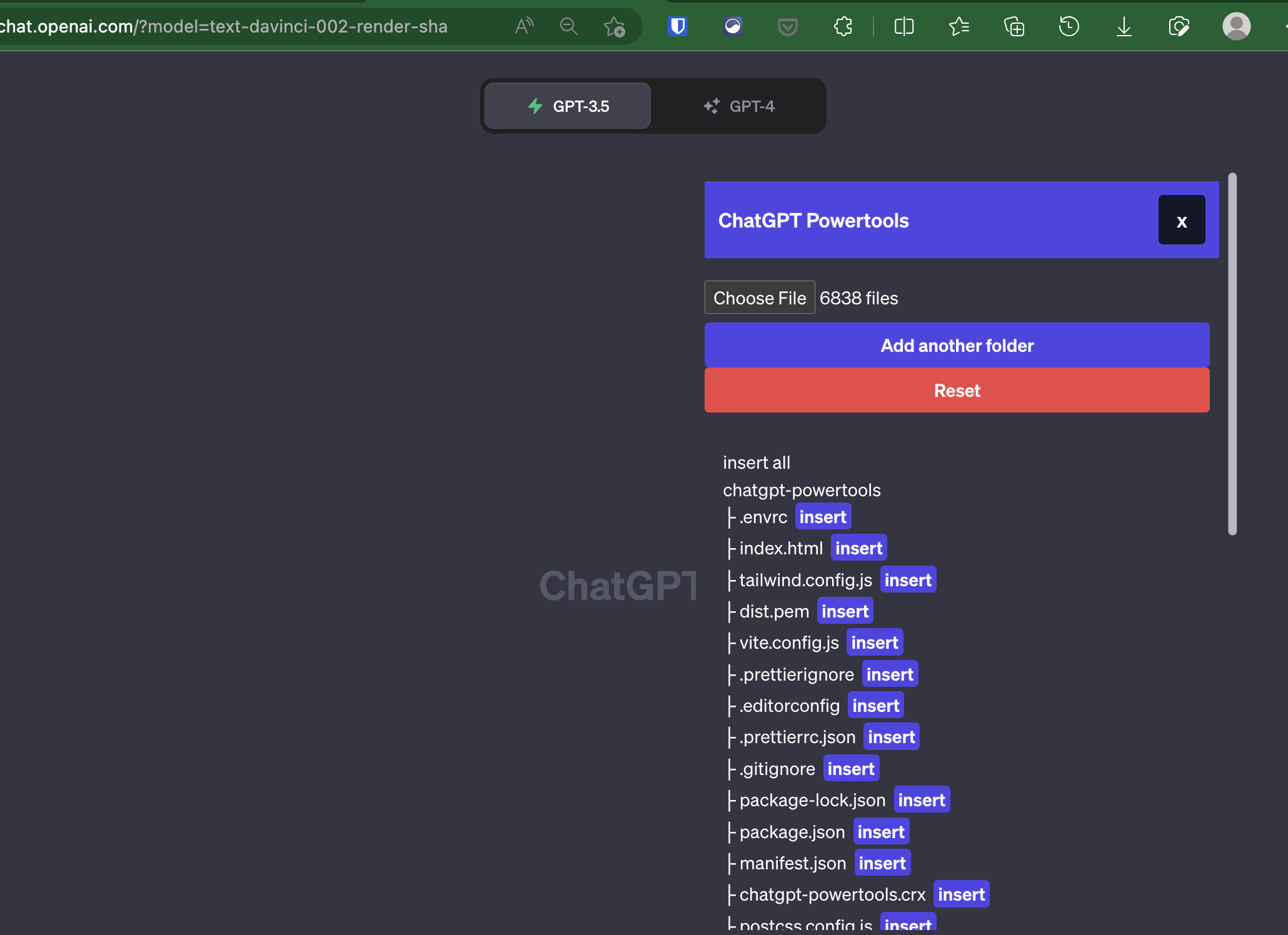- Upload files, folder
- autocomplete prompts
- suggest prompts
- download conversation
- download a response
- upload images as base64
https://dev.to/ben/how-to-install-chrome-extensions-manually-from-github-1612
- Download the dist.zip file from the latest release and unzip it.
- Go to chrome extensions
- Turn on developer mode
- Load unpacked -> select the unzipped folder
- go to chrome extensions
- turn on developer mode
- load unpacked -> show the dist folder
- then open chatgpt website
yarn install
yarn dev