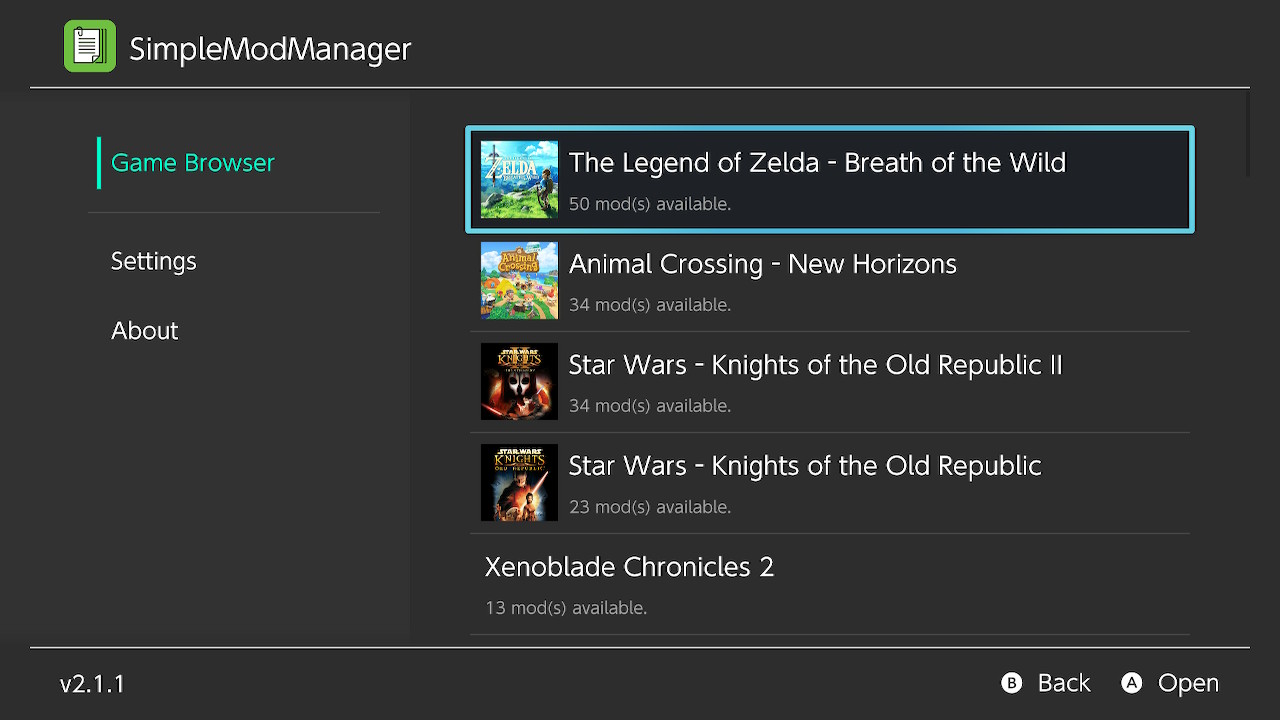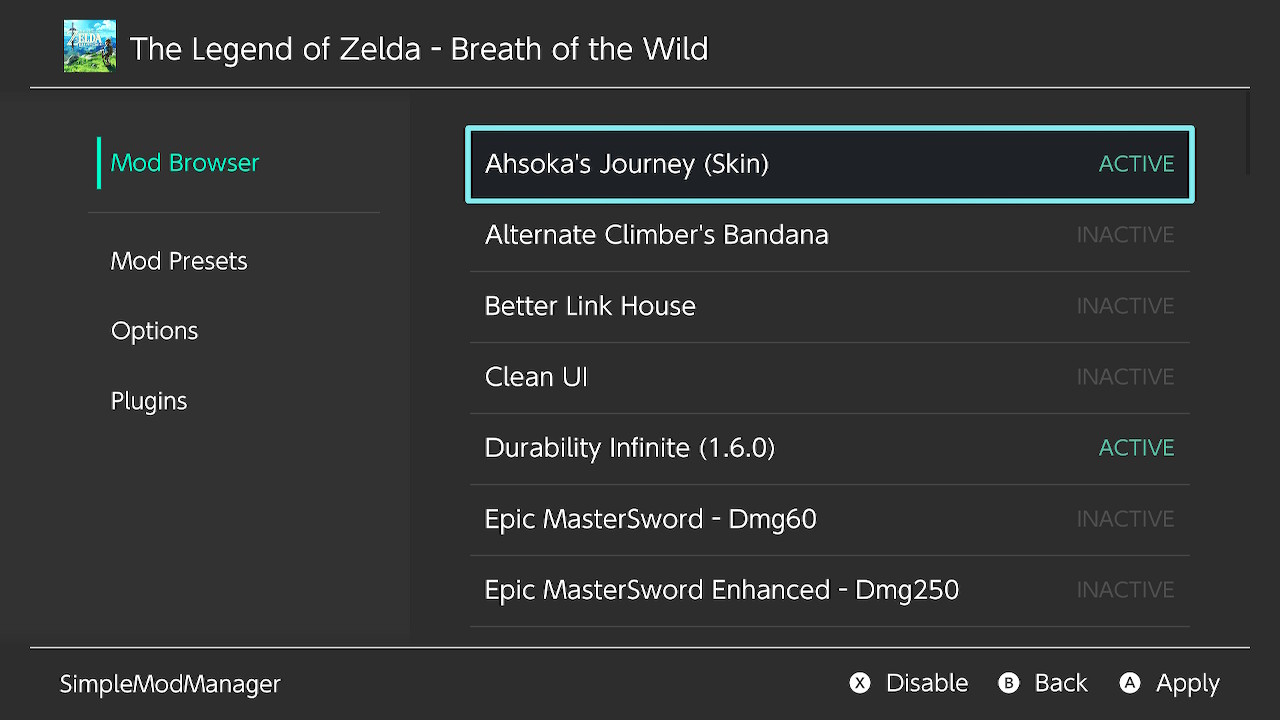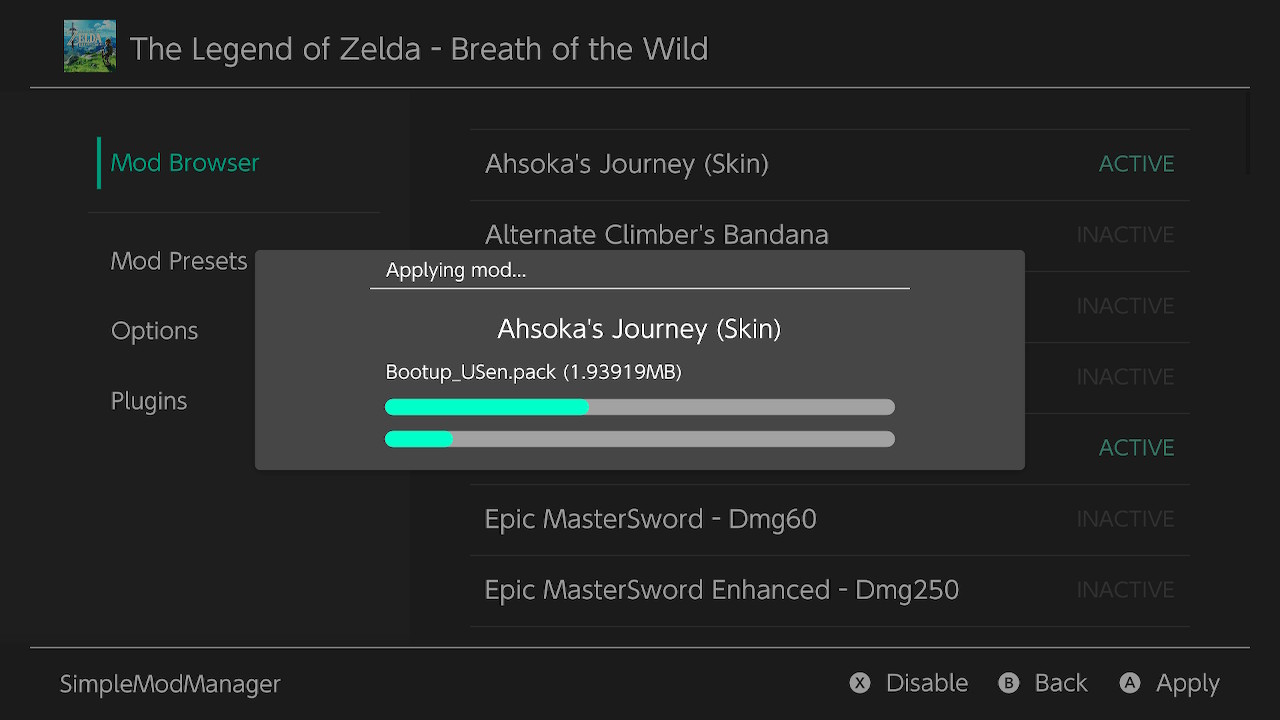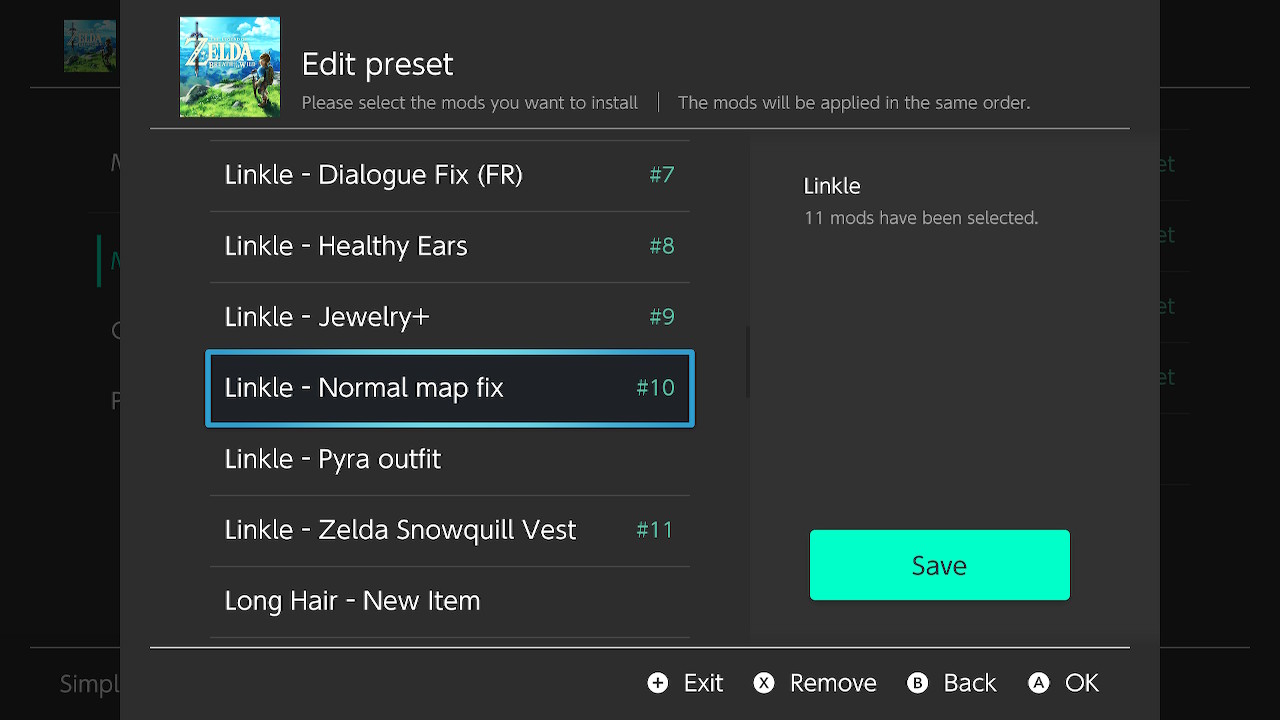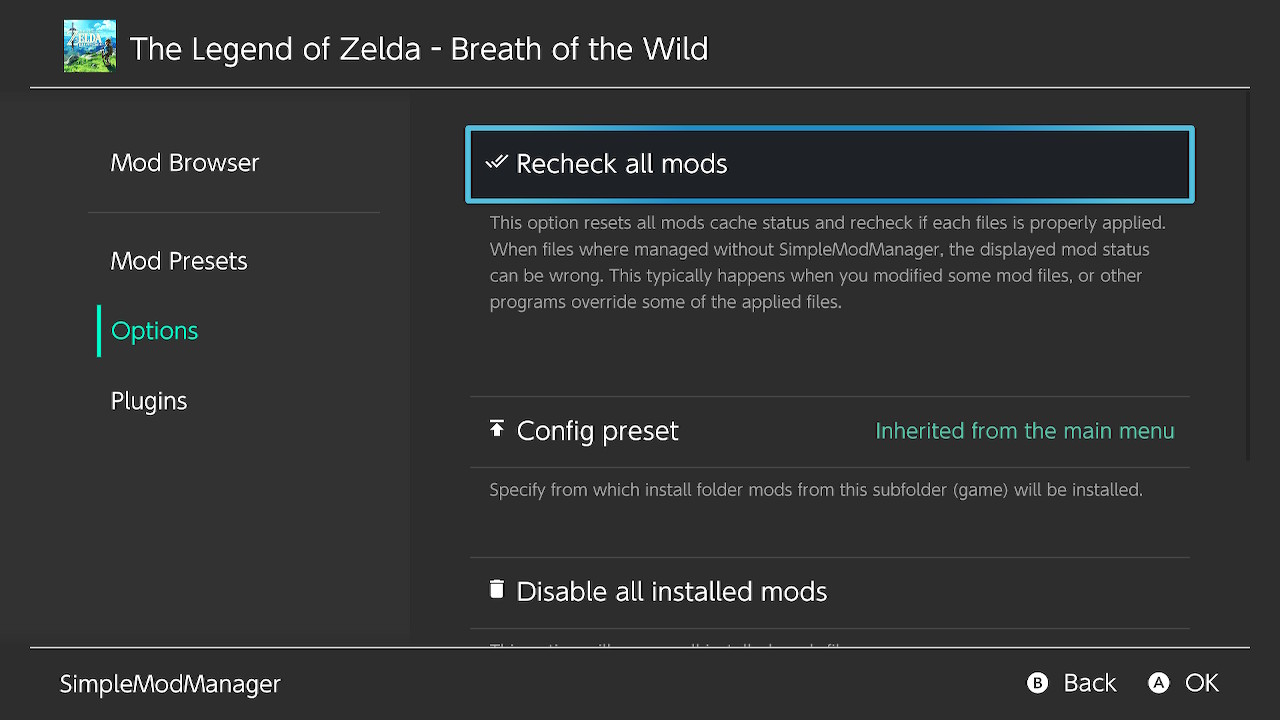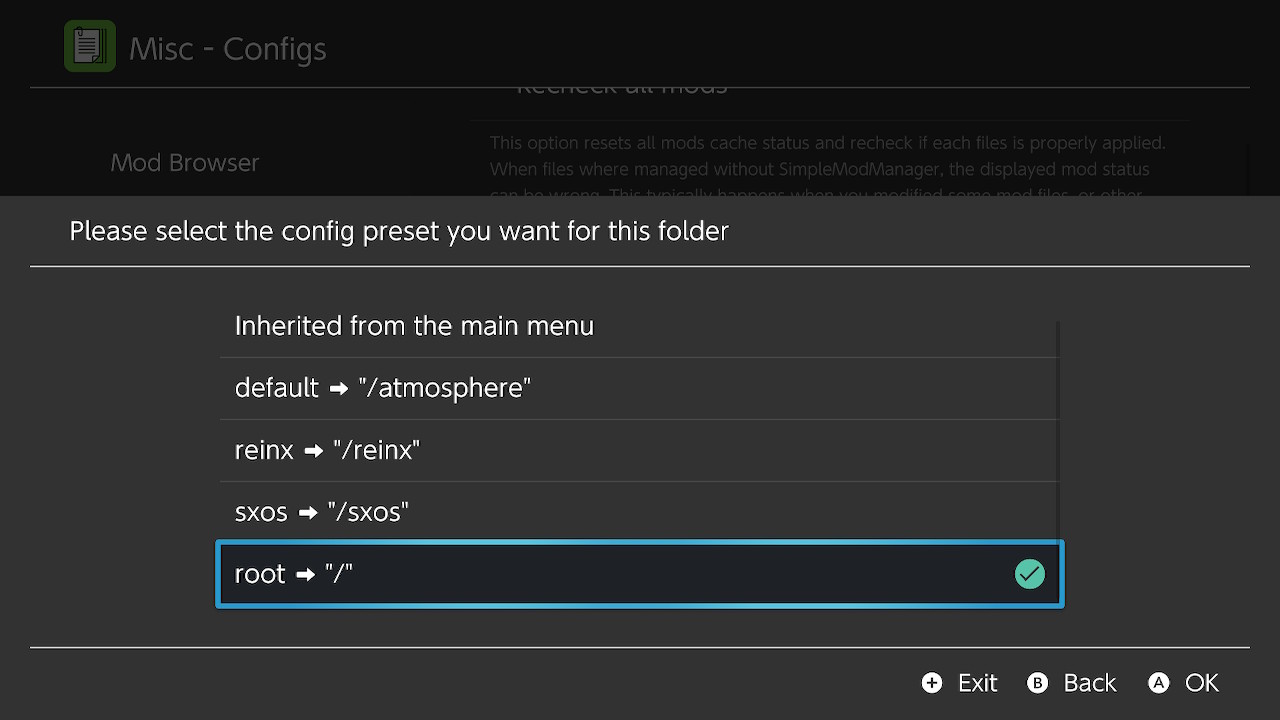SimpleModManager is an homebrew app for the Nintendo Switch CFW : Atmosphere. It allows to manage your mods (via LayeredFS).
- Download the latest version in the release page
- Place the .nro file in the
/switch/folder of your SDcard. - At the root of your SDcard, create a
/mods/folder. - Tree structure :
/mods/<NameOfTheGame>/<NameOfTheMod>/<ModTreeStructureFromAtmosphereFolder> - For plugins:
/mods/<NameOfTheGame>/.plugins/<NameOfTheNro>.smm
Example : /mods/The Legend of Zelda - Breath of the Wild/First Person View/contents/01007EF00011E000/romfs/Actor/Pack/GameRomCamera.sbactorpack
- Install XCode via the App Store
- Launch :
xcode-select --install- Download DevKitPro : https://github.com/devkitPro/pacman/releases
sudo installer -pkg /path/to/devkitpro-pacman-installer.pkg -target /- Define environment (add the following lines to your bashrc) :
function setup_devkitpro()
{
echo "Seting up DevKitPro..." >&2
export DEVKITPRO=/opt/devkitpro
export DEVKITA64=${DEVKITPRO}/devkitA64
export DEVKITARM=${DEVKITPRO}/devkitARM
export DEVKITPPC=${DEVKITPRO}/devkitPPC
export PORTLIBS_PREFIX=${DEVKITPRO}/portlibs/switch
export PATH=${DEVKITPRO}/tools/bin:$PATH
export PATH=${DEVKITA64}/bin/:$PATH
source $DEVKITPRO/switchvars.sh
return;
}
export -f setup_devkitpro- Source your bashrc and execute "setup_devkitpro"
- Install packages (all are not needed, this is just a reminder for me!)
sudo dkp-pacman -Sy \
switch-bulletphysics switch-bzip2 switch-curl\
switch-examples switch-ffmpeg switch-flac switch-freetype\
switch-giflib switch-glad switch-glfw switch-glm\
switch-jansson switch-libass switch-libconfig\
switch-libdrm_nouveau switch-libexpat switch-libfribidi\
switch-libgd switch-libjpeg-turbo switch-libjson-c\
switch-liblzma switch-liblzo2 switch-libmad switch-libmikmod\
switch-libmodplug switch-libogg switch-libopus\
switch-libpcre2 switch-libpng switch-libsamplerate\
switch-libsodium switch-libtheora switch-libtimidity\
switch-libvorbis switch-libvorbisidec switch-libvpx\
switch-libwebp switch-libxml2 switch-mbedtls switch-mesa\
switch-miniupnpc switch-mpg123 switch-ode switch-oniguruma\
switch-opusfile switch-pkg-config switch-sdl2 switch-sdl2_gfx\
switch-sdl2_image switch-sdl2_mixer switch-sdl2_net\
switch-sdl2_ttf switch-smpeg2 switch-zlib switch-zziplib\
devkitA64 devkitpro-keyring general-tools pkg-config\
libnx libfilesystem switch-tools devkitpro-pkgbuild-helpers\
-r /System/Volumes/Data
sudo dkp-pacman -Suy -r /System/Volumes/Datagit clone https://github.com/nadrino/SimpleModManager.git
cd SimpleModManager
mkdir build
cd build
cmake ../ -DCMAKE_TOOLCHAIN_FILE=../cmake/devkita64-libnx.cmake
makePlugins can be any hbmenu nro, but should be linked against libsmm and have the
void smmInit();called in initialization and
void smmExit();called in deinitialization
use
std::string smmModPathForCfwPath(std::string path);to get the path to a file under sdmc:/mods/... from a path to a file under sdmc:/atmosphere/...
and include
#import <libsmm.h>and add
LIBS := -lsmm -lnxto your makefile
Example :
main.cpp
// Include the most common headers from the C standard library
#include <stdio.h>
#include <stdlib.h>
#include <string.h>
// Include the main libnx system header, for Switch development
#include <switch.h>
#include <libsmm.h>
// Main program entrypoint
int main(int argc, char* argv[])
{
// This example uses a text console, as a simple way to output text to the screen.
// If you want to write a software-rendered graphics application,
// take a look at the graphics/simplegfx example, which uses the libnx Framebuffer API instead.
// If on the other hand you want to write an OpenGL based application,
// take a look at the graphics/opengl set of examples, which uses EGL instead.
consoleInit(NULL);
smmInit();
// Configure our supported input layout: a single player with standard controller styles
padConfigureInput(1, HidNpadStyleSet_NpadStandard);
// Initialize the default gamepad (which reads handheld mode inputs as well as the first connected controller)
PadState pad;
padInitializeDefault(&pad);
// Other initialization goes here. As a demonstration, we print hello world.
printf(smmModPathForCfwPath("sdmc:/atmosphere/contents/01000A10041EA000/romfs/Skyrim.ini").c_str());
// Main loop
while (appletMainLoop())
{
// Scan the gamepad. This should be done once for each frame
padUpdate(&pad);
// padGetButtonsDown returns the set of buttons that have been
// newly pressed in this frame compared to the previous one
u64 kDown = padGetButtonsDown(&pad);
if (kDown & HidNpadButton_Plus)
break; // break in order to return to hbmenu
// Your code goes here
// Update the console, sending a new frame to the display
consoleUpdate(NULL);
}
smmExit();
// Deinitialize and clean up resources used by the console (important!)
consoleExit(NULL);
return 0;
}makefile
#---------------------------------------------------------------------------------
.SUFFIXES:
#---------------------------------------------------------------------------------
ifeq ($(strip $(DEVKITPRO)),)
$(error "Please set DEVKITPRO in your environment. export DEVKITPRO=<path to>/devkitpro")
endif
TOPDIR ?= $(CURDIR)
include $(DEVKITPRO)/libnx/switch_rules
#---------------------------------------------------------------------------------
# TARGET is the name of the output
# BUILD is the directory where object files & intermediate files will be placed
# SOURCES is a list of directories containing source code
# DATA is a list of directories containing data files
# INCLUDES is a list of directories containing header files
# EXEFS_SRC is the optional input directory containing data copied into exefs, if anything this normally should only contain "main.npdm".
# ROMFS is the directory containing data to be added to RomFS, relative to the Makefile (Optional)
#
# NO_ICON: if set to anything, do not use icon.
# NO_NACP: if set to anything, no .nacp file is generated.
# APP_TITLE is the name of the app stored in the .nacp file (Optional)
# APP_AUTHOR is the author of the app stored in the .nacp file (Optional)
# APP_VERSION is the version of the app stored in the .nacp file (Optional)
# APP_TITLEID is the titleID of the app stored in the .nacp file (Optional)
# ICON is the filename of the icon (.jpg), relative to the project folder.
# If not set, it attempts to use one of the following (in this order):
# - <Project name>.jpg
# - icon.jpg
# - <libnx folder>/default_icon.jpg
#---------------------------------------------------------------------------------
TARGET := $(notdir $(CURDIR))
BUILD := build
SOURCES := source
DATA := data
INCLUDES := include
EXEFS_SRC := exefs_src
#ROMFS := romfs
#---------------------------------------------------------------------------------
# options for code generation
#---------------------------------------------------------------------------------
ARCH := -march=armv8-a -mtune=cortex-a57 -mtp=soft -fPIE
CFLAGS := -g -Wall -O2 -ffunction-sections \
$(ARCH) $(DEFINES)
CFLAGS += $(INCLUDE) -D__SWITCH__
CXXFLAGS := $(CFLAGS) -fno-rtti -fno-exceptions
ASFLAGS := -g $(ARCH)
LDFLAGS = -specs=$(DEVKITPRO)/libnx/switch.specs -g $(ARCH) -Wl,-Map,$(notdir $*.map)
LIBS := -lsmm -lnx
#---------------------------------------------------------------------------------
# list of directories containing libraries, this must be the top level containing
# include and lib
#---------------------------------------------------------------------------------
LIBDIRS := $(PORTLIBS) $(LIBNX)
#---------------------------------------------------------------------------------
# no real need to edit anything past this point unless you need to add additional
# rules for different file extensions
#---------------------------------------------------------------------------------
ifneq ($(BUILD),$(notdir $(CURDIR)))
#---------------------------------------------------------------------------------
export OUTPUT := $(CURDIR)/$(TARGET)
export TOPDIR := $(CURDIR)
export VPATH := $(foreach dir,$(SOURCES),$(CURDIR)/$(dir)) \
$(foreach dir,$(DATA),$(CURDIR)/$(dir))
export DEPSDIR := $(CURDIR)/$(BUILD)
CFILES := $(foreach dir,$(SOURCES),$(notdir $(wildcard $(dir)/*.c)))
CPPFILES := $(foreach dir,$(SOURCES),$(notdir $(wildcard $(dir)/*.cpp)))
SFILES := $(foreach dir,$(SOURCES),$(notdir $(wildcard $(dir)/*.s)))
BINFILES := $(foreach dir,$(DATA),$(notdir $(wildcard $(dir)/*.*)))
#---------------------------------------------------------------------------------
# use CXX for linking C++ projects, CC for standard C
#---------------------------------------------------------------------------------
ifeq ($(strip $(CPPFILES)),)
#---------------------------------------------------------------------------------
export LD := $(CC)
#---------------------------------------------------------------------------------
else
#---------------------------------------------------------------------------------
export LD := $(CXX)
#---------------------------------------------------------------------------------
endif
#---------------------------------------------------------------------------------
export OFILES_BIN := $(addsuffix .o,$(BINFILES))
export OFILES_SRC := $(CPPFILES:.cpp=.o) $(CFILES:.c=.o) $(SFILES:.s=.o)
export OFILES := $(OFILES_BIN) $(OFILES_SRC)
export HFILES_BIN := $(addsuffix .h,$(subst .,_,$(BINFILES)))
export INCLUDE := $(foreach dir,$(INCLUDES),-I$(CURDIR)/$(dir)) \
$(foreach dir,$(LIBDIRS),-I$(dir)/include) \
-I$(CURDIR)/$(BUILD)
export LIBPATHS := $(foreach dir,$(LIBDIRS),-L$(dir)/lib)
export BUILD_EXEFS_SRC := $(TOPDIR)/$(EXEFS_SRC)
ifeq ($(strip $(ICON)),)
icons := $(wildcard *.jpg)
ifneq (,$(findstring $(TARGET).jpg,$(icons)))
export APP_ICON := $(TOPDIR)/$(TARGET).jpg
else
ifneq (,$(findstring icon.jpg,$(icons)))
export APP_ICON := $(TOPDIR)/icon.jpg
endif
endif
else
export APP_ICON := $(TOPDIR)/$(ICON)
endif
ifeq ($(strip $(NO_ICON)),)
export NROFLAGS += --icon=$(APP_ICON)
endif
ifeq ($(strip $(NO_NACP)),)
export NROFLAGS += --nacp=$(CURDIR)/$(TARGET).nacp
endif
ifneq ($(APP_TITLEID),)
export NACPFLAGS += --titleid=$(APP_TITLEID)
endif
ifneq ($(ROMFS),)
export NROFLAGS += --romfsdir=$(CURDIR)/$(ROMFS)
endif
.PHONY: $(BUILD) clean all
#---------------------------------------------------------------------------------
all: $(BUILD)
$(BUILD):
@[ -d $@ ] || mkdir -p $@
@$(MAKE) --no-print-directory -C $(BUILD) -f $(CURDIR)/Makefile
#---------------------------------------------------------------------------------
clean:
@echo clean ...
@rm -fr $(BUILD) $(TARGET).pfs0 $(TARGET).nso $(TARGET).nro $(TARGET).nacp $(TARGET).elf
#---------------------------------------------------------------------------------
else
.PHONY: all
DEPENDS := $(OFILES:.o=.d)
#---------------------------------------------------------------------------------
# main targets
#---------------------------------------------------------------------------------
all : $(OUTPUT).pfs0 $(OUTPUT).nro
$(OUTPUT).pfs0 : $(OUTPUT).nso
$(OUTPUT).nso : $(OUTPUT).elf
ifeq ($(strip $(NO_NACP)),)
$(OUTPUT).nro : $(OUTPUT).elf $(OUTPUT).nacp
else
$(OUTPUT).nro : $(OUTPUT).elf
endif
$(OUTPUT).elf : $(OFILES)
$(OFILES_SRC) : $(HFILES_BIN)
#---------------------------------------------------------------------------------
# you need a rule like this for each extension you use as binary data
#---------------------------------------------------------------------------------
%.bin.o %_bin.h : %.bin
#---------------------------------------------------------------------------------
@echo $(notdir $<)
@$(bin2o)
-include $(DEPENDS)
#---------------------------------------------------------------------------------------
endif
#---------------------------------------------------------------------------------------