Forked from @ludwig-austermann/typst-timetable.
A typst template for timetables
New in this fork:
- Additional minutes support with new time format:
"hh:mm".
A resulting timetable looks like this:
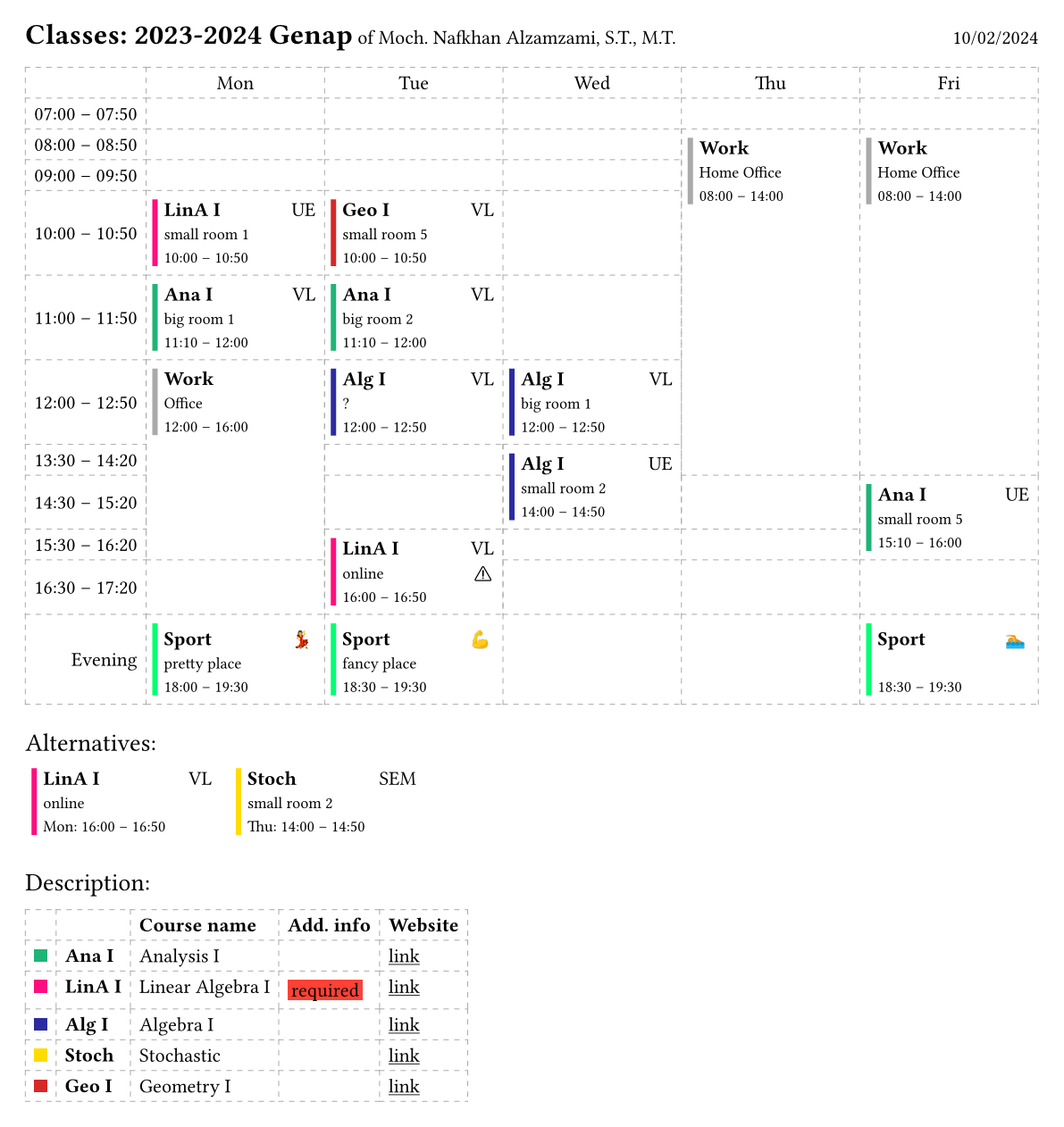
- Collision detection
- Automatic extension over multiple fields / cells / time slots
- ...
The main difficulty lies in defining the dictionary with the necessary data. Take a look into the example to see how a json or toml file can be used to specify the data, which can then be included into .typ files.
The exposed timetable function takes the following arguments:
data: is the necessary data inputdate: datetime.today().display("[day].[month].[year]"): the date to be displayed in the headershow-header: true: if to show the headershow-alternatives: true: if to show collisions and their corresponding alternativesshow-description: true: if to show the description tabletablex-args: (:): arguments to be passed to the underlying tablex table, to overwrite the styleevent-cell: default-blocks.event-cell: how to display the eventstime-cell: default-blocks.time-cell: how to display the time cellscolor-theme: tab: for automatical coloring of courses
language
title "Schedule of"
of "of"
alternatives "Conflicts"
description "Description"
general
period
person
weekdays
times: array
start [end - defaults.duration]
end [start + defaults.duration]
display: string [start "--" end]
show-time [false]
defaults
duration ["02:00"]
description?: array
id
title
type: text|link|content [text]
courses: {abbrv}?: string ->
{description.id}?
color?
priority [0]
hide [false]
hide-description [false]
events: {eventtype}?: string ->
day
start [end - defaults.duration]
end [start + defaults.duration]
room
priority [thiscourse.priority]
hide [false]
Here ? denotes optional values, [] the corresponding default value, {} parametrices keys and -> denotes another dictionary.
Necessary are only a few options, for a quick start look at this simplified version:
language?
title?: string
of?: string
alternatives?: string
description?: string
general
period
person
weekdays: array of string
times: array
start or end
courses: {abbrv}?: string ->
events: {eventtype}?: string ->
day
start or end
room