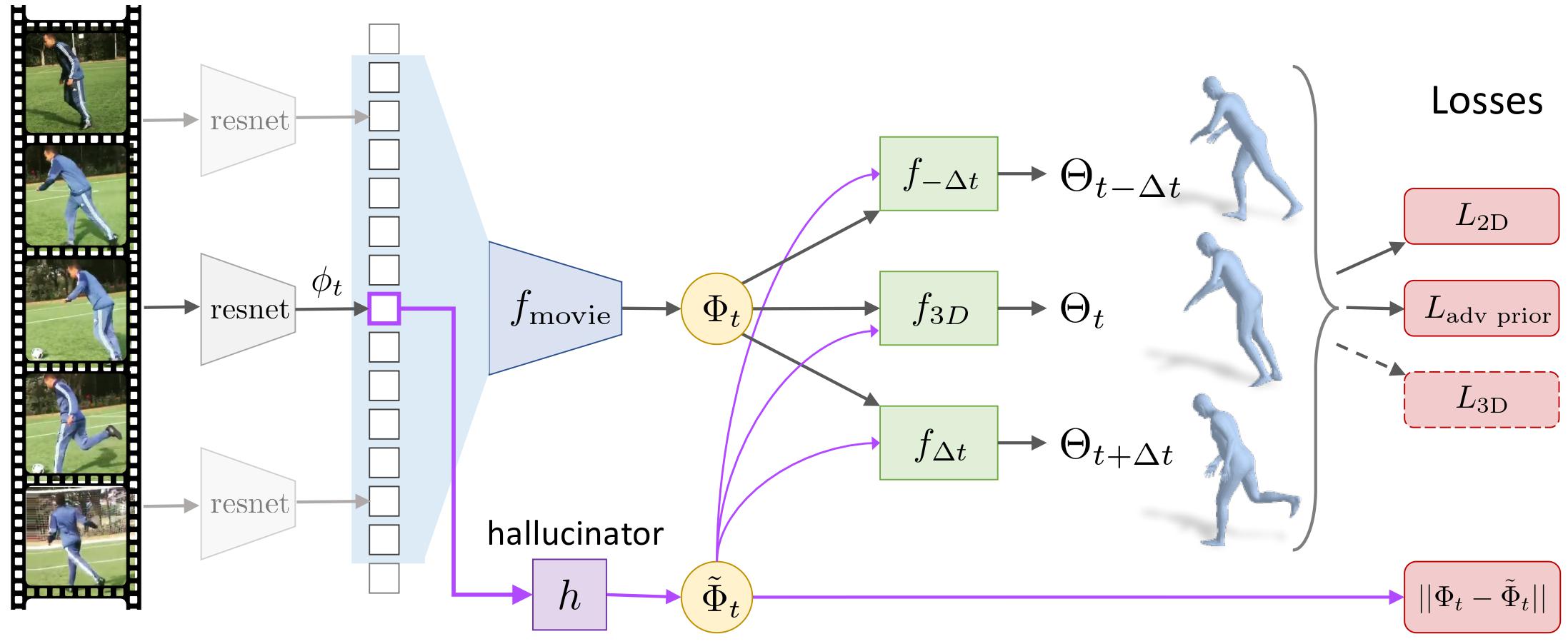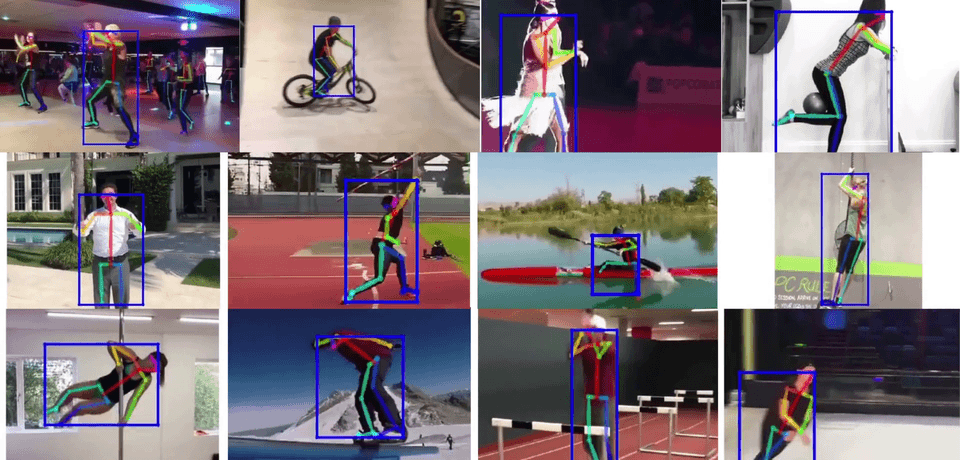Angjoo Kanazawa*, Jason Zhang*, Panna Felsen*, Jitendra Malik
University of California, Berkeley (* Equal contribution)
- Python 3 (tested on version 3.5)
- TensorFlow (tested on version 1.8)
- PyTorch for AlphaPose, PoseFlow, and NMR (tested on version 0.4.0)
- AlphaPose/PoseFlow
- Neural Mesh Renderer for rendering results. See below.
- CUDA (tested on CUDA 9.0 with Titan 1080 TI)
- ffmpeg (tested on version 3.4.4)
There is currently no CPU-only support.
Please note that while our code is under BSD, the SMPL model and datasets we use have their own licenses that must be followed.
- Windows build and Unity port. Thanks George @ZjuSxh! https://github.com/Zju-George/human_dynamics
virtualenv venv_hmmr -p python3
source venv_hmmr/bin/activate
pip install -U pip
pip install numpy # Some of the required packages need numpy to already be installed.
deactivate
source venv_hmmr/bin/activate
pip install -r requirements.txt
Neural Mesh Renderer and AlphaPose for rendering results:
cd src/external
sh install_external.sh
The above script also clones my fork of AlphaPose/PoseFlow,
which is necessary to run the demo to extract tracks of people in videos. Please
follow the directions in the installation,
in particular running pip install -r requirements.txt from
src/external/AlphaPose and downloading the trained models.
If you have a pre-installed version of AlphaPose, symlink the directory in
src/external.
The only change that my fork has is a very minor modification in
AlphaPose/pytorch branch's demo.py: see this commit,
copy over the changes in demo.py.
- Download the pre-trained models (also available on Google Drive). Place the
modelsfolder as a top-level directory.
wget http://angjookanazawa.com/cachedir/hmmr/hmmr_models.tar.gz && tar -xf hmmr_models.tar.gz
- Download the
demo_datavideos (also available on Google Drive). Place thedemo_datafolder as a top-level directory.
wget http://angjookanazawa.com/cachedir/hmmr/hmmr_demo_data.tar.gz && tar -xf hmmr_demo_data.tar.gz
- Run the demo. This code runs AlphaPose/PoseFlow for you. Please make sure AlphaPose can be run on a directory of images if you are having any issues.
Sample usage:
# Run on a single video:
python -m demo_video --vid_path demo_data/penn_action-2278.mp4 --load_path models/hmmr_model.ckpt-1119816
# If there are multiple people in the video, you can also pass a track index:
python -m demo_video --track_id 1 --vid_path demo_data/insta_variety-tabletennis_43078913_895055920883203_6720141320083472384_n_short.mp4 --load_path models/hmmr_model.ckpt-1119816
# Run on an entire directory of videos:
python -m demo_video --vid_dir demo_data/ --load_path models/hmmr_model.ckpt-1119816
This will make a directory demo_output/<video_name>, where intermediate
tracking results and our results are saved as video, as well as a pkl file.
Alternatively you can specify the output directory as well. See demo_video.py
See doc/train.
We provided the raw list of videos used for InstaVariety, as well as the pre-processed files in tfrecords. Please see doc/insta_variety.md for more details..
If you use this code for your research, please consider citing:
@InProceedings{humanMotionKZFM19,
title={Learning 3D Human Dynamics from Video},
author = {Angjoo Kanazawa and Jason Y. Zhang and Panna Felsen and Jitendra Malik},
booktitle={Computer Vision and Pattern Recognition (CVPR)},
year={2019}
}