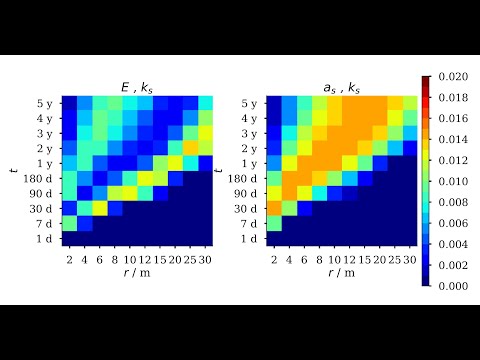ogs6py is a python-API for the OpenGeoSys finite element sofware. Its main functionalities include creating and altering OGS6 input files as well as executing OGS. The package allows to streamline OGS-workflows with python or Julia entirely in jupyter or pluto notebooks as demonstrated in the following video:
To alter and execute OGS input, e.g., for looping over parameter ranges, two approaches exist:
1. creating a new input file using python method calls
2. altering existing input files
ogs6py can be easily installed from PyPI
# pip install [--user] ogs6pyor the latest version from github:
# pip install [--user] https://github.com/joergbuchwald/ogs6py/archive/refs/heads/master.zipNote that the logfile parser of ogs6py requires at least Python 3.8.
Unittests can be run via
# python tests/test_ogs6py.pyYou can find the documentation under https://joergbuchwald.github.io/ogs6py-doc
The following example consists of a simple mechanics problem. The source file can be found in the examples directory The names of the method calls are based on the corresponing XML tags.
from ogs6py import ogs
model = ogs.OGS(PROJECT_FILE="simple_mechanics.prj")
model.geo.add_geom(filename="square_1x1.gml")
model.mesh.add_mesh(filename="square_1x1_quad_1e2.vtu")
model.processes.set_process(name="SD",
type="SMALL_DEFORMATION",
integration_order="2",
solid_density="rho_sr",
specific_body_force="0 0")
model.processes.set_constitutive_relation(type="LinearElasticIsotropic",
youngs_modulus="E",
poissons_ratio="nu")
model.processes.add_process_variable(process_variable="process_variable",
process_variable_name="displacement")
model.processes.add_process_variable(secondary_variable="sigma",
output_name="sigma")
model.timeloop.add_process(process="SD",
nonlinear_solver_name="basic_newton",
convergence_type="DeltaX",
norm_type="NORM2",
abstol="1e-15",
time_discretization="BackwardEuler")
model.timeloop.set_stepping(process="SD", type="FixedTimeStepping",
t_initial="0",
t_end="1",
repeat="4",
delta_t="0.25")
model.timeloop.add_output(type="VTK",
prefix="blubb",
repeat="1",
each_steps="10",
variables=["displacement", "sigma"])
model.parameters.add_parameter(name="E", type="Constant", value="1")
model.parameters.add_parameter(name="nu", type="Constant", value="0.3")
model.parameters.add_parameter(name="rho_sr", type="Constant", value="1")
model.parameters.add_parameter(name="displacement0",
type="Constant",
values="0 0")
model.parameters.add_parameter(name="dirichlet0", type="Constant", value="0")
model.parameters.add_parameter(name="dirichlet1", type="Constant", value="0.05")
model.processvars.set_ic(process_variable_name="displacement",
components="2",
order="1",
initial_condition="displacement0")
model.processvars.add_bc(process_variable_name="displacement",
geometrical_set="square_1x1_geometry",
geometry="left",
type="Dirichlet",
component="0",
parameter="dirichlet0")
model.processvars.add_bc(process_variable_name="displacement",
geometrical_set="square_1x1_geometry",
geometry="bottom",
type="Dirichlet",
component="1",
parameter="dirichlet0")
model.processvars.add_bc(process_variable_name="displacement",
geometrical_set="square_1x1_geometry",
geometry="top",
type="Dirichlet",
component="1",
parameter="dirichlet1")
model.nonlinsolvers.add_non_lin_solver(name="basic_newton",
type="Newton",
max_iter="4",
linear_solver="general_linear_solver")
model.linsolvers.add_lin_solver(name="general_linear_solver",
kind="lis",
solver_type="cg",
precon_type="jacobi",
max_iteration_step="10000",
error_tolerance="1e-16")
model.linsolvers.add_lin_solver(name="general_linear_solver",
kind="eigen",
solver_type="CG",
precon_type="DIAGONAL",
max_iteration_step="10000",
error_tolerance="1e-16")
model.linsolvers.add_lin_solver(name="general_linear_solver",
kind="petsc",
prefix="sd",
solver_type="cg",
precon_type="bjacobi",
max_iteration_step="10000",
error_tolerance="1e-16")
model.write_input()
model.run_model(logfile="out.log")model.runModel(path="~/github/ogs/build_mkl/bin")An example using the MPL can be find in example_THM.py.
E.g., to iterate over three Young's moduli one can use the replace parameter method:
Es = [1,2,3]
filename = "simple_mechanics.prj"
for E in Es:
model = OGS(INPUT_FILE=filename, PROJECT_FILE=filename)
model.replace_parameter(name="E", value=E)
model.replace_text("out_E="+str(E), xpath="./time_loop/output/prefix")
model.write_input()
model.run_model(path="~/github/ogs/build_mkl/bin")Instead of the replace_parameter method, the more general replace_text method can also be used to replace the young modulus in this example:
model.replace_text(E, xpath="./parameters/parameter[name='E']/value")The Young's modulus in this file can also be accessed through 0'th occurrence of the place addressed by the xpath ./parameters/parameter/value
model.replace_text(E, xpath="./parameters/parameter/value", occurrence=0)For MPL based processes, there exist specific functions to set phase and medium properties: e.g.,
model.replace_phase_property(mediumid=0, phase="Solid", name="thermal_expansivity", value="42")for a phse property and
model.replace_medium_property(mediumid=0, name="porosity", value="0.24")for a property that lives on the medium level.
To parse the OGS output that is piped into a file do
df = model.parse_out("examples/out_thm.log")which returns a pandas dataframe.
There are examples that have been used in OGS workflows and may be generalized to other use cases
- generating an input file (prj) from a file template by reading parameters from a data file (csv),
- finding the optimal coupling scheme parameter for the staggered scheme.
- OGS exectution fails and nothing is written to the logfile. Please check whether OGS is executed correctly from the terminal. A common issue is related to the fact that the interactive python environment differs from the environment in the terminal. Usually, this can be fixed by setting the required environment variables via a wrapper command. E.g.,
model.run_model(wrapper="source /opt/intel/oneapi/setvars.sh intel64 &&").