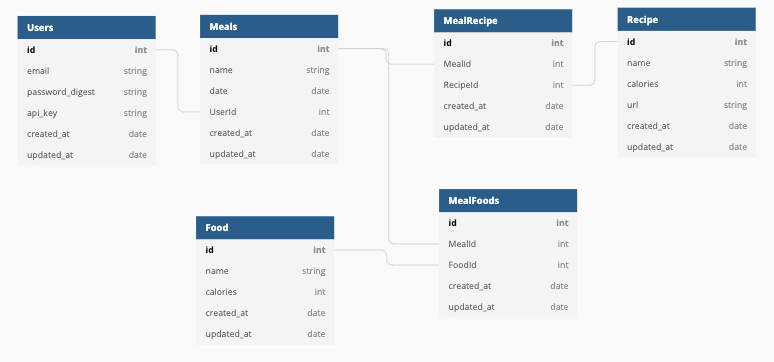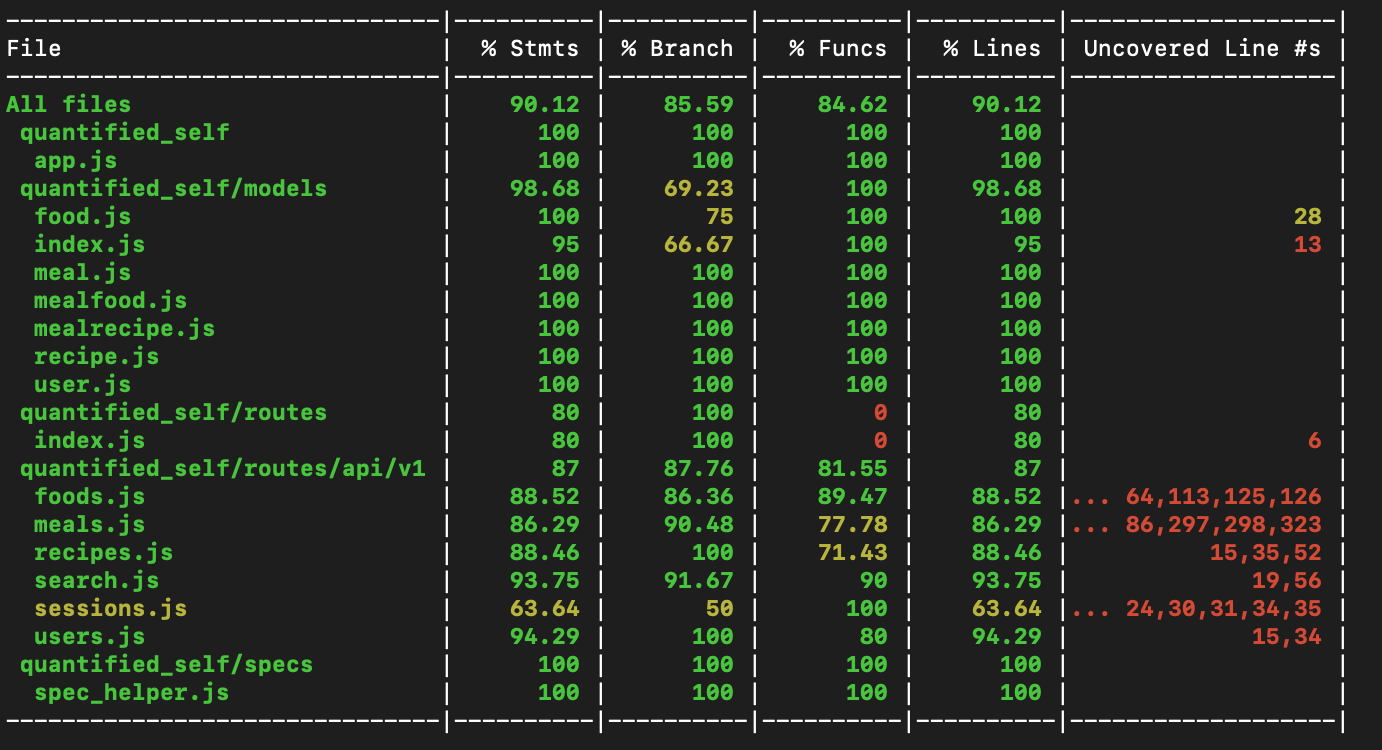Quantified Self is a 10-day, paired project during module four of four, of Turing School's Back-End Engineering Program.
Quantified Self is a web application designed to track a users calorie intake. Users can utilize a database of foods, or retrieve a list of different kinds of meal recipes. They can then create meals and add individual food items or recipes to their meals. Then an assessment of total calories can be retrieved for those meals, and for all the meals logged for a given day. The application utilizes Recipe Service as a microservice for retrieving recipes based on specific filters and search queries. Quantified Self utilizes Node.js, Expess and Sequelize, PostgreSQL and Jest.
To run Quantified Self on a local machine, navigate to the directory in which you would like the project to be located in, then execute the following commands:
$ git clone git@github.com:Mackenzie-Frey/recipe_service.git
$ cd recipe_service
$ npm install # Installs dependencies
$ npx sequelize db:create # Creates PostgreSQL Database
$ npx sequelize db:migrate # Runs migrations for the database setup
$ npx sequelize db:seed:all # Runs seed file for seeding the database
If Postgres was locally installed using homebrew, run the command:
/usr/local/opt/postgres/bin/createuser -s postgres
This will create a new postgres user by the name of postgres. This enables all collaborators to utilize the same username and enables the config.json file functionality for the database username.
To run the test suite, execute the following command: npm test. The tests will automatically run each time an update is made to the application.
To run a test coverage report execute the command: npx jest --coverage.
The report will look like the following.
Navigate to the project directory of coverage/lcov-report/quantified_self/. Copy the file path and execute the command: open insert_file_path. This will open the specific coverage report in the default browser.
To view Quantified Self in development, execute the following command from the project directory: nodemon npm start. To view the application in a web browser, visit localhost:3000 and navigate the the desired endpoint.
The application provides the following endpoints:
A user can be created and saved in the database in order to track meals and calorie intake. A user is created via a POST request to the /api/v1/users endpoint. A unique email, password, and matching password_confirmation must be provided, formatted as follows:
{
"email": "example@email.com",
"password": "password",
"password_confirmation": "password"
}
If the request is successful, the application will return a unique api_key for the user, along with a status code of 200.
status: 200
body:
{
"api_key": "1234567abcdef"
}A user can be 'logged in' or a 'session' created to retrieve a users api_key. A session is created via a POST request to the /api/v1/sessions endpoint. A correctly matching user email and password must be provided, formatted as follows:
{
"email": "example@email.com",
"password": "password"
}
If the request is successful, the application will return the users unique api_key, along with a status code of 200.
status: 200
body:
{
"api_key": "1234567abcdef"
}All food items currently saved in the database can be retrieved via a GET request to the /api/v1/foods endpoint.
If the request is successful, the application will return an array containing food item objects, along with a status code of 200.
status: 200
body:
[
{
"id": 1,
"name": "food name",
"calories": 10
},
{...}
]An individual food item currently saved in the database can be retrieved via a GET request to the /api/v1/foods/:id endpoint.
If the request is successful, the application will return the requested food object, along with a status code of 200.
status: 200
body:
{
"id": 1,
"name": "food name",
"calories": 10
}In the event that the request is unsuccessful, the application will return an error message, along with a status code of 400.
status: 400
body:
{
"error": "Requested food item could not be found."
}A new food item can be created and saved in the database via a POST request to the /api/v1/foods endpoint. The request must contain a food name (unique in the system) and the number of calories associated with the food matching the format provided below.
POST /api/v1/foods
Content-Type: application/json
Accept: application/json
{
"name": "food name here",
"calories": "number of calories here"
}If the request is successful, the application will return the created food object in the format below, along with a status code of 200.
status: 200
body:
{
"id": 1,
"name": "food name",
"calories": 10
}In the event that the request is unsuccessful, the application will return an error message, along with a status code of 400.
status: 400
body:
"Name/Calories must be passed in to the body via x-www-form-urlencoded in the format of name or calories as the key and item name or calories count as the value without quotes"In the event that the request is unsuccessful due to an incompatible calorie datatype of string, the application will return an error message, along with a status code of 400.
status: 400
body:
"Please pass the calories datatype as a Number"A food item can be updated in the database via a PATCH request to the /api/v1/foods/:id endpoint using the id of an existing food item in the database. The request must contain a food name (unique in the system) and the number of calories associated with the food matching the format provided below.
PATCH /api/v1/foods
Content-Type: application/json
Accept: application/json
{
"name": "food name here",
"calories": "number of calories here"
}If the request is successful, the application will return the created food object in the format below, along with a status code of 200.
status: 200
body:
{
"id": 1,
"name": "food name",
"calories": 10
}In the event that the request is unsuccessful, the application will return an error message, along with a status code of 404.
status: 404
body:
"Name/Calories must be passed in to the body via x-www-form-urlencoded in the format of name or calories as the key and item name or calories count as the value without quotes"In the event that the request is unsuccessful due to an incompatible calorie datatype of string, the application will return an error message, along with a status code of 404.
status: 404
body:
"Please pass the calories datatype as a Number"A food item can be deleted from the database via a DELETE request to /api/v1/foods/:id, utilizing the id of an existing food item from the database. A successful response will return a 204 status code.
A unsuccessful response due to an id not found in the database will return:
status: 404
body:
{"error": "The requested food item could not be found and was therefore not deleted."}An individual meal currently saved in the database can be retrieved via a GET request to the /api/v1/meals/:id endpoint.
If the request is successful, the application will return an array of all database meal objects, along with a status code of 200.
status: 200
body:
[
{
"id": 1,
"name": "food name",
"calories": 10
},
{...}
]In the event that the request is unsuccessful, the application will return an error message, along with a status code of 400.
status: 400
body:
{
"error": "Requested meals could not be found."
}All meal items currently saved in the database can be retrieved via a GET request to the /api/v1/meals endpoint.
If the request is successful, the application will return an array containing meals objects, along with a status code of 200.
status: 200
body:
[
{
"id": 1,
"name": "Breakfast",
"Food": [
{
"id": 1,
"name": "Cheetos",
"calories": 12
},
{
"id": 2,
"name": "apple",
"calories": 5
},
{
"id": 3,
"name": "pizza",
"calories": 500
}
]
}
]If the request is unsuccessful due to no meals being stored in the database, the application will return an error message of {error: 'There are no meals in the database.}, along with a status code of 404.
A new meal item can be created and saved in the database by a logged in user via a POST request to the /api/v1/meals endpoint. The request must contain a users API key, a meal name (unique in the system) and a date matching the format provided below.
POST /api/v1/meals
Content-Type: application/json
Accept: application/json
{
"api_key": "user_key"
"name": "meal name here",
"date": "DD-MM-YYYY"
}If the request is successful, the application will return the created meal object in the format below, along with a status code of 200.
status: 200
body:
{
"id": 1,
"date": "2019-05-13T06:00:00.000Z",
"UserId": 1,
"name": "New Meal Name"
}In the event that the request is unsuccessful, the application will return an error message, along with a status code of 400.
status: 400
body:
"That meal already exists for that user."A logged in user can add a food item to a previously created meal via a POST request to the /api/v1/meals/:meal_id/foods/:food_id endpoint. The request must contain a users API key, an existing meal id of a meal belonging to the user, and a food id of a food item existing in the database. A successful request should match the format provided below.
POST /api/v1/meals/:meal_id/foods
Content-Type: application/json
Accept: application/json
{
"api_key": "user_key"
}If the request is successful, the application will return a success message along with a status code of 200.
status: 200
body:
"Successfully added Food to Meal"In the event that the request is unsuccessful, the application will return an error message, along with a status code of 400.
status: 400
body:
"No meal with that ID."A logged in user can add a recipe item to a previously created meal via a POST request to the /api/v1/meals/:meal_id/recipes endpoint. The request must contain a users API key, an existing meal id of a meal belonging to the user, and the name, calories, and url of a recipe. Recipe information can be retrieved via a separate endpoint. A successful request should match the format provided below.
POST /api/v1/foods
Content-Type: application/json
Accept: application/json
{
"api_key": "user_key",
"recipe": {
"name": "Good Recipe",
"calories": 100,
"url": "recipe@url.com"
}
}If the request is successful, the application will return a success message along with a status code of 200.
status: 200
body:
"Successfully added Recipe to Meal"In the event that the request is unsuccessful, the application will return an error message, along with a status code of 400.
status: 400
body:
"Missing/incorrectly formatted recipe information."To delete a food item on a meal, a successful DELETE request to the endpoint /api/v1/meals/:meal_id/foods/:food_id will delete the applicable MealFood record in the database and return a status code of 204. An unsuccessful request will return the following:
status: 404
body:
{
"error": "Request does not match any records."
}To delete a recipe item on a meal, a successful DELETE request to the endpoint /api/v1/meals/:meal_id/recipes/:recipe_id will delete the applicable MealRecipe record in the database and return a status code of 204. An unsuccessful request will return the following:
status: 404
body:
{
"error": "Request does not match any records."
}All recipe items currently saved in the database can be retrieved via a GET request to the /api/v1/recipes endpoint.
If the request is successful, the application will return an array containing recipe objects, along with a status code of 200.
status: 200
body:
[
{
"id": 1,
"name": "recipe name",
"calories": 100,
"url": "example_url"
},
{...}
]An individual recipe item currently saved in the database can be retrieved via a GET request to the /api/v1/recipes/:id endpoint.
If the request is successful, the application will return the requested recipe object, along with a status code of 200.
status: 200
body:
{
"id": 1,
"name": "recipe name",
"calories": 100,
"url": "example_url"
}In the event that the request is unsuccessful, the application will return an error message, along with a status code of 400.
status: 400
body:
{
"error": "Requested recipe could not be found."
}A recipe can be deleted from the database via a DELETE request to /api/v1/recipes/:id, utilizing the id of an existing recipe in the database. A successful response will return a 204 status code.
A unsuccessful response due to an id not found in the database will return:
status: 404
body:
{"error": "The requested recipe could not be found and was therefore not deleted."}A list of recipes can be retrieved (utilizing a recipe search microservice) for use in meal recipe creation via a GET request to /api/v1/search/recipes?mealType=MEALTYPE&query=QUERY. Query parameter values of mealType and query must be provided as follows:
MEALTYPE = "boring" (regular recipes), "bang-for-your-buck" (recipes optimaized for shortest cook time and maximum claories, or "heart-attack" (maximum calories, minimum health factor).
QUERY = meal search query, i.e. "chicken", "pasta", or "berries"
A successful response will return a 200 status code and an array of 10 collections of recipe information:
[
{
"id": 162,
"name": "Neiman Marcus Cafe Chicken Tortilla Soup Recipe",
"url": "http://recipeofhealth.com/recipe/neiman-marcus-cafe-chicken-tortilla-soup-220132rb",
"yield": "1",
"calories": 6224,
"image": "https://www.edamam.com/web-img/cb6/cb6687b4785e5a1da2e65e6b7a010bb5.jpg",
"totalTime": "1",
"updatedAt": "2019-05-14T22:22:23.238Z",
"createdAt": "2019-05-14T22:22:23.238Z"
},{...}
]
A unsuccessful response will return a 404 error and a message:
status: 404
body:
{"error": "Missing mealType and/or query."}- Postman
- dotenv
- node-fetch
- pryjs
- babel-jest
- nodemon
- scriptjs
- shelljs
- supertest
- beautify
- hat
- nyc
- bcrypt
- Circle CI
- Fork the project.
- Write a failing test.
- Commit that failing tests.
- Commit changes that fix the tests.
- Submit a pull request detailing the change that was made.
- Search the existing issues.
- Create a new issue if applicable, or contribute to an existing issue.