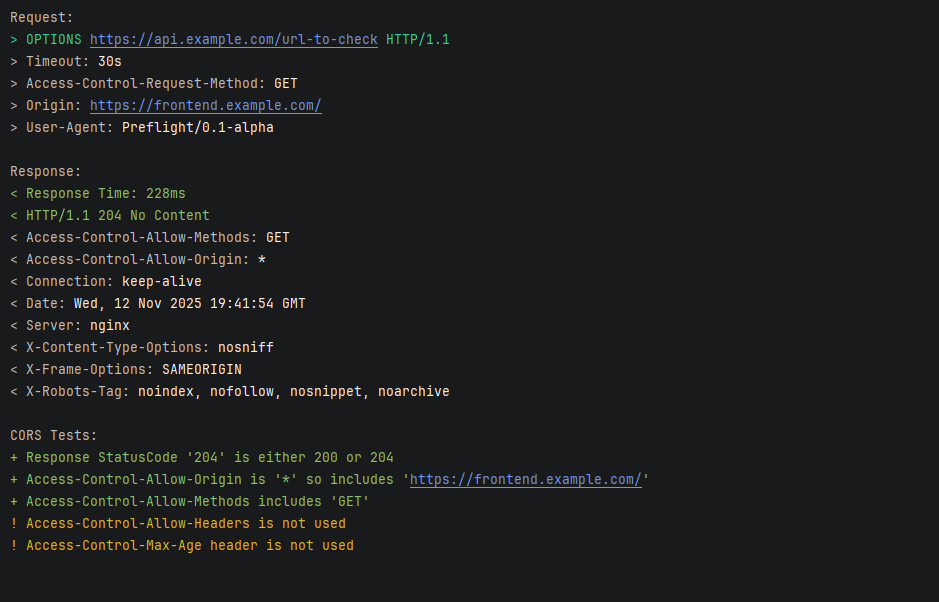Preflight is a simple console application to check an URL if it passes CORS preflight request.
git clone https://github.com/nagilum/preflight
cd preflight
dotnet buildpreflight https://example.com/url-to-check --origin https://example.comThis will perform an OPTIONS request to the https://example.com/url-to-check URL and add the Origin header with the value https://example.com. With the Access-Control-Request-Method header that is added automatically, and defaults to GET, this is all that is required to perform a basic CORS preflight request.
You can add more checks by using the options below.
You can specify a different HTTP method than GET by using the --method or -m option, like so --method POST.
You can specify which headers to check for by using the --headers or -e option, like so --headers content-type,x-pingother.
This will add the Access-Control-Request-Headers header to the request which is answered by the Access-Control-Allow-Headers header in the response.
You can access the help page by using the --help or -h option, or by adding no paramters at all.
The program performs 5 tests after the request is done.
- Checks if the response status code is either 200 or 204.
- Checks if the
Access-Control-Allow-Originheader is present, which is required. - Checks if the
Access-Control-Allow-Methodsheader is present, which is required. - Checks if the
Access-Control-Allow-Headersheader is present. - Checks if the
Access-Control-Max-Ageheader is present.