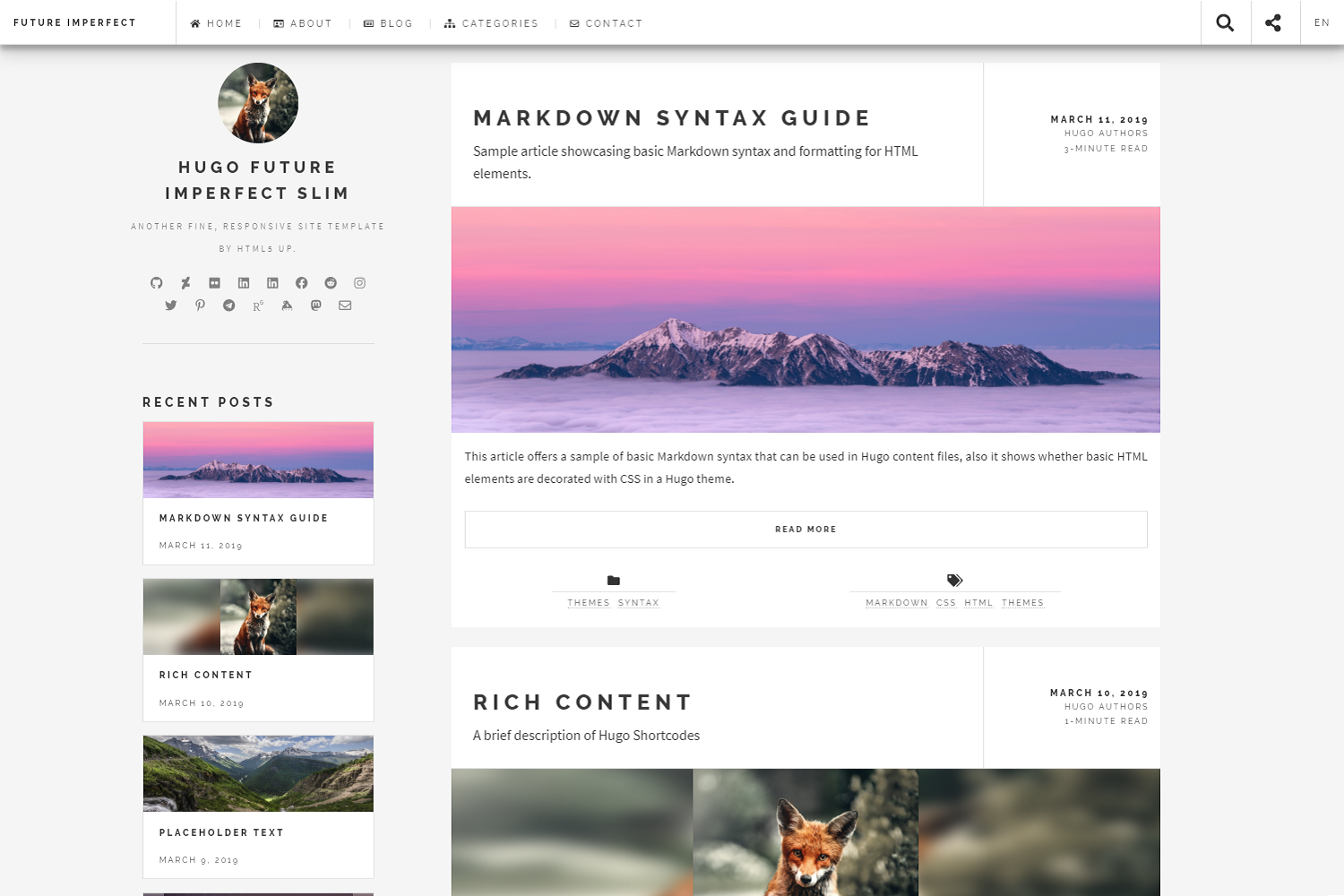Hugo Future Imperfect Slim is a theme based on jpescador's port of HTML5 UP's theme by the same name. The goal of this theme is to continue the development of the original theme. This version takes that port and modernizes it with CSS Grid and Modern Hugo functions.
Check out the live demo on the Hugo Theme Showcase.
Depending on how you plan to utilize the theme, there are two different ways we recommend getting started.
If your goal is to simply use the theme on your site even if you plan to customize the theme, and not make pull requests to this repository, you should add the theme as a submodule to your project.
After you have extracted the files from the exampleSite directory, do the
following from within the root directory of your site:
mkdir themes // Creates a "themes" Folder
cd themes // Points to the "themes" Folder
git submodule add https://github.com/pacollins/hugo-future-imperfect-slim.gitAll of the theme files will be accessible from themes/hugo-future-imperfect-slim
from within your project folder.
If you wish to customize any of the files in the theme for your personal use, simply create a duplicate file at the project-level instead of the theme level. This is function that is innate to Hugo based on Hugo's lookup order
For example, if you wanted to change the About Me Page Template (<my-project>/themes/layouts/_default/about.html). You would create a new file at <my-project>/layouts/_default/about.html based on the theme file, but including your modifications
This is the proper way to adjust files for personal use in a way that does not make your site incompatible with the theme.
When you are ready to update your site to the current version of the theme, do the following:
git submodule update --remote --mergeIf you plan on assisting with developing the theme, you will want to have your own copy that is not a submodule. To do this, navigate to where you want to place it and do the following:
git clone https://github.com/pacollins/hugo-future-imperfect-slim.gitWithin the hugo-future-imperfect-slim folder, there will be another folder
called exampleSite. This folder defines the theme's typical site structure,
which looks like this:
exampleSite
├── content
│ ├── about
│ │ ├── index.fr.md
│ │ ├── index.md
│ │ ├── index.pl.md
│ │ └── index.pt.md
│ ├── blog
| | ├── _index.md
│ │ ├── emoji-support.fr.md
│ │ ├── emoji-support.md
│ │ ├── markdown-syntax.fr.md
│ │ ├── markdown-syntax.md
│ │ ├── placeholder-text.md
│ │ ├── rich-content.fr.md
│ │ └── rich-content.md
│ └── contact
│ ├── index.fr.md
│ └── index.md
├── data
│ └── comments
│ └── 6354f801456983b22c4b91ce42adfca7
| ├── 7f97ca70-c476-11e9-999e-498e0902dd73.json
│ └── a69c31b0-c476-11e9-999e-498e0902dd73.json
├── resources
│ └── assets
| ├── scss
│ | └── scss
│ │ ├── main.scss_b5a97001882d870cddf46d3bce56b70e.content
│ │ ├── main.scss_b5a97001882d870cddf46d3bce56b70e.json
│ │ ├── main.scss_f300667da4f5b5f84e1a9e0702b2fdde.content
│ │ └── main.scss_f300667da4f5b5f84e1a9e0702b2fdde.json
│ └── images
├── static
│ ├── css
│ │ └── add-on.css
│ ├── img
│ │ ├── 2014
│ │ │ ├── 04
│ │ │ │ ├── pic01.jpg
│ │ │ │ └── pic02.jpg
│ │ │ └── 09
│ │ │ └── pic03.jpg
│ │ ├── 2017
│ │ │ └── 08
│ │ │ └── pic04.jpg
│ │ └── main
│ │ └── logo.jpg
│ └── js
│ └── add-on.js
└── config.toml
└── staticman.yml
To get started, you will want to copy exampleSite/config.toml to the root
directory of your project.
For details on the config.toml, please refer to the
wiki page
If you would like static comments powered by Staticman,
you will also need to copy exampleSite/staticman.yml to the root directory of
your project.
For details on the Staticman, please refer to the wiki page
You can adapt this theme according to your preferences using your own JS or CSS
code. To do this, you can either edit the exampleSite/static/css/add-on.css or
exampleSite/static/js/add-on.js files, or you can load your own files by adding
them to the cssFiles and jsFiles parameters in config.toml.
To see a live version of your site locally, use the following command:
hugo serverHugo will build your site and host a server locally. You can view this live at localhost:1313.
For details on the shortcodes beyond the native Hugo shortcodes, please refer to the wiki page.
Hugo Future Imperfect is a theme by HTML5 UP. Julio Pescador took the code provided from them and ported it over so that it could be used with Hugo. Patrick Collins then took this port, broke it down and restructured it under newer Hugo functions in addition to building it mobile-first utilizing CSS Grid. This also allowed for the slimming of the CSS and JS files originally included to strip those features not used in the site (hence the name, slim). During the this time, StatnMap worked on overhauling the majority of the theme to include Multilingual functionality - which is included here.
Since the original development had become stale and the redesign is not directly compatible with previous versions of the original Hugo Future Imperfect, it is now in its own repo to help aid in development and prevent confusion.
Please also refer to the project contributors list for everyone that has directly contributed to this version of the theme.
This theme is released under the Creative Commons Attribution 3.0 License. "Future Imperfect" is a theme by HTML5 UP licensed under the same terms. Please read the license for more information.