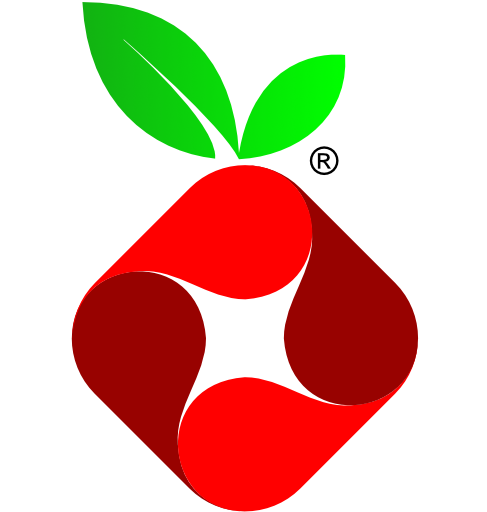Controls a remote pi-hole via cli or use it as a node module in your own module. Like my Node-RED nodes node-red-contrib-pi-hole-remote
For bug reports and feature requests, open issues. 🐛
I open-source almost everything I can, and I try to reply to everyone needing help using these projects. Obviously, this takes time. You can integrate and use these projects in your applications for free! You can even change the source code and redistribute (even resell it).
However, if you get some profit from this or just want to encourage me to continue creating stuff, there are few ways you can do it:
- Starring and sharing the projects you like 🚀
PayPal— You can make one-time donations via PayPal. I'll probably buy a
coffeetea. 🍵Ko-fi— I'll buy a
teacoffee. ☕ 😉 Bitcoin—You can send me bitcoins at this address (or scanning the code):
Bitcoin—You can send me bitcoins at this address (or scanning the code): 3GqiebqcZeonziRUMYxU35J3jPSMJzpTAc
Thanks! ❤️
$ npm install -g pi-hole-remoteinstalled via npm globally: pi-hole-remote
alternatively: npx pi-hole-remote
Usage: pi-hole-remote [options] [command]
Options:
-a, --auth <auth> auth code
-u, --url [url] URL of pi-hole, without http/https and without admin path. (e.g. pihole:8080)
-h, --help display help for command
Commands:
status Display the running status of Pi-hole subsystems
enable Enable Pi-hole subsystems
disable [seconds] Disable Pi-hole subsystems
restartdns Restart Pi-hole subsystems
version Show installed versions of Pi-hole, Admin Console & FTL
summaryRaw Gives statistics in raw format (no number formatting applied)
summary Gives statistics in formatted style
overTimeData10mins Data needed for generating the domains/ads over time graph on the Pi-hole web dashboard
topItems [count] Data needed for generating the Top Domain and Top Advertisers Lists
getQuerySources Data needed for generating the Top Clients list
topClients [options] [count] Data needed for generating the Top Clients list
getForwardDestinations Shows number of queries that have been forwarded and the target
getQueryTypes Shows number of queries that the Pi-hole's DNS server has processed
getAllQueries [options] Get DNS queries data
recentBlocked Show most recent blocked domain
help [command] display help for command
$ npm install pi-hole-remote//Typescript - index.ts
import { callApi } from 'pi-hole-remote';
let content = await callApi('status', { url: 'http://pihole:8080', auth: '123456789009123843029482 })or
//Javascript - index.js
var pihole = require("pi-hole-remote");
var ev = pihole.callApi('status', { url: 'http://pihole:8080', auth: '123456789009123843029482 });output:
$ tsc index.ts
$ node .\index.js
{ status: 'enabled' }Have an idea? Found a bug? See how to contribute.
git clone https://github.com/naimo84/pi-hole-remote.git
cd pi-hole-remote
npm install
npm run build
cd /your/project/path
npm install /path/to/pi-hole-remote