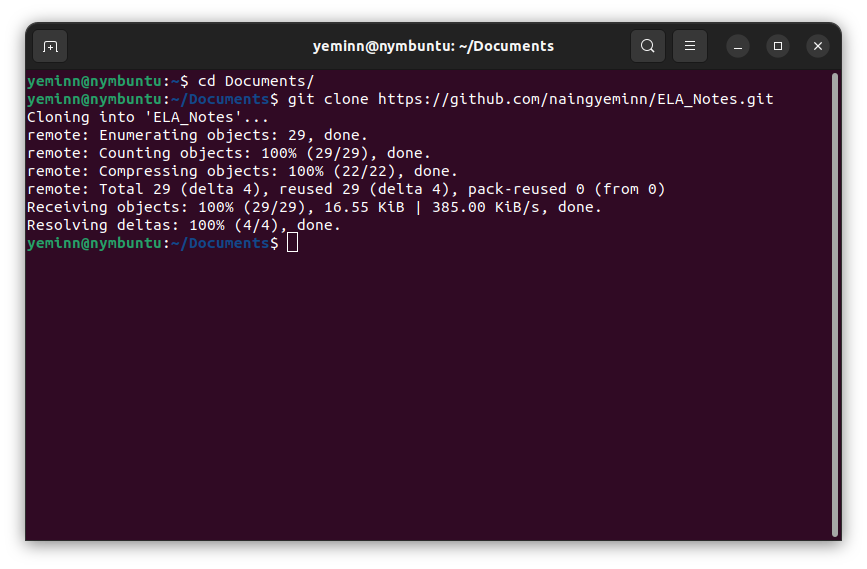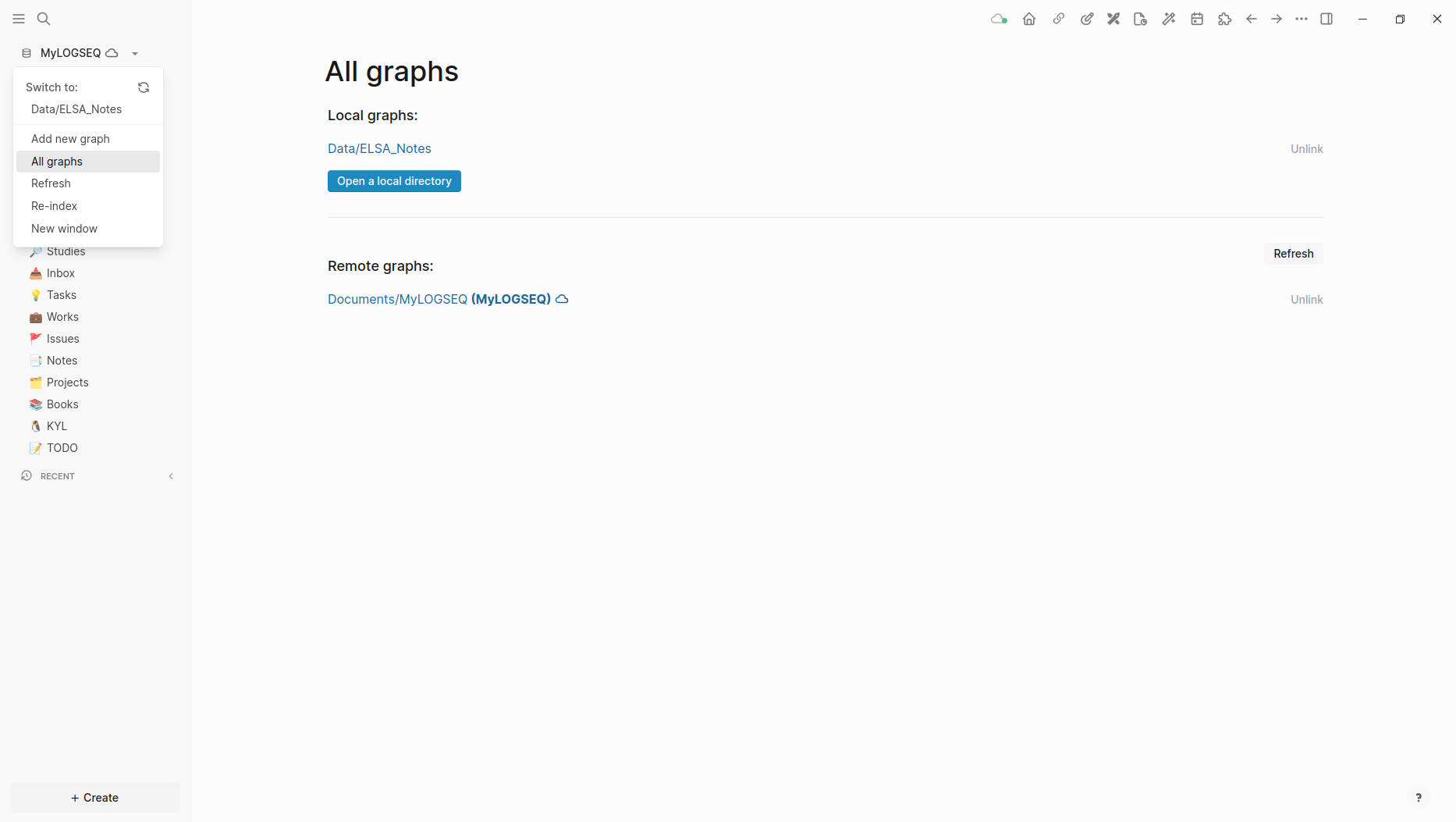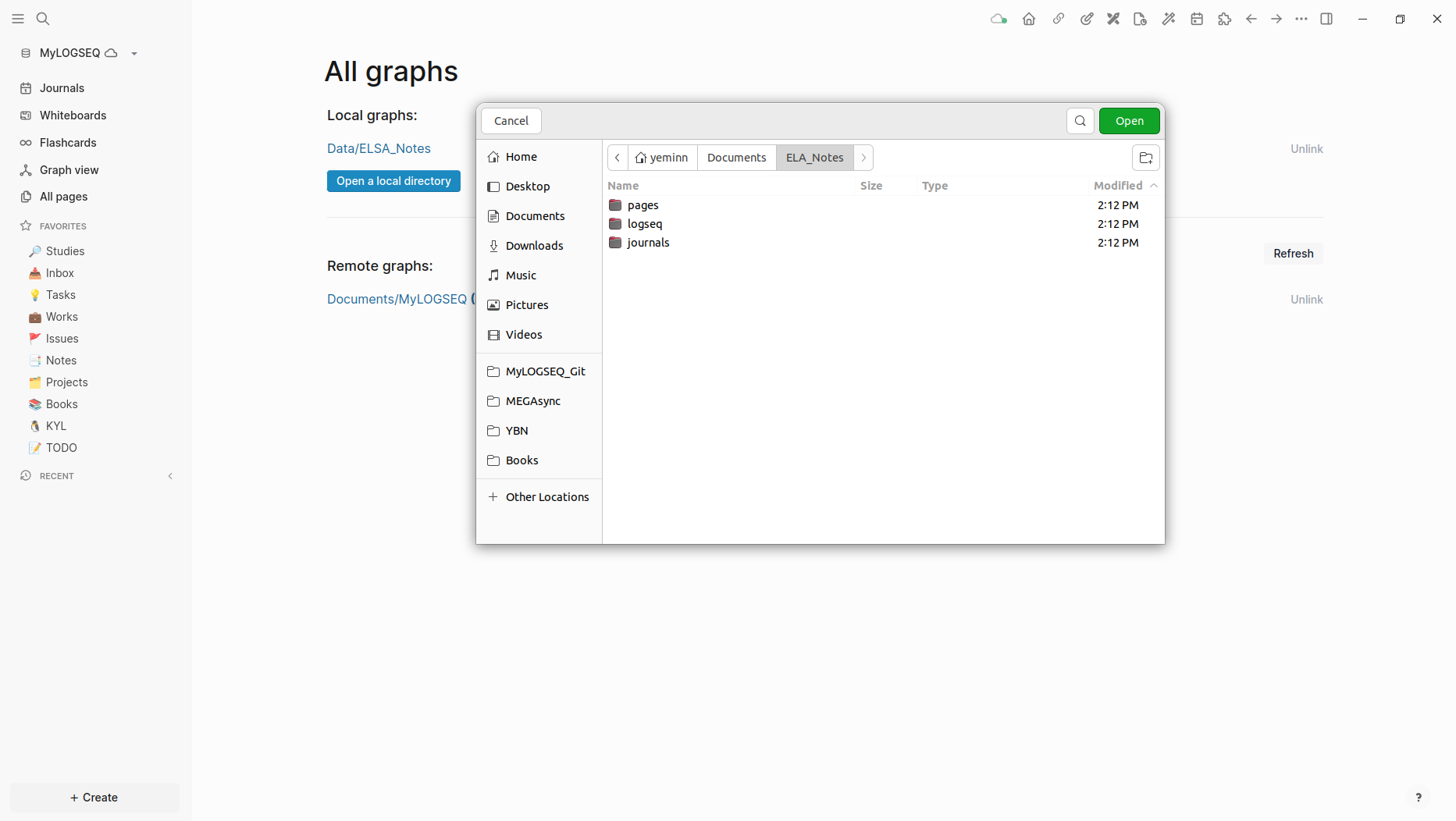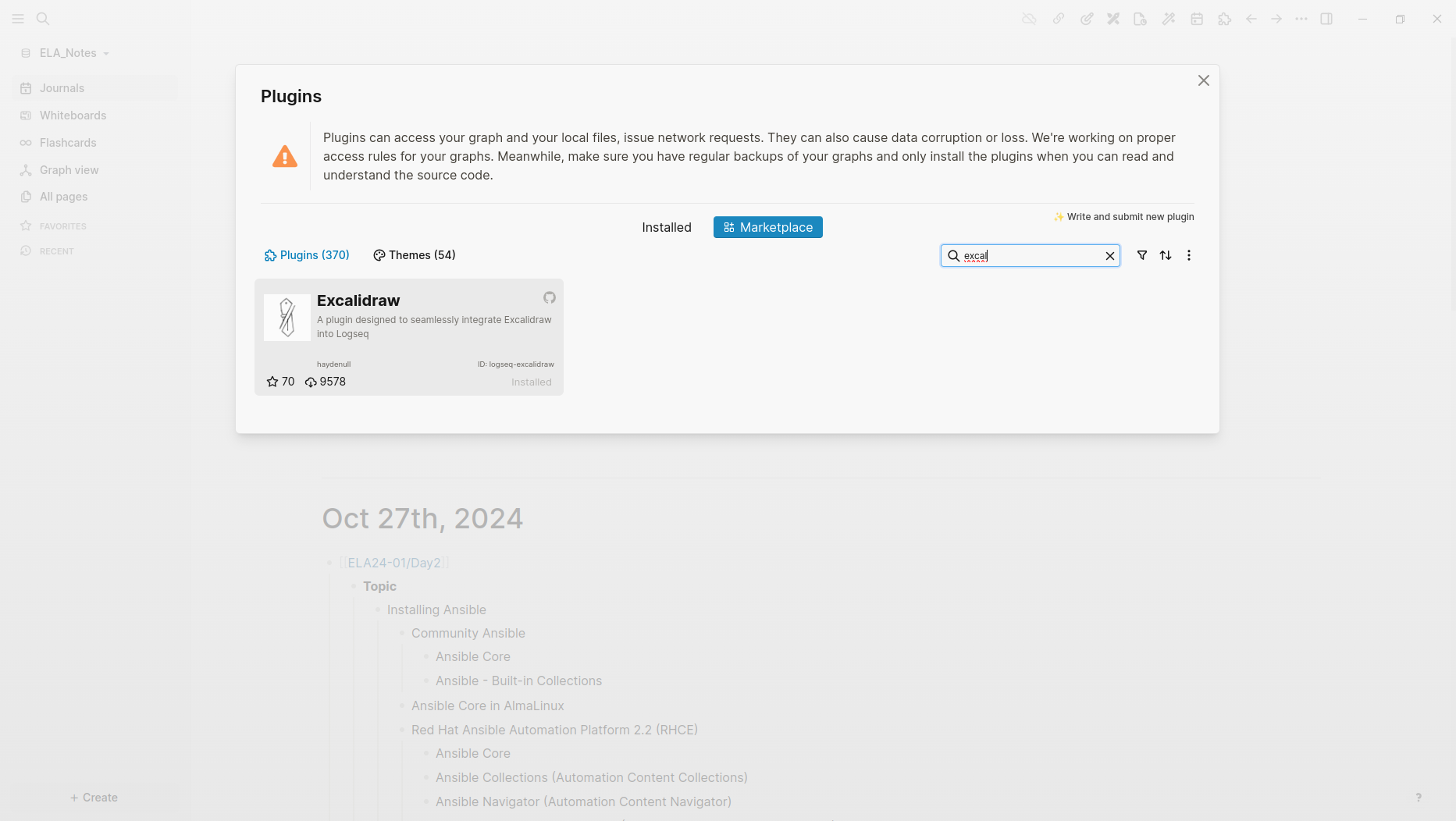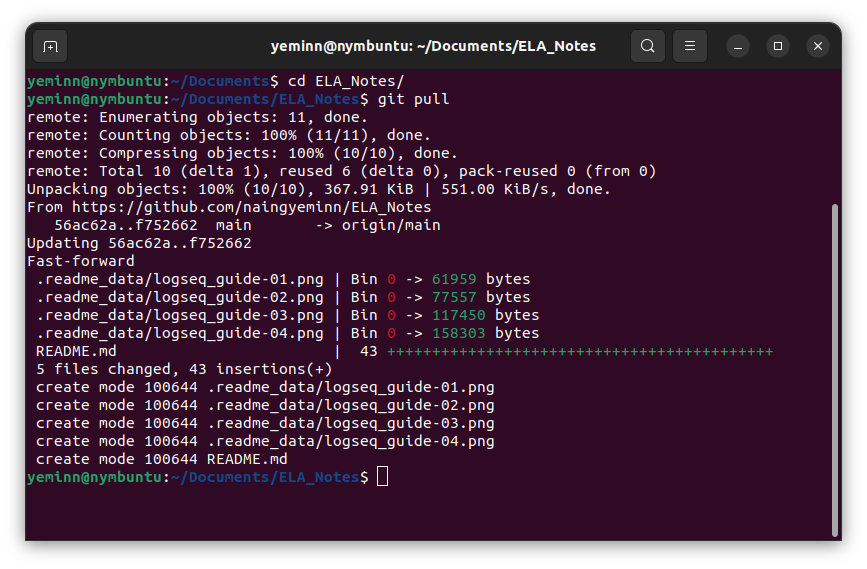This repository stores logseq graph data. It is recommended to use the Logseq Application to access the data.
You can get it here. Logseq Download
You will require logseq-plugin-excalidraw to be able see the whiteboards. This plugin can be installed through the Plugins manager of Logseq.
-
Clone the repo
git clone https://github.com/naingyeminn/ELA_Notes.git
-
Open it with Logseq
- Go to
All graphs - Click on
Open a local directory
- Go to
-
Choose the git directory you cloned
If you do not want to install the Logseq Application, you can view the notes via the Logseq Demo Page. However, you will not be able to view the whiteboards as they require the
Exclidrawplugin.