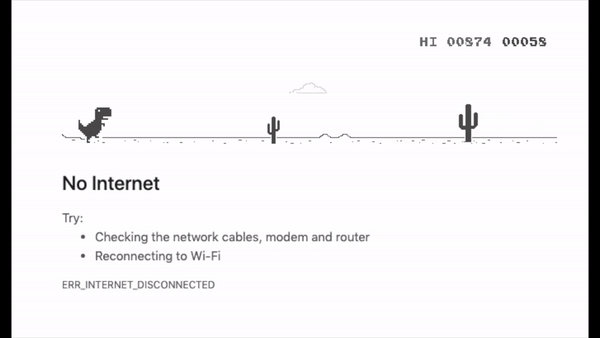Hey folks, today we are going to do a very interesting thing. we are going to automate the Google Chrome Dino game using Python.
Use the package manager pip3 to install foobar.
pip3 install pyautogui
pip3 install pillowimport pyautogui # pip install pyautogui
from PIL import Image, ImageGrab # pip install pillow
# from numpy import asarray
import time
def click(key):
pyautogui.keyDown(key)
return
def isCollision(data):
# Check colison for birds
for i in range(530,560):
for j in range(80, 127):
if data[i, j] < 171:
click("down")
return
# Check colison for cactus
for i in range(530, 620):
for j in range(130, 160):
if data[i, j] < 100:
click("up")
return
return
if __name__ == "__main__":
time.sleep(5)
click('up')
while True:
image = ImageGrab.grab().convert('L')
data = image.load()
isCollision(data)
# # Draw the rectangle for cactus
# for i in range(530, 610):
# for j in range(130, 160):
# data[i, j] = 0
# # # Draw the rectangle for birds
# for i in range(530, 560):
# for j in range(100, 125):
# data[i, j] = 171
# image.show()
# break
© 2020 GitHub, Inc.Pull requests are welcome. For major changes, please open an issue first to discuss what you would like to change.
Please make sure to update tests as appropriate.