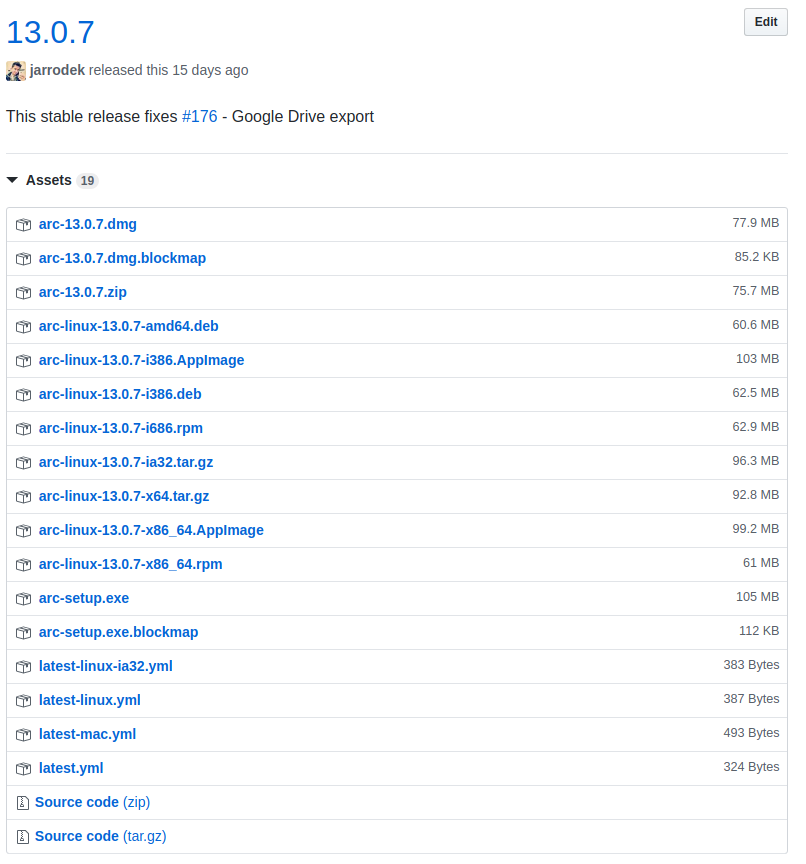| description |
|---|
Installation process for the Advanced REST Client application. |
In most cases you can download the app from https://github.com/advanced-rest-client/arc-electron/releases
Find an installer for your platform under "Assets" section.
For example, for Windows you would download arc-setup.exe. For MacOS download arc-13.0.7.dmg.
{% hint style="info" %} Version number may be different to the one in the screen shoot. For normal use, please, download latest stable version. {% endhint %}
When downloaded, run the file. The installer will walk you through the installation process.
ARC's build process generates several builds for Linux. Find your platform and then architecture. Wrong architecture (x86 instead of x64) will result with error when installing or running the application.
Please note that ARC won't update automatically on Linux platform as this is not yet supported by the build library. This may be possible in the future.
ARC uses for testing