Compressing Lengthy Context With UltraGist [Paper]
Please refer to [HERE](https://github.com/FlagOpen/FlagEmbedding/tree/master/Long_LLM/activation_beacon/new) for advanced implementation of UltraGist, which supports FlashAttention-2, more LLMs, faster training, and better quality. This repo will be deprecated.
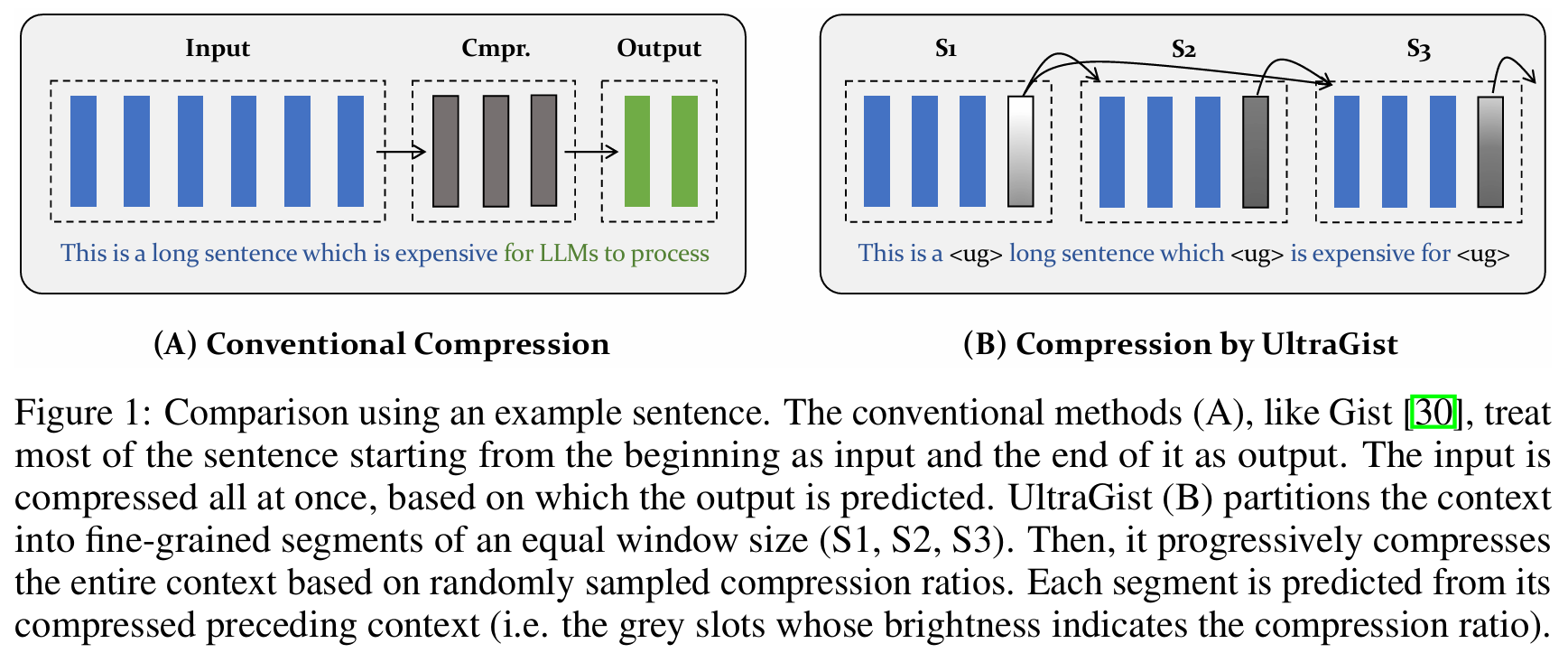
UltraGist, a context compression method can flexibly, effectively, and efficiently to handle various context lengths and compression ratios.
- [2024/5/27] Release data & code for training & evalation!
- [2024/5/27] Release UltraGist for Llama-2-7b-chat and UltraGist for Mistral-7B-Instruct-v0.2!
import json
import torch
from transformers import AutoModelForCausalLM, AutoTokenizer
model_id = "namespace-Pt/ultragist-llama2-7b-chat"
# model_id = "namespace-Pt/ultragist-mistral-7b-inst"
tokenizer = AutoTokenizer.from_pretrained(
model_id,
trust_remote_code=True,
)
model = AutoModelForCausalLM.from_pretrained(
model_id,
trust_remote_code=True,
torch_dtype=torch.bfloat16,
attn_implementation="sdpa",
# load the entire model on the default gpu
device_map={"": "cuda"},
# you can manually set the compression ratio, otherwise the model will automatically choose the most suitable compression ratio from [2,4,8,16,32]
# ultragist_ratio=[8],
).eval()
with torch.no_grad():
# long context
with open("data/toy/nqa.json", encoding="utf-8") as f:
example = json.load(f)
content = f"Read this article:\n\n{example['context']}\n\nNow, answer the question based on the above context.\nQuestion:\n{example['input']}"
messages = [{"role": "user", "content": content}]
inputs = tokenizer.apply_chat_template(messages, tokenize=True, add_generation_prompt=True, return_tensors="pt", return_dict=True).to("cuda")
# reset memory before new compression task
model.memory.reset()
# directly call generate to progressively compress the context while generating next tokens
outputs = model.generate(**inputs, do_sample=False, top_p=1, temperature=1, max_new_tokens=40)[:, inputs["input_ids"].shape[1]:]
print("*"*20)
print(f"Input size: {inputs['input_ids'].shape[1]}")
print(f"Question: {example['input']}")
print(f"Answers: {example['answers']}")
print(f"Prediction: {tokenizer.decode(outputs[0], skip_special_tokens=True)}")
print("*"*20)
# extract the compressed memory (including the generated tokens)
compressed_memory = model.memory.get_memory()
ultragist_size, raw_size, sink_size = model.memory.get_memory_size()
print(f"UltraGist size: {ultragist_size}")
print(f"Raw size: {raw_size}")
print(f"Sink size: {sink_size}")
print(f"Memory: {compressed_memory[0][0].shape}")
print("*"*20)conda create ultragist python=3.10.14
conda activate ultragist
conda install pytorch pytorch-cuda=12.1 -c pytorch -c nvidia
pip install transformers==4.39.3 deepspeed==0.14.0 accelerate datasets peft
# these packages are used in evaluation
pip install rouge fuzzywuzzy jieba python-Levenshtein pandas seabornYou should download the data for fine-tuning & evaluation then untar the file at anywhere you prefer, e.g. /data, which results in a folder /data/long-llm:
# feel free to alternate /data to your prefered location
wget https://huggingface.co/datasets/namespace-Pt/projects/resolve/main/long-llm.tar.gz?download=true -O /data/long-llm.tar.gz
cd /data
tar -xzvf long-llm.tar.gzIMPORTANT NOTE
For any path specified for train_data and eval_data: if it is prefixed with ultragist:, it will be solved to the relative path against data_root.
- e.g.
ultragist:longeval/topic_retrieval.jsonbecomes${data_root}/longeval/topic_retrieval.json - you can modify the default value of
data_root, so that you don't need to type it for each command.
Refer to training documentation.
Refer to evaluation documentation.
@misc{zhang2024ultragist,
title={Compressing Lengthy Context With UltraGist},
author={Peitian Zhang and Zheng Liu and Shitao Xiao and Ninglu Shao and Qiwei Ye and Zhicheng Dou},
year={2024},
eprint={2405.16635},
archivePrefix={arXiv},
primaryClass={cs.CL}
}