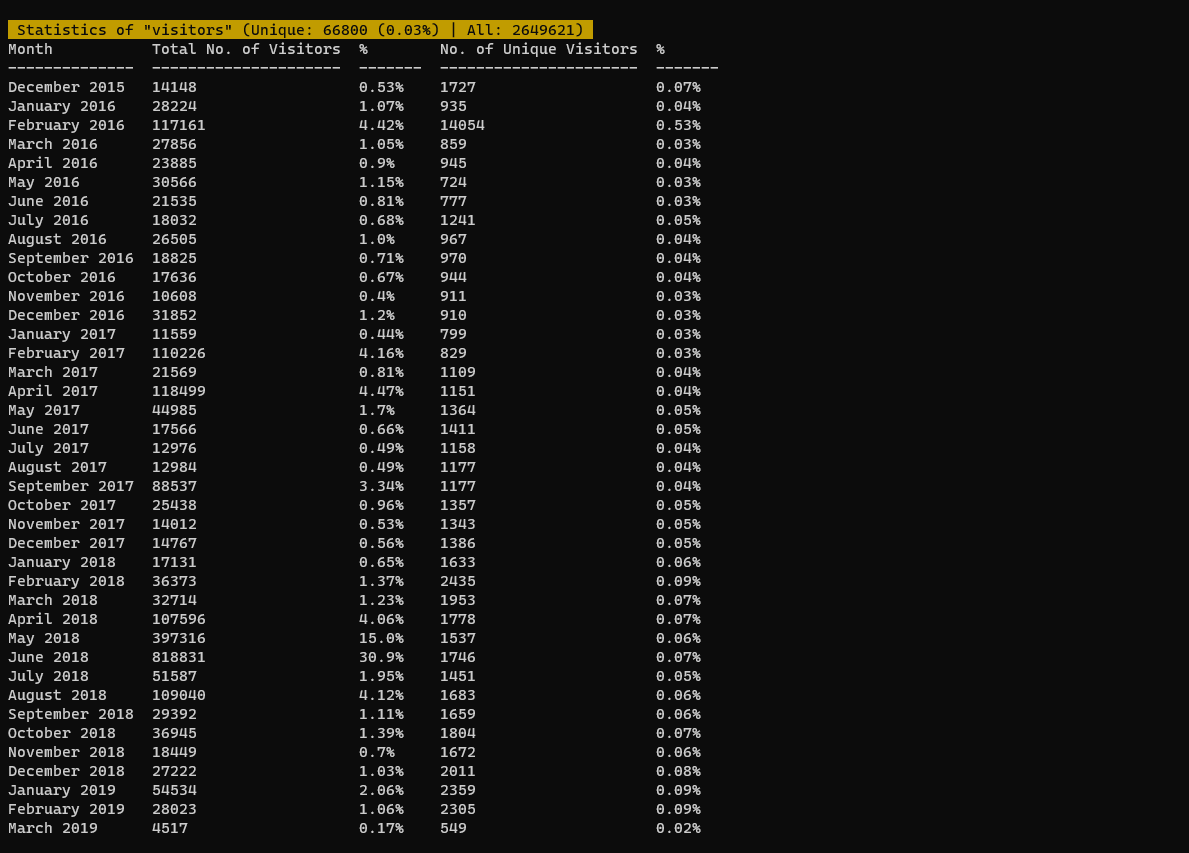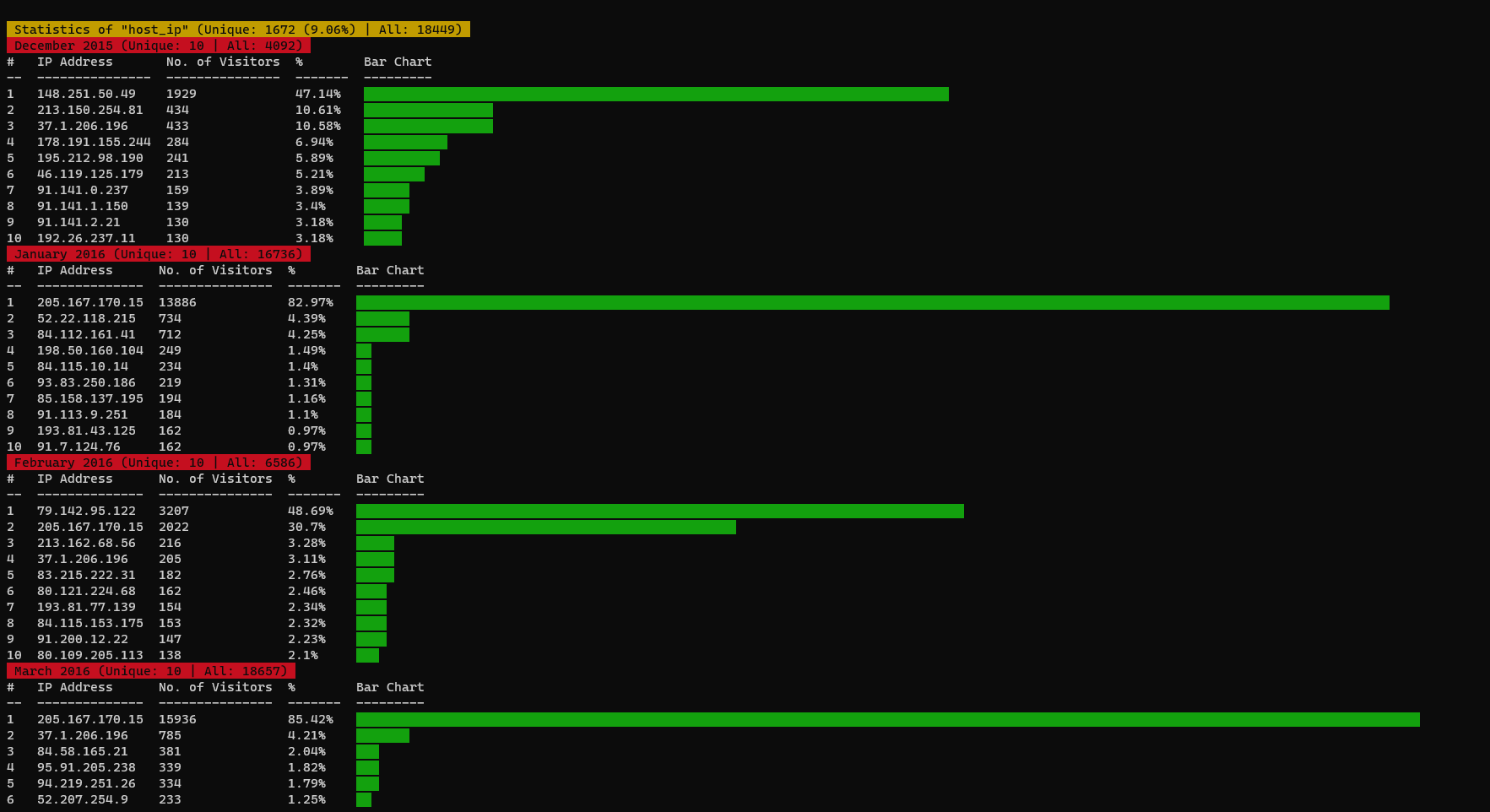This python code is going to parse, analyze and visualize access.log file of Apache in Linux servers
- Make sure that you have Python 3.1 or above by typing
python --versionin the terminal. - Download the updated package.
- Install requirements by running this command in your terminal
pip install -r requirements.txt. Maybe it is a good idea to install a virtual environment. - Configure the
config.pyfile.
Using this tool is so simple. You fist need to config the config.py in the way you like. It has been pre-configured but you can change it by your desire.
To see the help, just run python main.py -h or python main.py -help.
usage: main.py [-h] -f [PATH_to_FILE] [-l [No_of_LINES]] -e [ELEMENT_NAME]
[-ne [No_of_ELEMENTS]] [-nm [No_of_MONTH]] [-se [ASC|DES]] [-sm [ASC|DES]]
The Apache access.log file parser
optional arguments:
-h, --help show this help message and exit
-f [PATH_to_FILE], --file [PATH_to_FILE]
[Required] Path to the Apache log file
-l [No_of_LINES], --line [No_of_LINES]
[Optional] Set the number of the lines to be parsed from the
begining of the file.
-e [ELEMENT_NAME], --element [ELEMENT_NAME]
[Required] Report based on the selected element.
-ne [No_of_ELEMENTS], --number_element [No_of_ELEMENTS]
[Optional] Show the number of top elements. Default: 10
-nm [No_of_MONTH], --number_month [No_of_MONTH]
[Optional] Show the number of top months. Zero (0) means not
categorization by month. Default: 3
-se [ASC|DES], --sort_element [ASC|DES]
[Optional] Sort data ascendingly or desendingly. Default: des
-sm [ASC|DES], --sort_month [ASC|DES]
[Optional] Sort monthly-based data (just months) ascendingly or
desendingly. Default: ascAs it can be seen, there are different arguments that can be used for parsing the access.log file.
host_ip
host_country *
host_city *
host_province *
host_isp *
identity
user
time
size
referrer
user_agent_device
user_agent_os
user_agent_browser
Note: Marked elements depend on an API that can parse IPs.
The following command will get the first 100 lines of access.log and parse them for the element host_ip. It will not categorize parsed logs in different months.
python main.py -f ./access.log -l 100 -nm 0 -e host_ipThis command will get all lines of the log file and show top 20 visitors' country in past 6 months (desendingly).
python main.py -f ./access.log -l 0 -nm 6 -e host_country -ne 20This command will draw the charts based on IP and request as well as the table of the unique and total monthly visitors
python main.py -f ./access.log -l -1 -nm 36 -e visitor,host_ip,request -ne 10 -c yesA line of access.log is look like the following.
154.0.14.250 - - [06/Dec/2016:16:18:10 +0100] "POST /administrator/index.php HTTP/1.1" 200 4494 "http://almhuette-raith.at/administrator/index.php" "Mozilla/5.0 (Windows NT 6.1; WOW64; rv:17.0) Gecko/20100101 Firefox/17.0" "-"It reveals that the pattern looks %h %l %u %t \"%r\" %>s %b \"%{Referer}i\" \"%{User-agent}i\" where:
%his the IP address of the client.%lholds the user identity, if any. So, it can be none (aka-).%ushows the username of the client if the request was authenticated, if any. So, it can be none (aka-).%tshows the time that the request was received.\"%r\"contains the the request line that includes the HTTP method, the requested path, and the HTTP protocol.%>sshows the HTTP status code.%bshows the size of the HTTP request.\"%{Referer}i\"holds the referral URL, if any. So, it can be none (aka-).\"%{User-agent}i\"contains the user agent (browser) details.
Read more about it here.
- The initial script is released on 14 Oct 2020.
- Add menu to the script in order to make it faster and more functional.
- Add more charts
- Show the number of data
- Show the last element of data
- Export data in csv, excel, JSON, XML, etc.
- Add elapsed time.
- Handle errors:
- When the value of arguments are 0, e.g. -ne