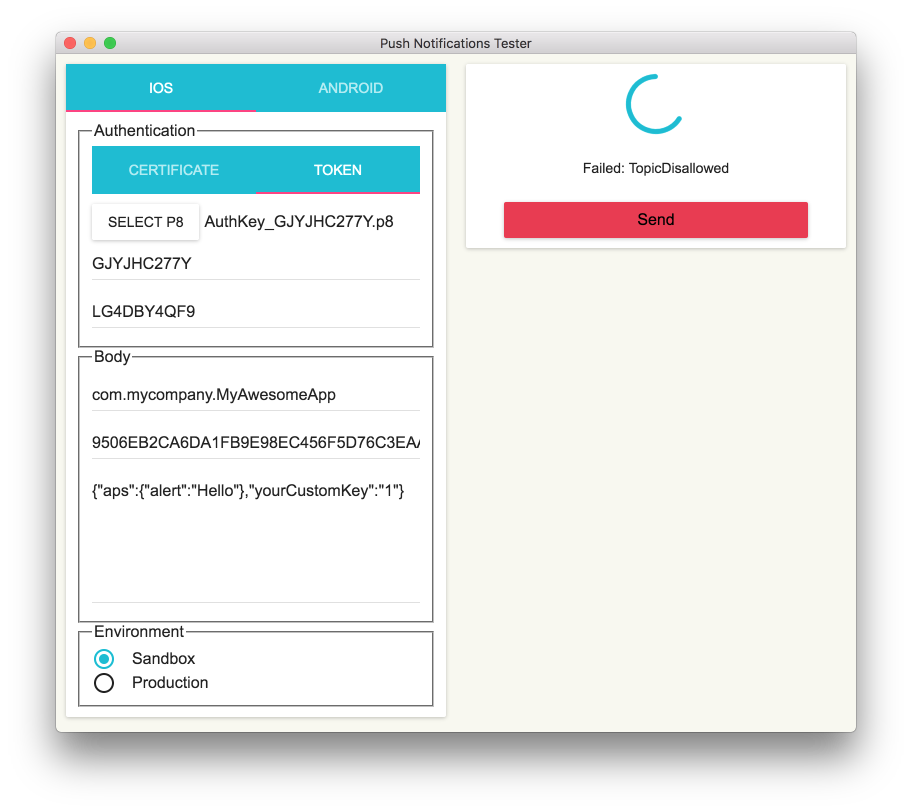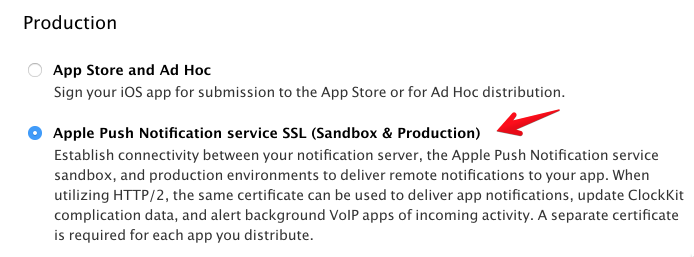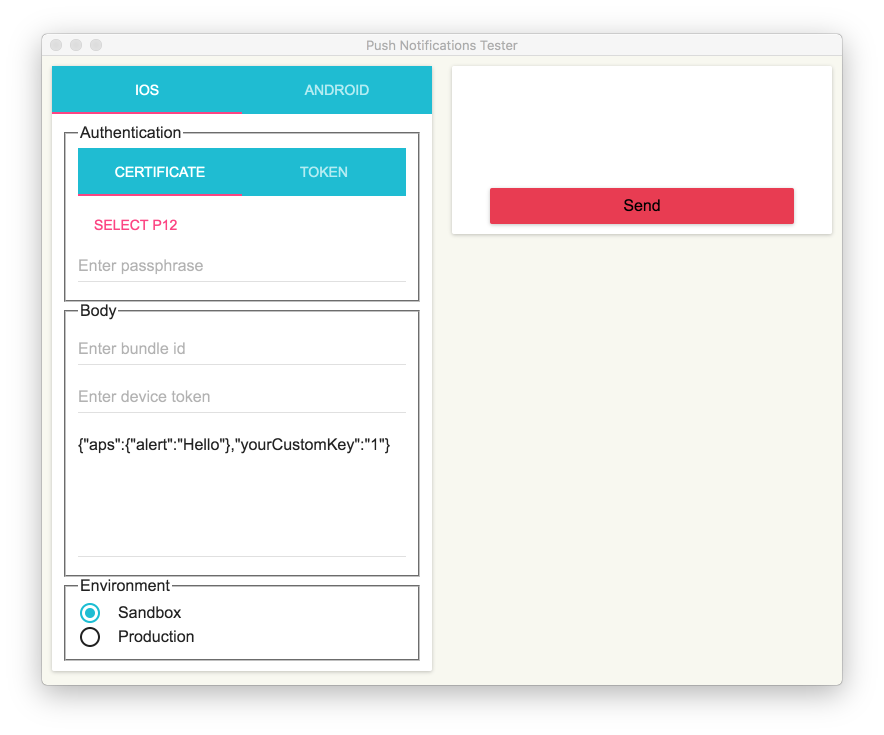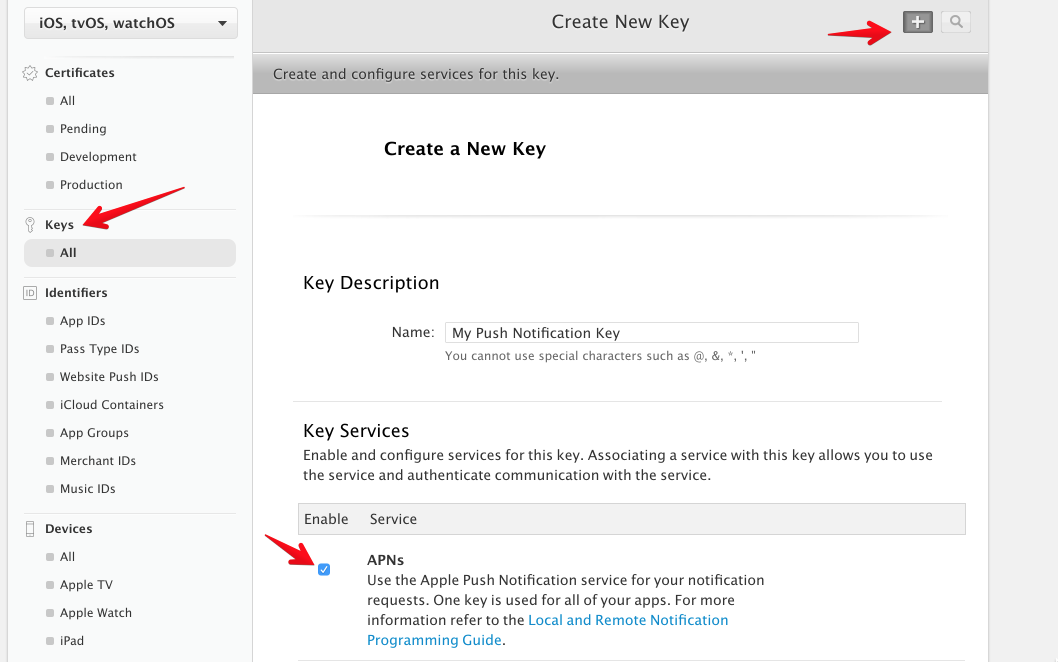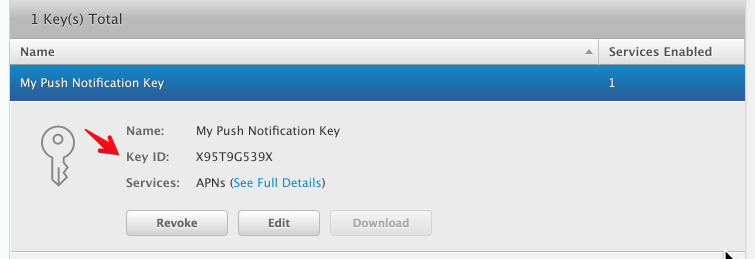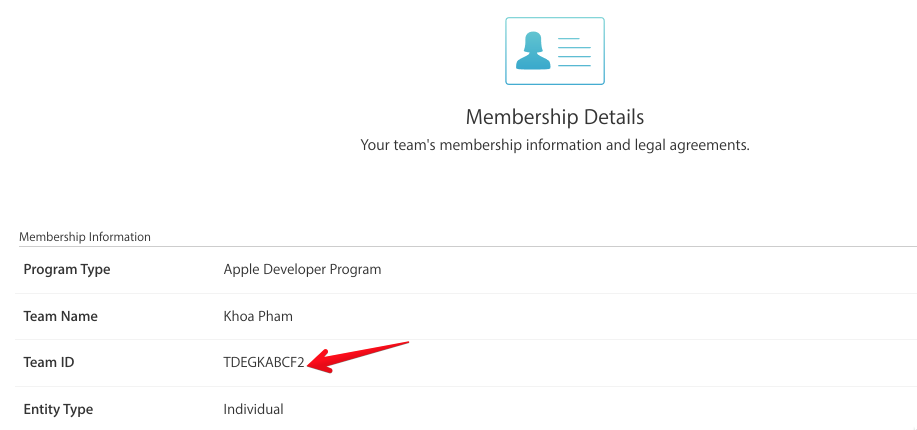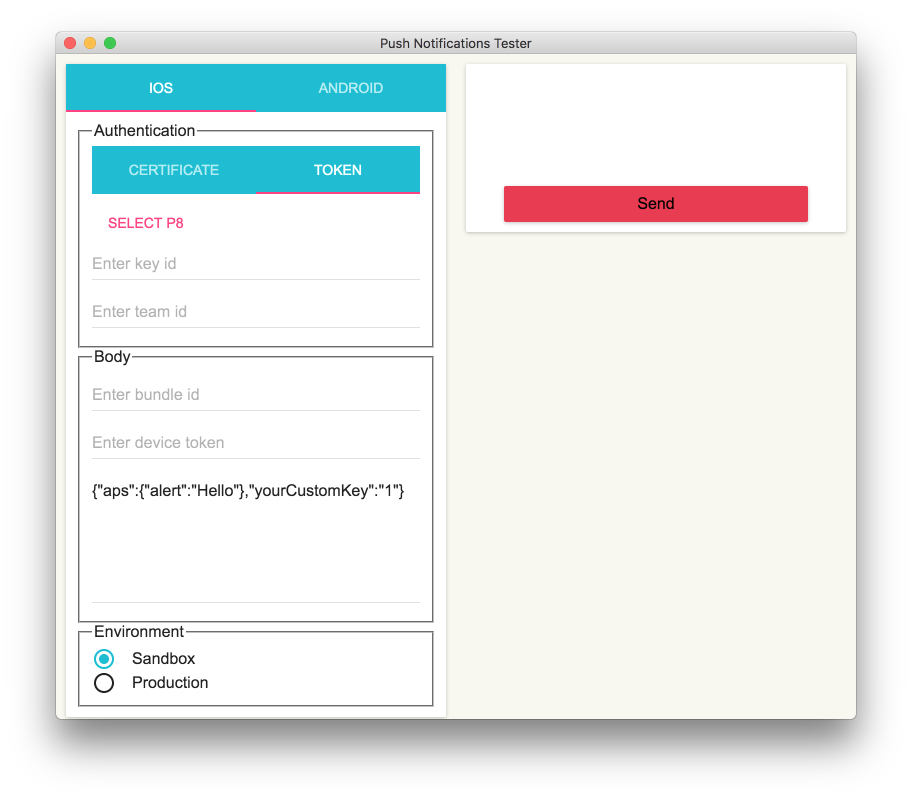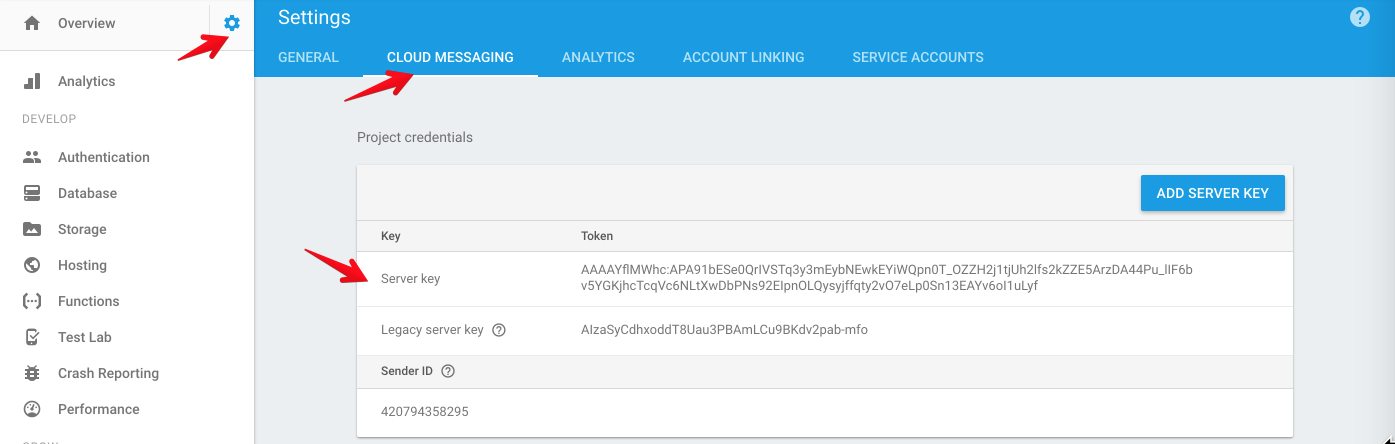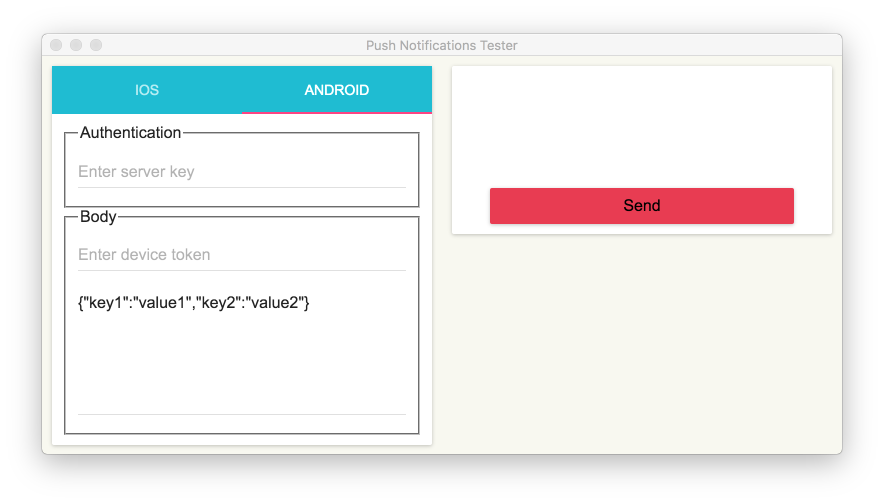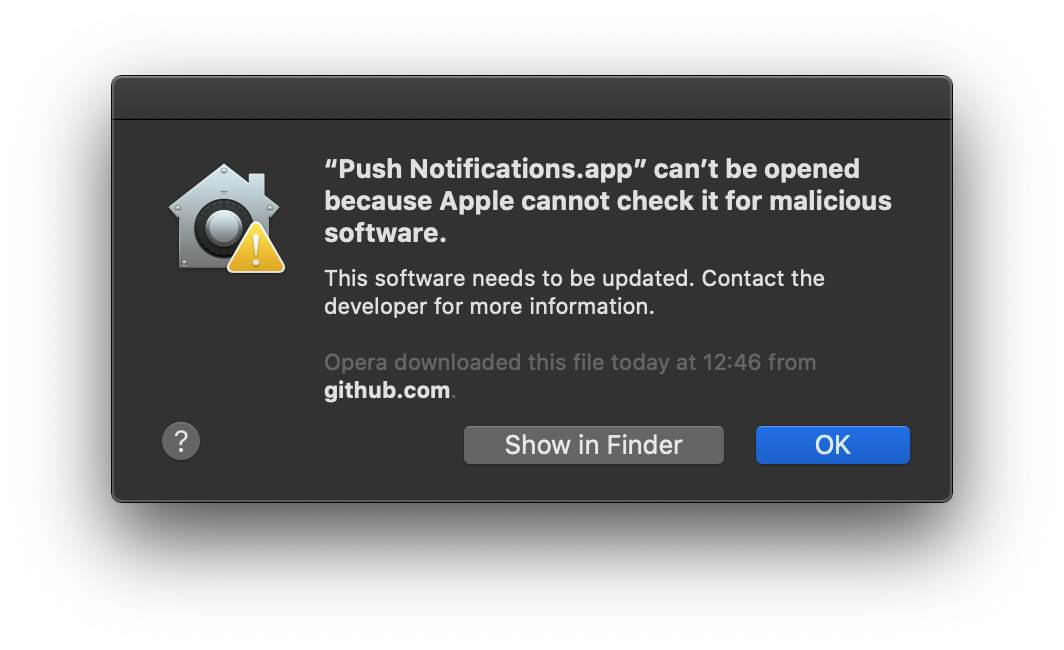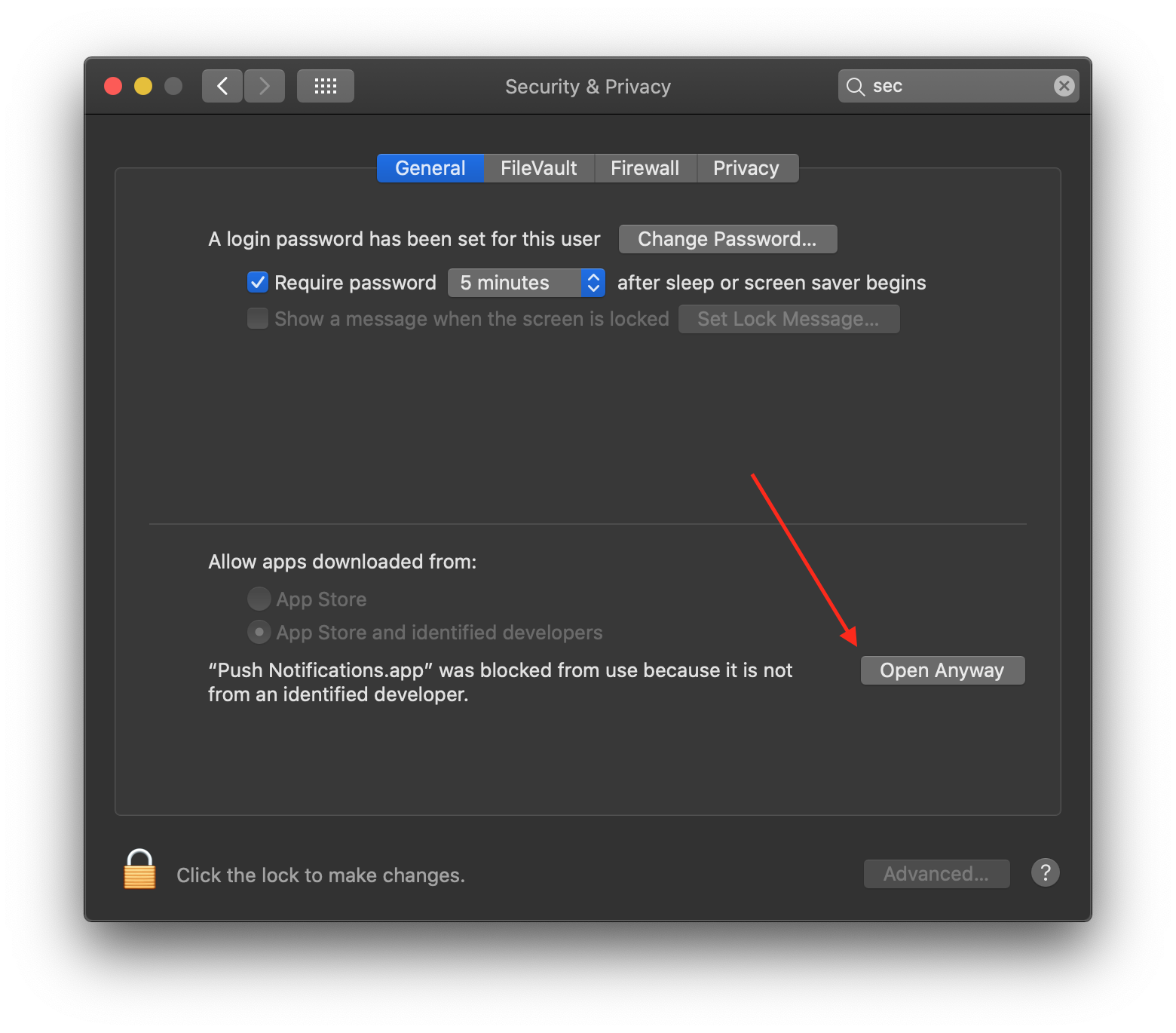❤️ Support my apps ❤️
- Push Hero - pure Swift native macOS application to test push notifications
- PastePal - Pasteboard, note and shortcut manager
- Quick Check - smart todo manager
- Alias - App and file shortcut manager
- My other apps
❤️❤️😇😍🤘❤️❤️
PushNotiticationis an app used for testing push notifications on iOS and Android- Support macOS, Windows, Linux
- Support using
certificateandtokenfor authentication with APNS - Auto save settings
- Download latest release from https://github.com/onmyway133/PushNotifications/releases
- If using macOS Catalina (10.15+), here is the instruction of how to open the app
- iOS (APNs):
- Android (FCM):
Keep in mind: To connect to APNs you can use either Provider certificate or Authentication Token. They are different ways and Authentication Token is a new one.
Main difference: Provider certificate expires every year and needs to be regenerated (and reuploaded to your server as .p12). Authentication Token is unlimited and you don't have to recreate and reupload it.
- Read more Provider Certificates
- Go to Member Center
- Generate
Apple Push Notification service SSL (Sandbox & Production), this is now used for both sandbox and production. Download as.cerfile - Double click on
.cerfile to install intoKeychain, then export it as.p12file
- In
PushNotifications, select.p12file, fill outpassphaseif needed, fill outbundle id,device token,message, selectenvironment messagemust be in json format, see Creating the Remote Notification Payload
- Read more Authentication Tokens
- Go to Member Center
- Create a
Keyfor push notification. Download as.p8file.
- Note your
key id
- Note your
team idon Account Membership
- In
PushNotifications, select.p8file, fill outkey id,team id,bundle id,device token,message, selectenvironment
- Read about Firebase Cloud Messaging
- Add or select project on Firebase Console
- In
PushNotifications, fill outserver key,device token,message messagemust be in json format
If you installed the app on macOS Catalina using the .dmg file, you will probably see this window when trying to launch the app:
Just press OK and go to System Preferences.. -> Security & Privacy -> General tab. There you need to press the button Open Anyway.
In case of issues with running the app on your version of OS, it's possible to easily build it yourself.
Steps:
- Download or clone the repository
- Install
nodeon your computer (https://nodejs.org/en/) - Run
npm installin the root of downloaded/cloned project - Verify that the app can be launched with the command
npm start(optional) - Build the project to generate installable files:
- For building with
electron-builderyou need to runnpm run dist. Generated files end up in the folderdistin the root of your project.
As a result electron-builder will generate:
- For macOS:
.zip,.dmg(if you build using macOS) - For Windows:
.msi(if you build using Windows) - For Linux:
.deb,.AppImage(if you build using Linux)
Keep in mind: you cannot build for Windows or Linux, if you are using macOS, or vise versa. It creates installable files only for your current OS.
- Icon http://emojione.com/
- Use node-apn under the hood
Khoa Pham, onmyway133@gmail.com
PushNotifications is available under the MIT license. See the LICENSE file for more info.