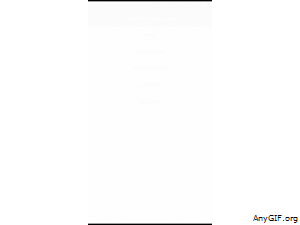支持下拉刷新,上拉加载更多,上拉自动加载更多.
<com.qbw.customview.RefreshLoadMoreLayout
android:id="@+id/refreshloadmore"
android:layout_width="match_parent"
android:layout_height="match_parent"
app:rll_bg=""
app:rll_footer_height=""
app:rll_footer_hint_loading=""
app:rll_footer_hint_normal=""
app:rll_footer_hint_ready=""
app:rll_footer_progress_size=""
app:rll_header_height=""
app:rll_header_hint_loading=""
app:rll_header_hint_normal=""
app:rll_header_hint_ready=""
app:rll_header_progress=""
app:rll_header_progress_size=""
app:rll_textcolor="">
<View/>
或者<ScrollView/>
或者<ListView/>
或者<GridView/>
或者<RecyclerView/>
</com.qbw.customview.RefreshLoadMoreLayout>
如果不配置自定义属性的值,那么RefreshLoadMoreLayout将会使用默认值。
1.RefreshLoadMoreLayout工程默认使用的RecyclerView版本为23.0.1,如果你需要使用低版本的RecyclerView,那么
compile('替换为你使用的RecyclerView版本'){
force = true
}
但是不建议使用低版本!
Gradle:
compile 'com.qbw.customview:refreshloadmorelayout:2.3.0-beta2'
1.可以在xml中配置属性值
2.增加setIgnoreTouchEvent
1.增加stopRefreshNoMoreData
1.重载stopRefresh,增加参数,noMoreData(刷新时数据少于一页的时候需要,默认false)和delay(延迟隐藏刷新view,默认0)
1.修复只有一个item且item高度大于屏幕高度,导致下拉和上拉无法使用的