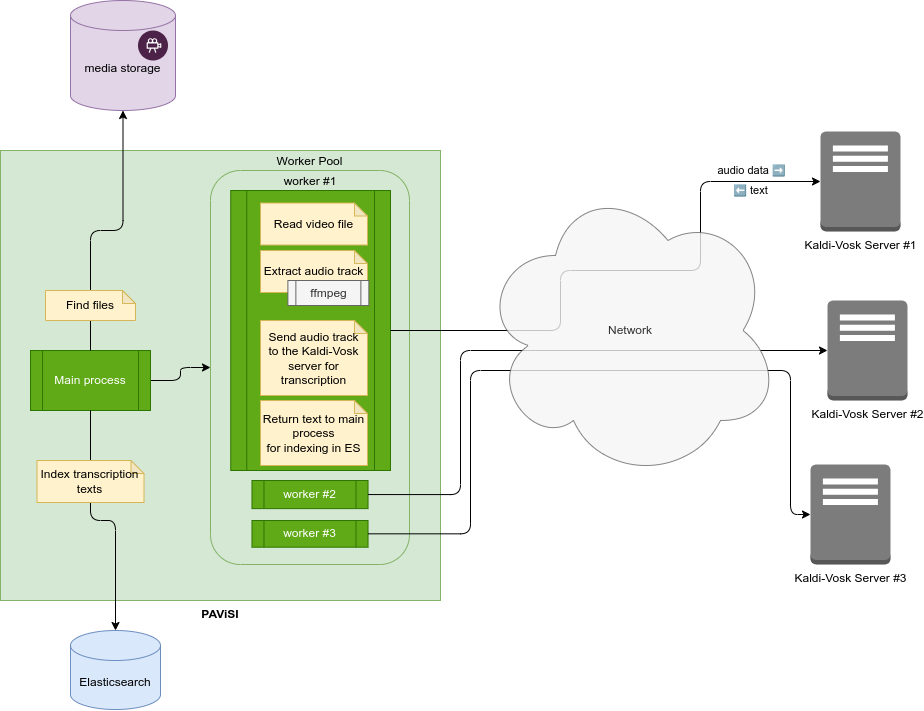Over the years I've been accumulating a lot of documentaries on various topics. But now it's extremly difficult to remember where I saw this or that, heard about this technology or discovered this location.
So I thougt: "Hey, why now transcribe all the spoken parts and store them in a local search engine so that I could query for terms and such, and therefore maybe find videos easier?"
Then I found Vosk, a server that is able to recognize speech from an audio stream and return text through a simple WebSocket. It was working okay, but it was extremely slow and I had dozens of videos to process. I needed to use multiple servers in parallel to speed up the whole process, giving each one a single file at a time.
There was no tool for such a job, or at least I could not find one that would fit my needs.
- PHP 8.2+
- Enough running Kaldi-Vosk servers
- All your videos need to use the same language. You cannot have one Kaldi-Vosk server running an English model while another one is running Spanish.
git clone <this repo URL> pavisi
cd pavisi
composer install
cp config/app/config.yaml.dist config/app/config.yaml$ bin/console app:run -h
Description:
Run!
Usage:
app:run [options] [--] <folder>...
Arguments:
folder The target folder(s) containing the files to index.
Options:
-E, --exclude=EXCLUDE Excluded path(s) (multiple values allowed)
-I, --include=INCLUDE Included path(s) (multiple values allowed)
-N, --dry-run[=DRY-RUN] Dry-run (0: disabled, 1: success, 2: failure) [default: 0]
-p, --progress=PROGRESS Show progress (0: disabled, 1: simple, 2: two-pass) Notice: needs to count files first. [default: 0]
-h, --help Display help for the given command. When no command is given display help for the list commandBasically:
-
Prerequisite: Start enough Kaldi-Vosk servers for you needs, then edit the
app.vosk.instancessection in yourconfig.yamlaccordingly. -
Run the CLI command
bin/console app:run <folder> -
The main process browses the media storage (your
<folder>above) to find videos -
If they are not already indexed, it gives each one to the Worker Pool
-
The Worker Pool has a worker for every remote Kaldi-Vosk server previously configured
-
Within the WP, an available worker picks a video, extract the audio track into the right format for Kaldi-Vosk, then sends it to the server over WebSocket for transcrption. The server then returns the transcripted text.
-
At the end of a file, the worker returns the transcripted text to the main process that indexes it to ElasticSearch with some metadata.
You can then query your Elasticsearch to find videos matching your terms!
mapper_parsing_exception: The number of nested documents has exceeded the allowed limit of [10000].
This limit can be set by changing the [index.mapping.nested_objects.limit] index level setting.
This can easily happen with large files or with a lot of spoken parts.
Adjust your Elasticsearch config accordingly:
curl -X PUT 'http://${elasticsearch_host}:9200/${index}/_settings?preserve_existing=true' -d '{
"index.mapping.nested_objects.limit" : "100000"
}'