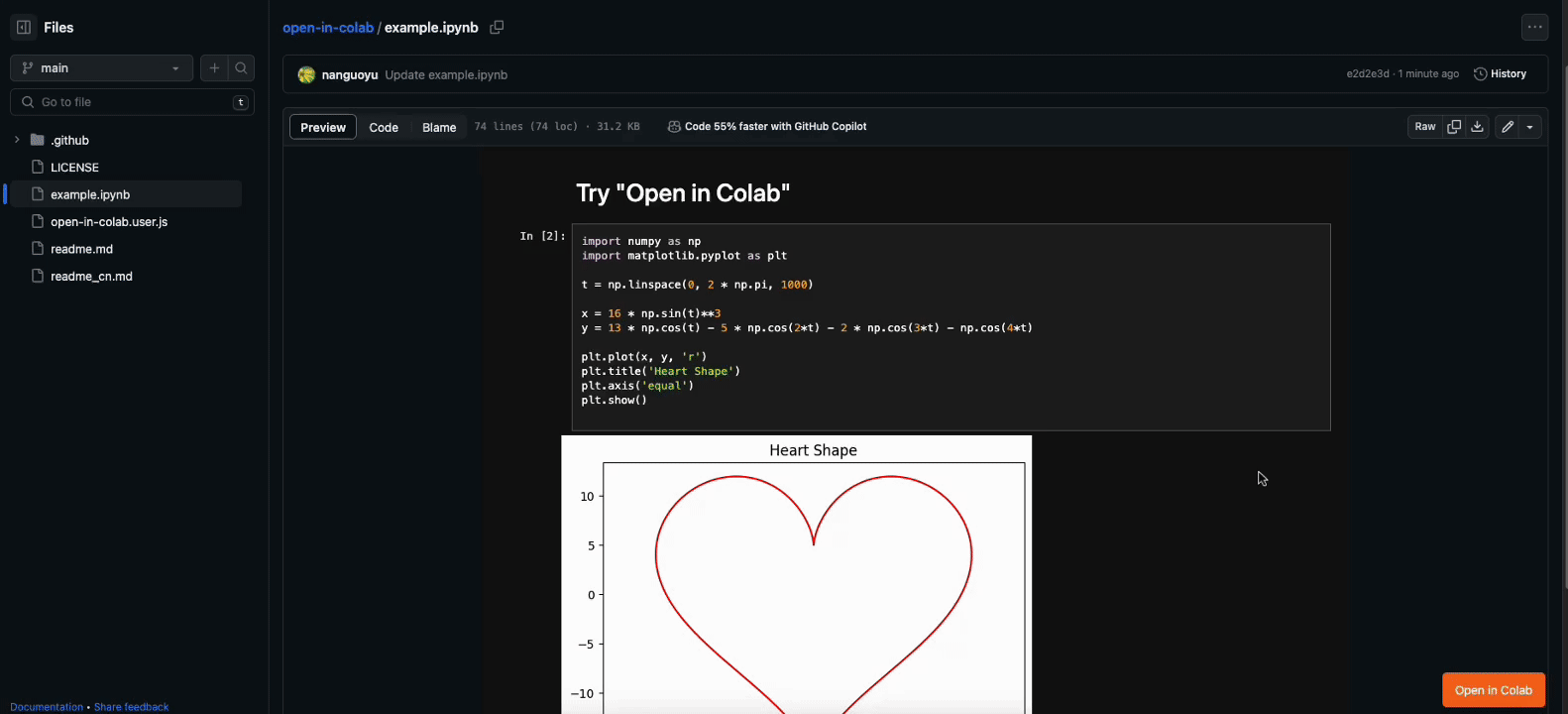This Tampermonkey script adds a convenient floating button to GitHub pages hosting Jupyter Notebooks (.ipynb files). Clicking the button allows users to open the notebook directly in Google Colab with ease.
- 🚀 Easy to Use: A floating "Open in Colab" button is automatically added to GitHub pages with Jupyter Notebooks.
- 🔄 Dynamic Visibility: The button only appears on pages containing
.ipynbfiles and remains hidden on other pages.
- Ensure Tampermonkey is installed in your browser.
- Click to Install from GitHub.
After installation, navigate to any Jupyter Notebook file on GitHub (URLs ending with .ipynb), such as example.ipynb. A floating "Open in Colab" button will appear at the bottom right of the page. Click it, and the notebook will open in a new tab in Google Colab.
You're welcome to fork this script and customize it to your preference. Suggestions and improvements are encouraged via pull requests!
This script is provided "as is", without any warranty. Use at your own risk.
This project is licensed under the GNU General Public License v3.0.
Created by Dong Wang, with the assistance of ChatGPT from OpenAI.