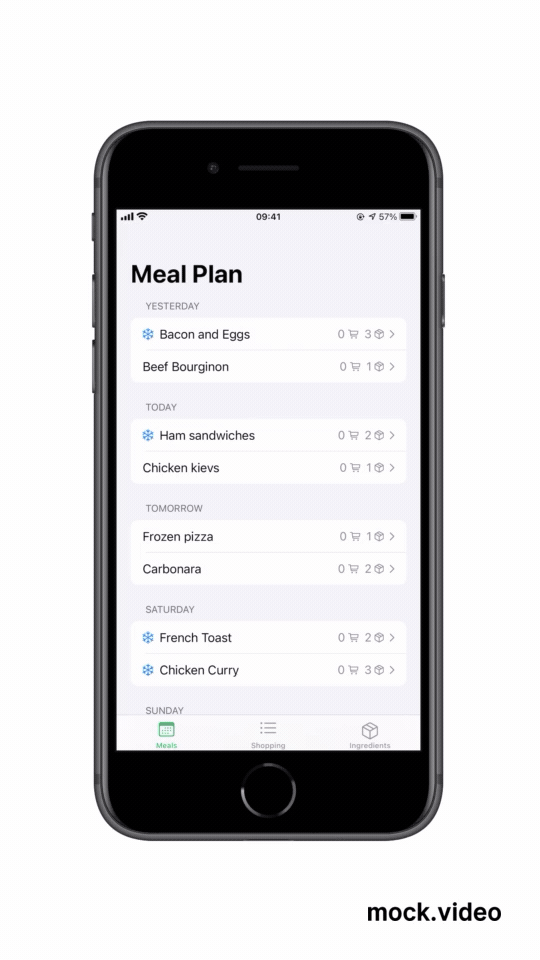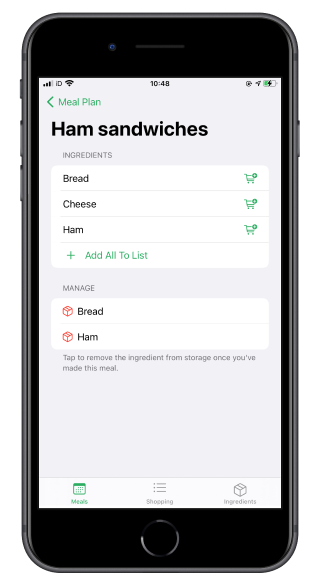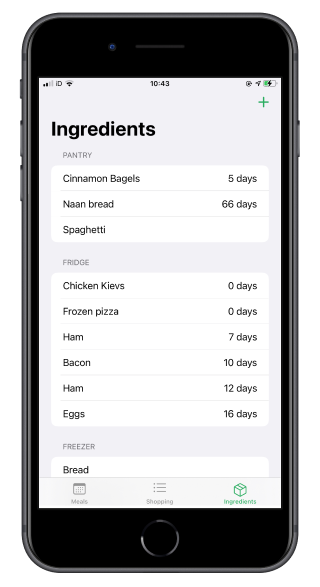FoodMate is a simple iOS app to manage meal prep. With it, you can
- Schedule meals for days in the future
- Add ingredients for upcoming meals to your shopping list
- Keep track of the expiry dates of your ingredients
FoodMate provides lots of convenient little features to make managing your ingredients frictionless. It's charmingly bespoke—I created it to help me manage my own cooking at university so it's heavily biased towards the way I go about meal prep.
FoodMate is mostly built using SwiftUI but the meal planner view is a UICollectionViewController to enable drag-and-drop reordering between sections on iPhone. Data is stored persistently using Core Data. No third party libraries were harmed in the making of this app (because I didn't use any). All the types in the code have doc comments if you'd like to browse but know that FoodMate is still in early development so naturally it's a little rough in many places.
FoodMate is split into three main sections which I'll highlight by walking you through how I use the app.
Here you can create new meals and assign ingredients to them. Each day gets a lunch and dinner slot, and you can use drag and drop to move meals between days and slots. I use this to throw down ideas for what I can make this week and rearrange them into something that suits my schedule. FoodMate also takes advantage of context menus here, providing the option to push all meals of a kind (lunch or dinner) backwards or forwards between days to make some room in the planner. When I'm done, I'll tap on each meal to visit a detail view where I can quickly add the ingredients I need for the meal to the shopping list. FoodMate recognises items that are already on the list (for example, in case two recipes use the same ingredients) and items that I already have in the kitchen.
Once the meal planning is complete, the shopping list is already filled with the ingredients I need to buy. As I add items to my cart, I make a note of the item's expiry date (if applicable) before checking it off. Back home, I can sort all my purchased items into different locations in the kitchen: pantry, fridge, or freezer (deleting the item if none are applicable).
Having sorted my purchased ingredients, I can now view them all in the 'kitchen' where items are sorted by expiry date. (Keeping track of expiry dates was the primary motivation behind building FoodMate before I built the other features.) Sorting the ingredients into locations provides extra information that's useful later on—for example, when I schedule a meal that relies on a frozen item, FoodMate sends me notification the night before reminding me to defrost it. Once I've made a meal, I can go back to the meal planner and remove the consumed ingredients so everything's up to date.
✅ Autocomplete ingredients and meals when typing in their names
✅ Control shopping list and kitchen stores from meal planner
✅ Drag-and-drop meal reordering on iPhone
✅ Shift meals forwards and backwards by a day
✅ Suggest meals based on ingredients in the kitchen and time since last eaten
➡️ Defrost notifications
[ ] Warn if a ingredient required for a planned meal will be expired at time of creation
[ ] Host all the Core Data entities in CloudKit
[ ] Setup extensions (for a widget) if deemed useful
[ ] Add iPad support
[ ] Polish UI pending a potential App Store release (???)